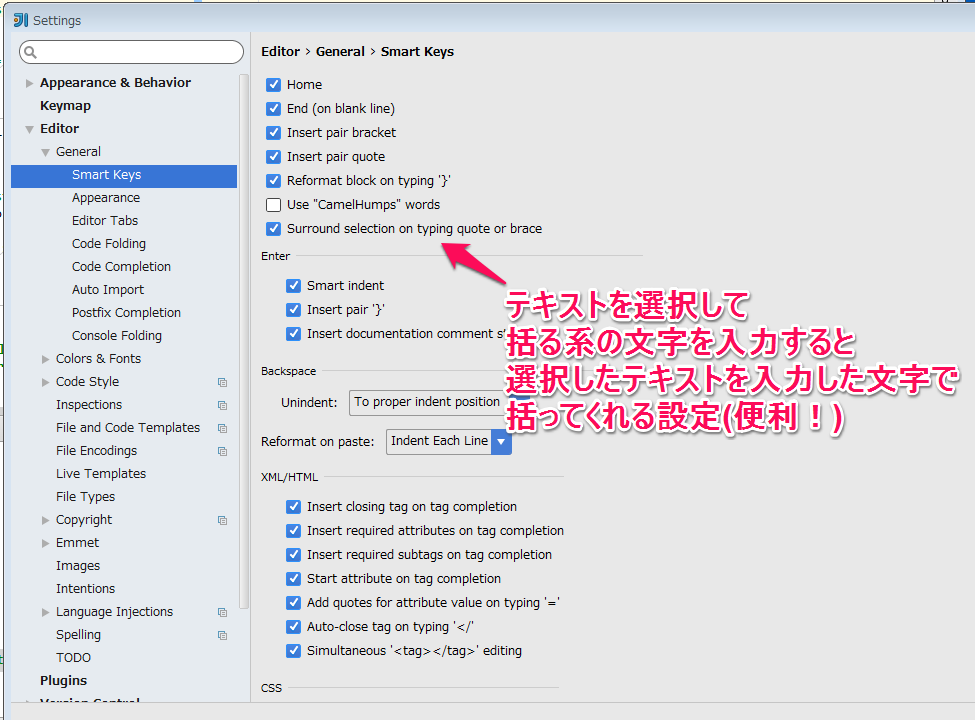ある範囲をカッコやクオートで括りたいとき、括りたい部分の先頭にカーソルを持って行って括る文字を入力し、末尾にカーソルを持って行って括る文字を入力する、というのが一般的な入力方法かと思います。
IntelliJ IDEAをお使いの場合、下記設定を有効にすると、もう少しだけ楽になれます。
Settingsの、 Editor → General → Smart Keysにある、「Surround selection on typing quote or brace」の設定がデフォルト無効になっているのですが、有効にしてみてください。
括りたい範囲を選択した状態で、カッコやクオート文字を1文字入力してみてください。
カッコやクオートで選択範囲を括るのが楽になります。
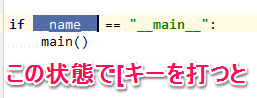
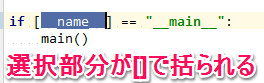
便利。その割にいつも設定を忘れるので、今後忘れないようにメモとして残しておきます。