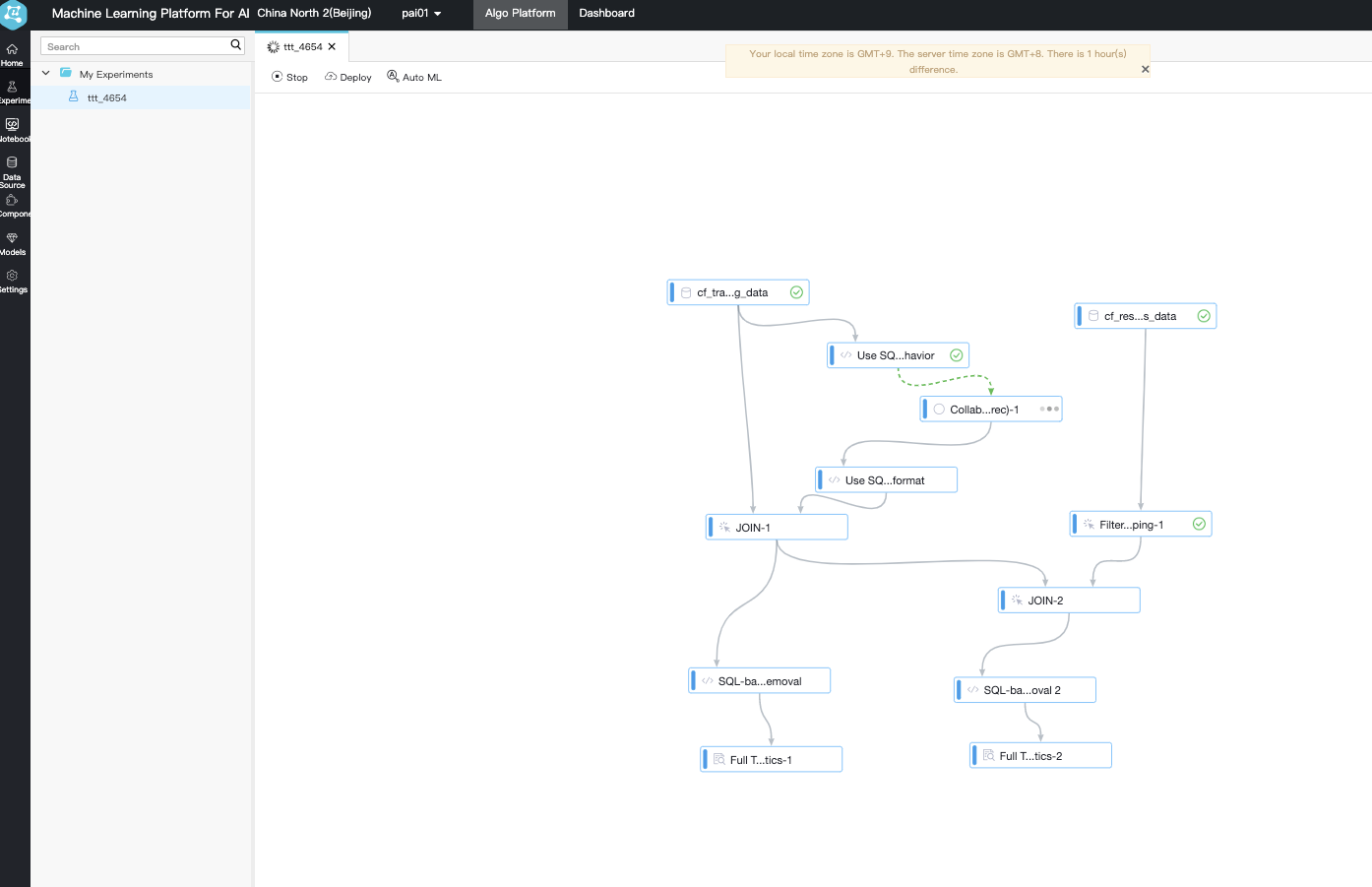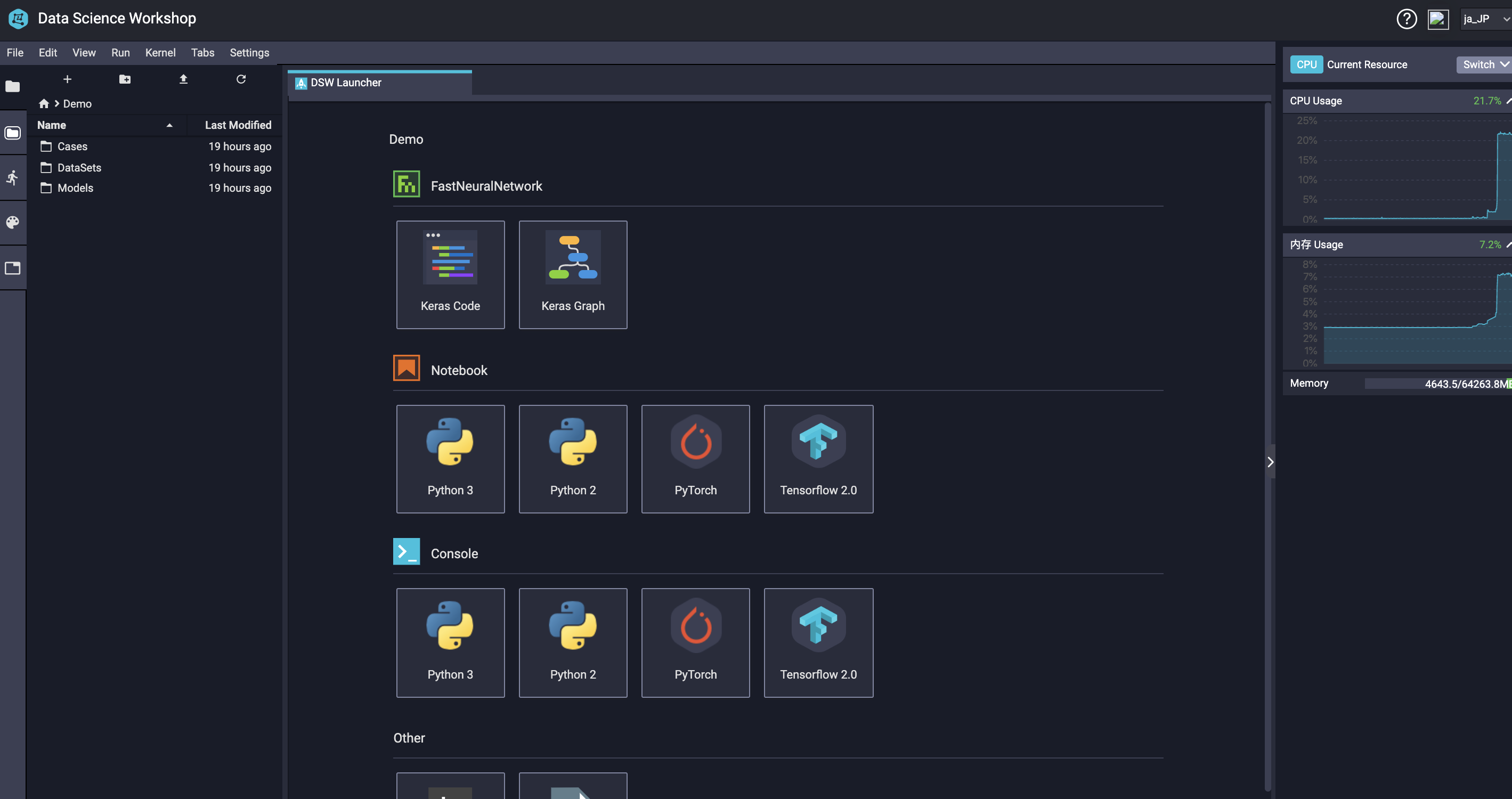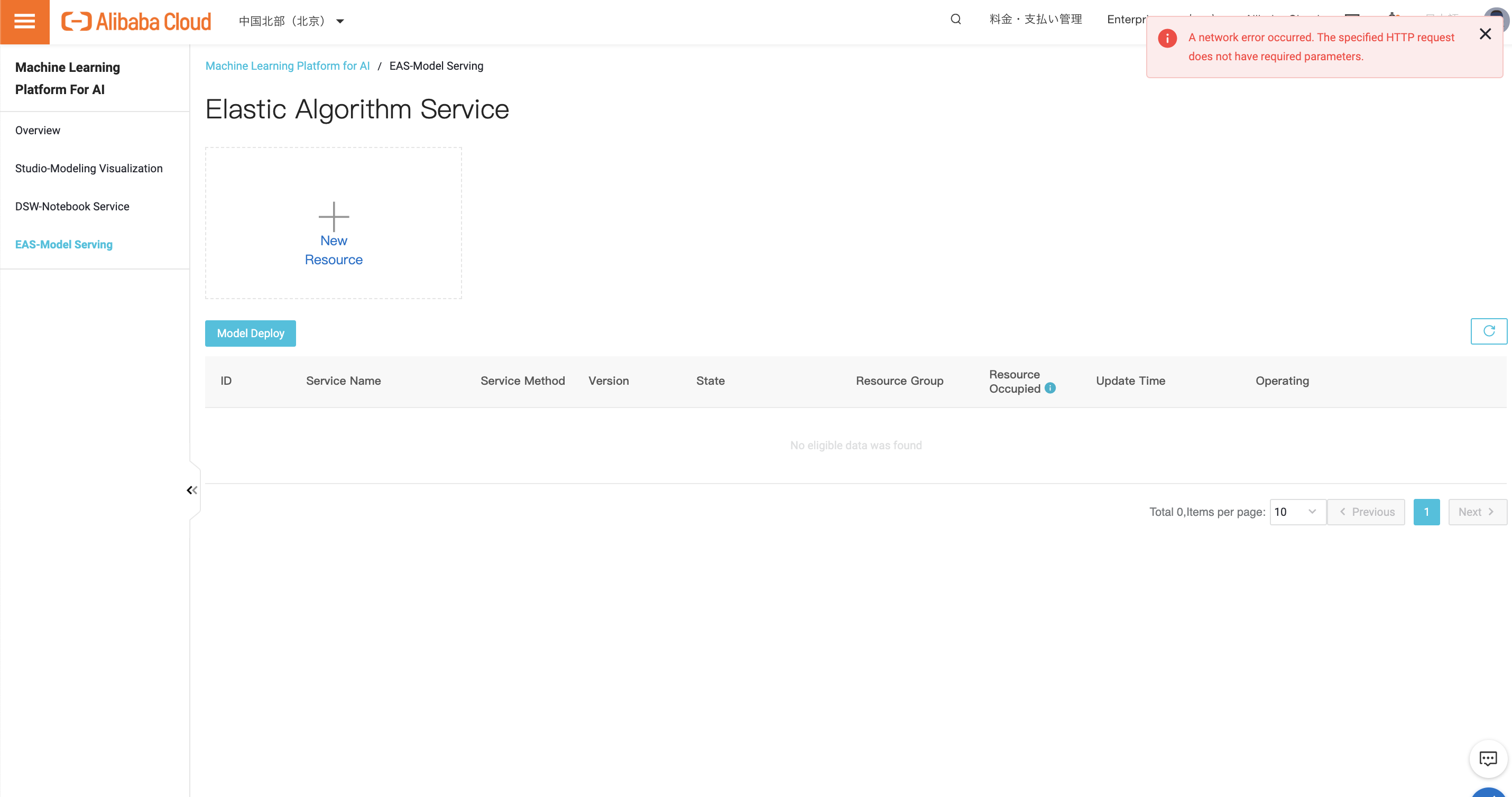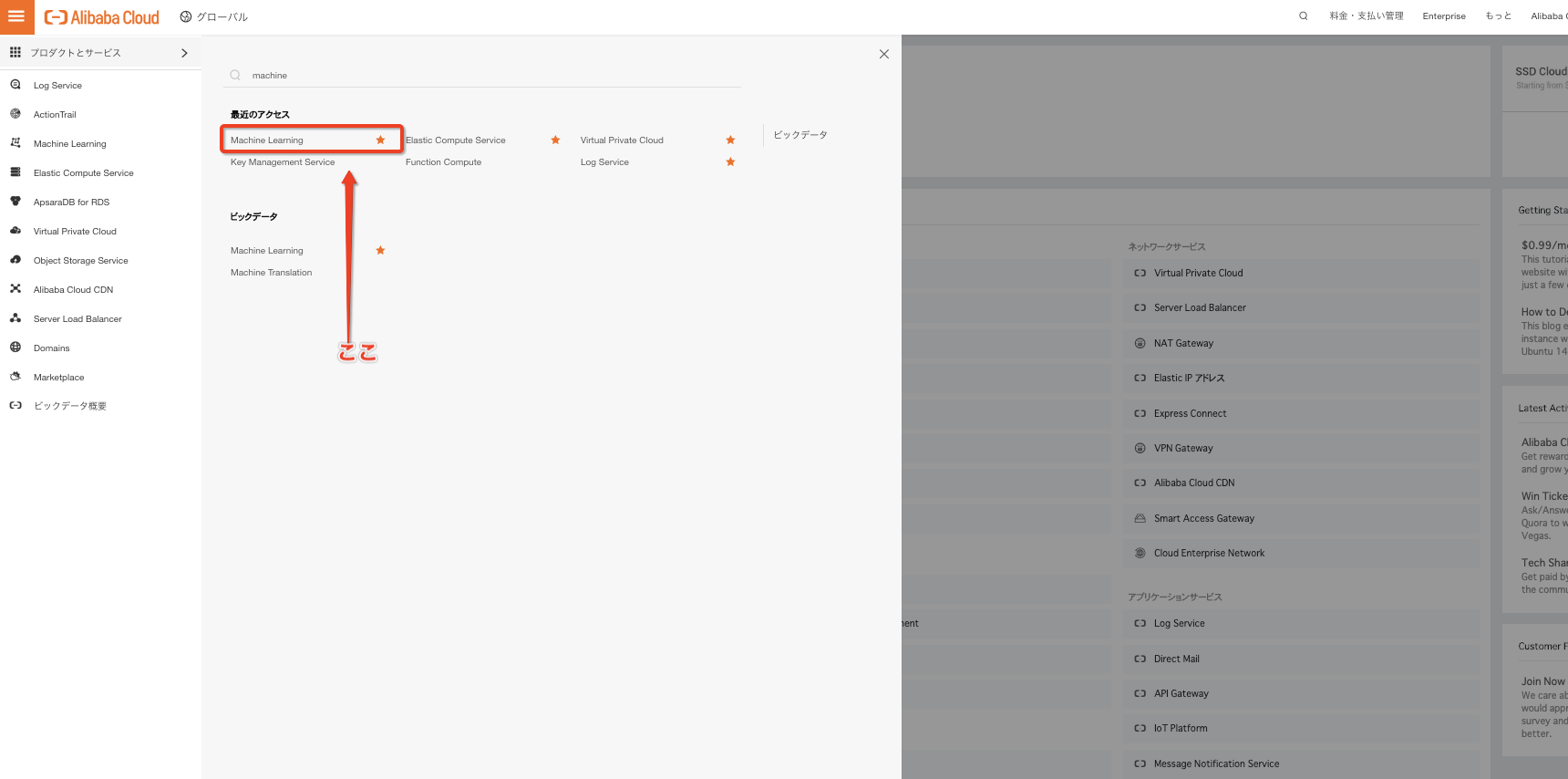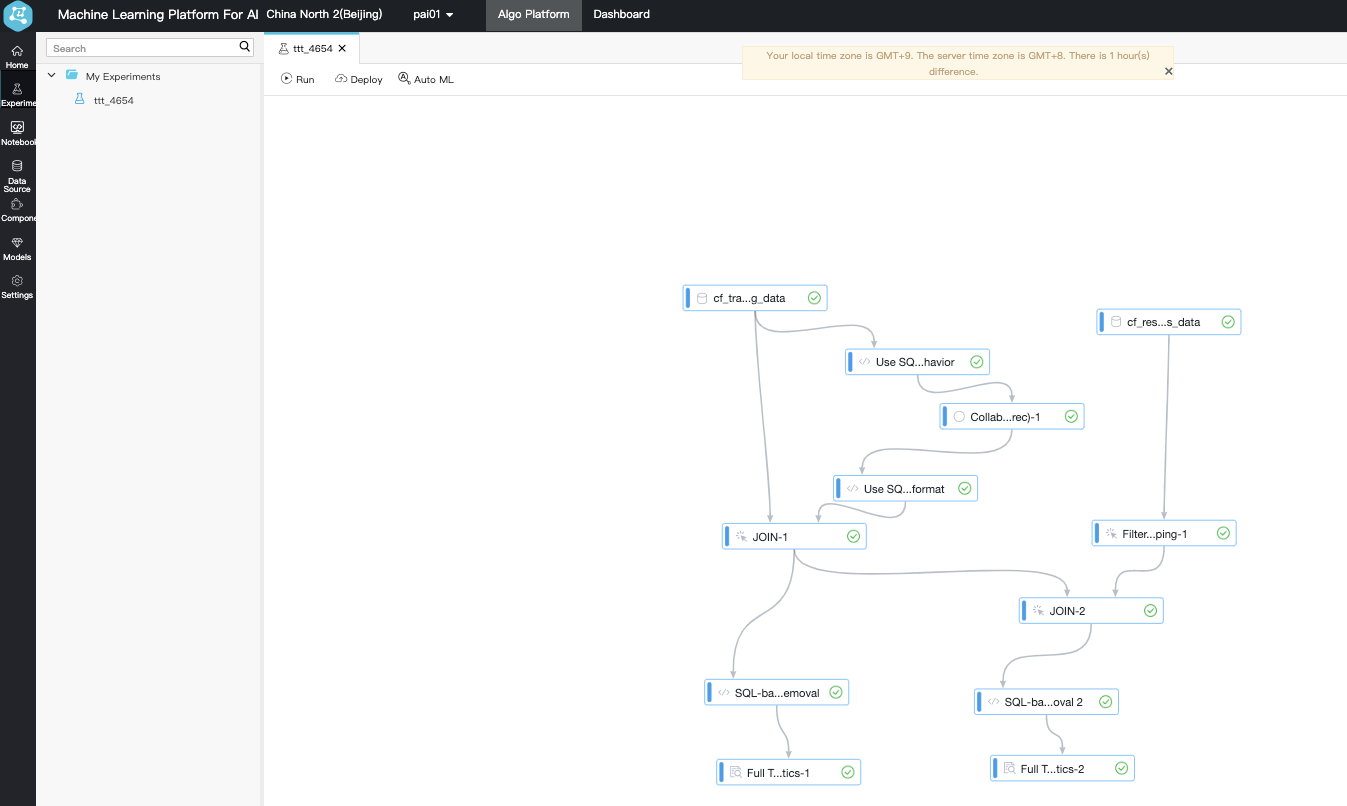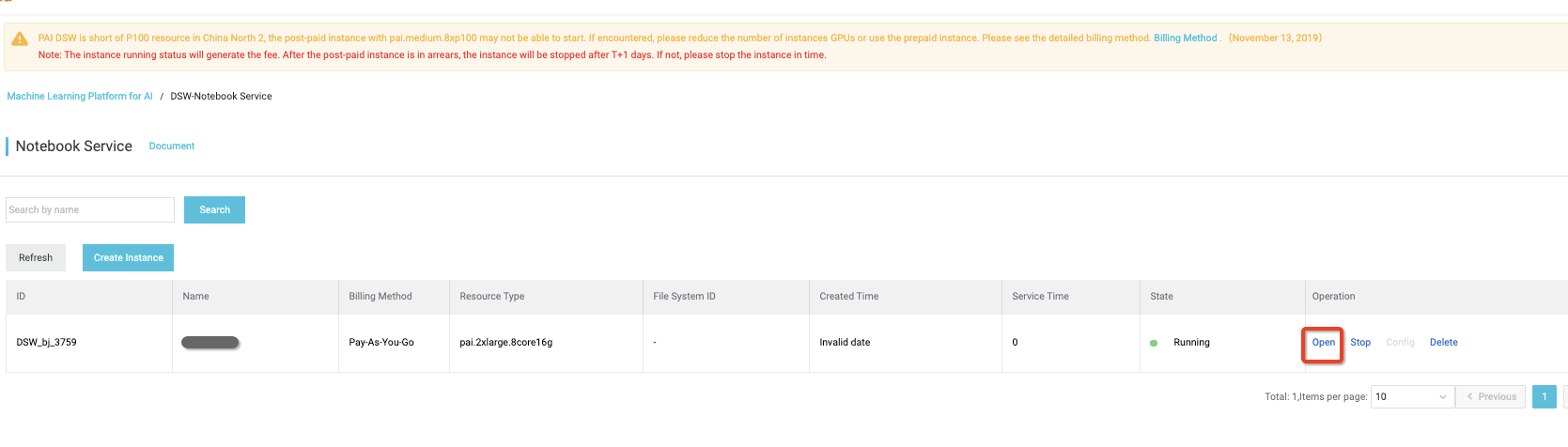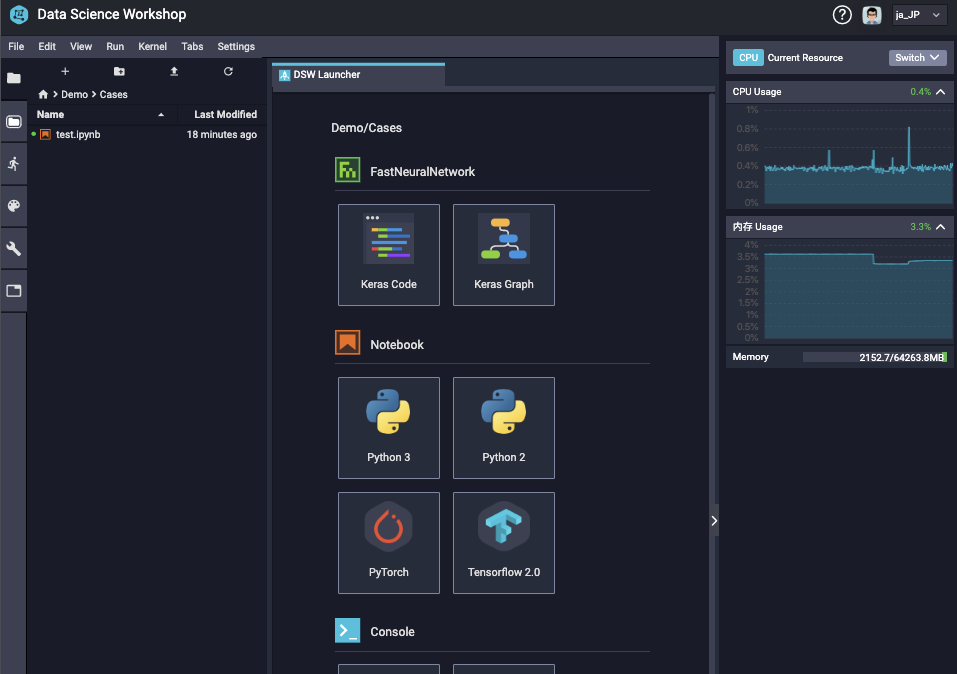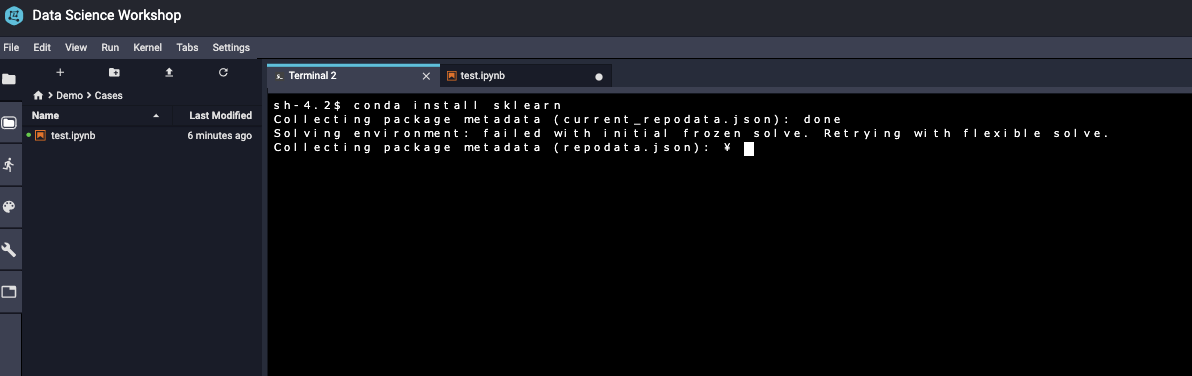この記事の目的
Alibaba Cloudの機械学習プラットフォーム、PAIを触ってみました。
PAIの正式名称は、Machine Learning Platform for AIです。
PAIでプロダクト検索してもコンソールペインでは検索がヒットしません。
簡単に触れて見た結論、MaxComputeやDataworksと組合わせられる点がPAIのわかりやすい利点かなと思います。
PAIの3つのPAI機能
- ① ビジュアライゼーション・モデリング
- 一般的な機械学習アルゴリズムを提供しながら、リッチな可視化のためのコンポーネントを用意している。利用者は簡単にモデルをドラッグ&ドロップで作れる。(We provide common machine learning algorithms and rich visualization components. Users can train model by dragging and dropping easily.)
-
② データサイエンス・ワークショップ
-
③ エラスティック・アルゴリズム・サービス
- 作成したモデルの共有やバージョン管理をできる機能だと思われる
コンソールからたどり着く方法
PAIは、Machine Learningというプロダクト名でインデックスが引けます。
PAIの正式名称はMachine Learning Platform For AIで、プロダクト名称としてヒットしません。
ビジュアライゼーション・モデリングを覗いてみる
ペインの右側にあるMachine Learningからモデリングの画面を開きます。
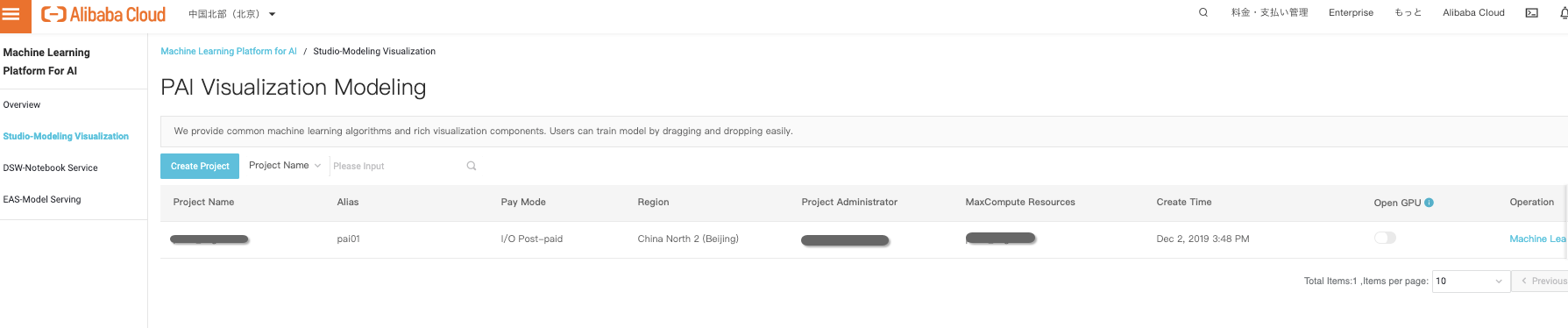
起動時にTensorFlowやCaffeがインストールされるようです。
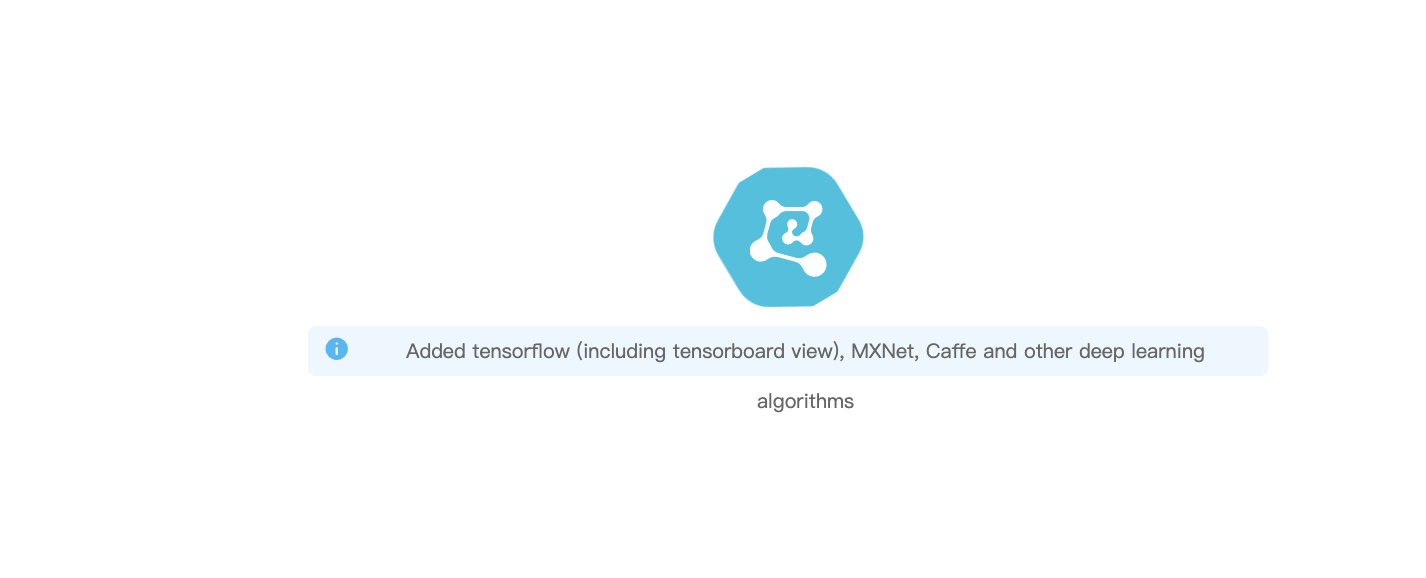
Data Science WorkShopを覗いてみる
画像のOpenから作成したNotebookを開くことができます。
見慣れたJupyterNotebookの画面ですね。
右側のペインにインスタンスのCPUとメモリ(内存)の閾値を表示させられます。