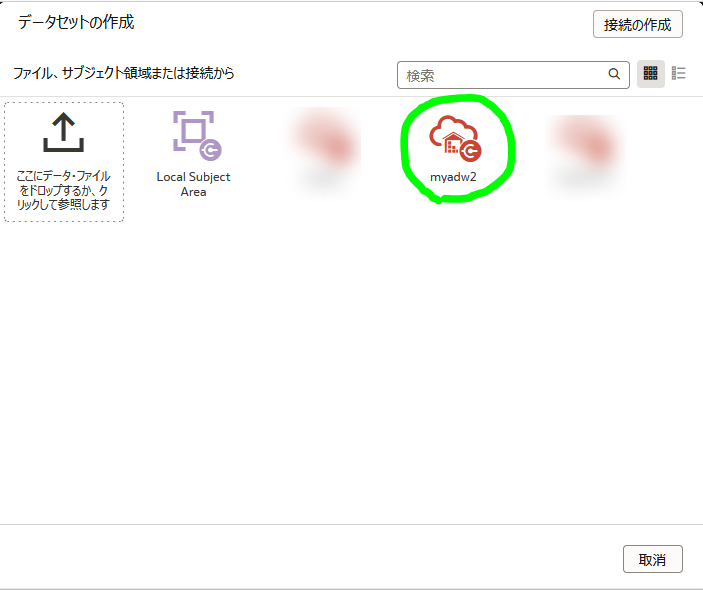はじめに
Oracle Analytics Cloud(OAC)で分析をはじめるには、まず分析の対象となるデータを指定します。対象となるデータベースについて「接続」を作成後、分析対象のデータを指定します。データベース内のスキーマ/表を選択し、データセットを作成します。
データセットの作成
OACにアクセスします。右上に作成ボタンがありますのでクリックします。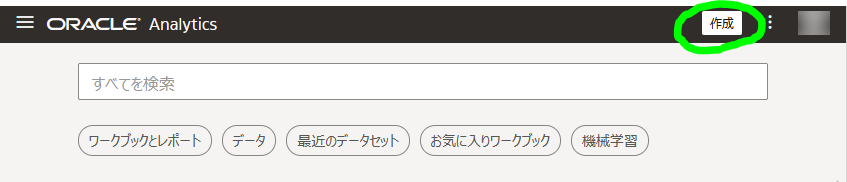
分析対象のデータが格納されているスキーマ(DB User)/表を選択します。
スクロールダウンして、

分析対象の表SALESをダブルクリックします。しばらくすると、図のように表示されます。
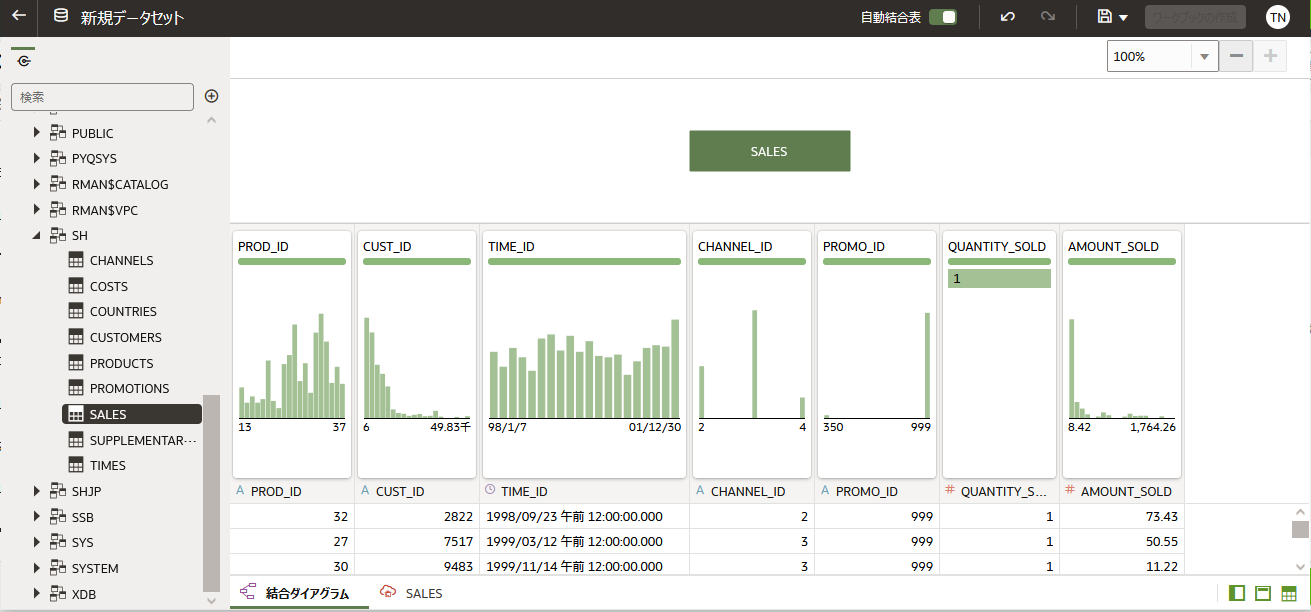
以上で、データセットが作成されました。テーブルやExcelデータをアップロードしたものを総称してデータセットと呼んでいます。