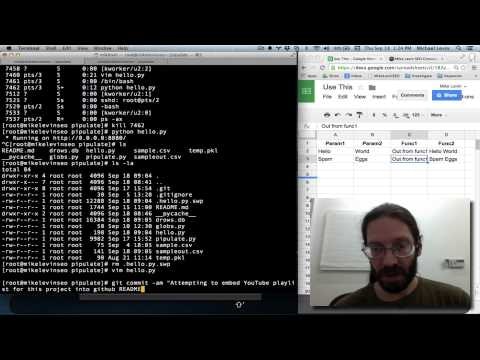自分の探し方が悪いのかQiitaでこのトピックを探しても見つからなかったので書いておく(すでにあったらすみません)。
投稿最下部の参考ページにあるように次のように書くと表示される。
[](http://www.youtube.com/watch?v=YOUTUBE_VIDEO_ID_HERE)
YOUTUBE_VIDE_ID_HEREのところにはVIDEOのIDで置き換えてください。例えば、このビデオ"https://youtu.be/XHECZDy_ctg"の場合はid=XHECZDy_ctgなので、以下のようになります。
[](http://www.youtube.com/watch?v=XHECZDy_ctg)
追記:埋め込むといっても、リンク付きの画像です。動画が埋め込み枠内で再生されるわけではありません。