はじめに
M5Atom Lite の起動時に 1 度だけ HTTP POST するシンプルなサンプルコードです。
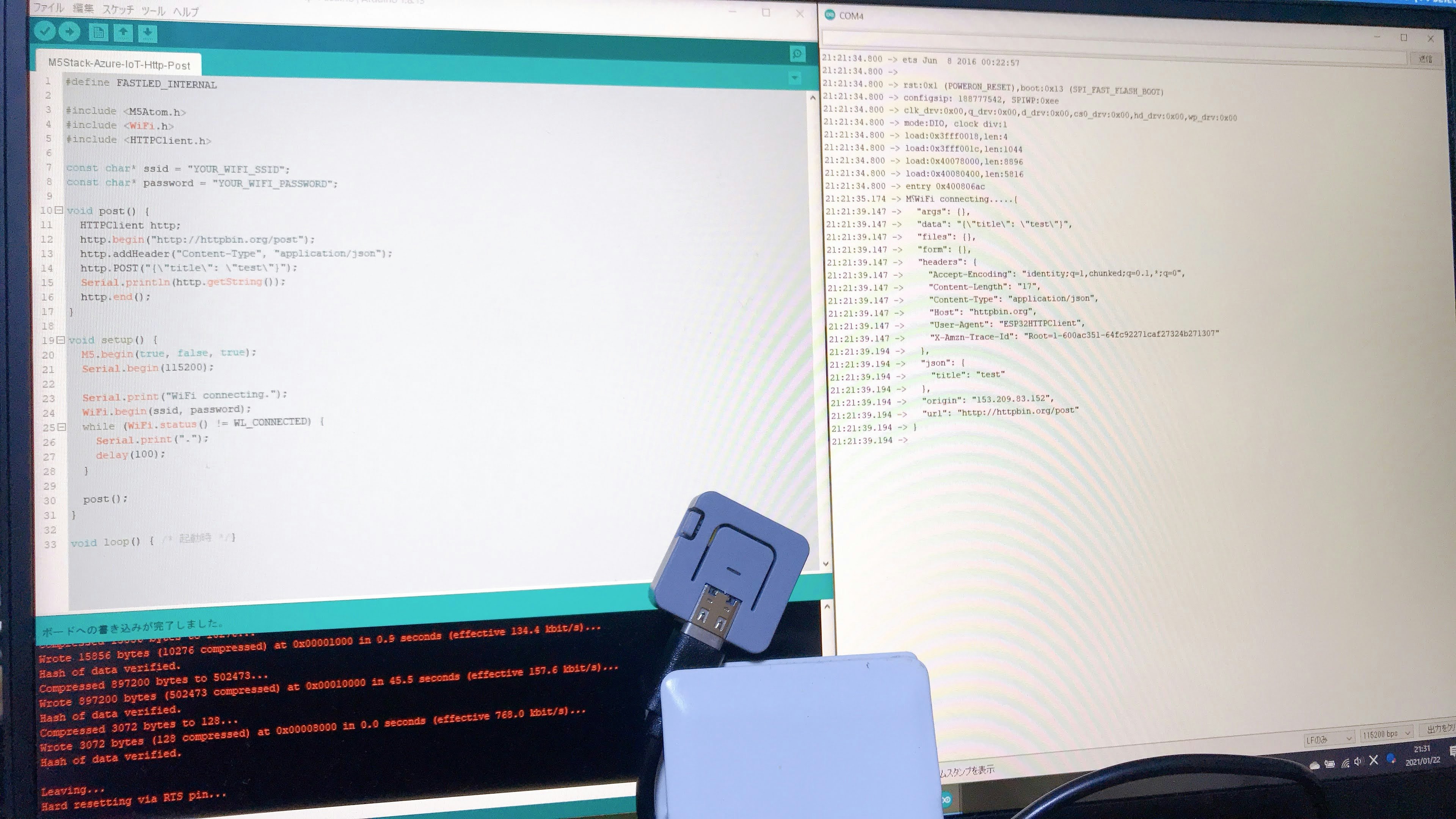
コードは tmitsuoka0423/m5atom-lite-http-post-simple-sample で公開しています。
M5Stack などの他の M5 系のデバイスでも同じコードで動くと思います。
動作確認には http://httpbin.org/post を利用します。
準備
- M5Stack Arduino Setup Guide for M5Atomを参考に、Arduino IDE の設定を行う。
サンプルコード
#define FASTLED_INTERNAL
#include <M5Atom.h>
#include <WiFi.h>
#include <HTTPClient.h>
const char* ssid = "YOUR_WIFI_SSID";
const char* password = "YOUR_WIFI_PASSWORD";
void post() {
HTTPClient http;
http.begin("http://httpbin.org/post");
http.addHeader("Content-Type", "application/json");
http.POST("{\"title\": \"test\"}");
Serial.println(http.getString());
http.end();
}
void setup() {
M5.begin();
Serial.begin(115200);
Serial.print("WiFi connecting.");
WiFi.begin(ssid, password);
while (WiFi.status() != WL_CONNECTED) {
Serial.print(".");
delay(100);
}
post();
}
void loop() { /* 起動時のみPOSTするのでここは何も書かない */ }
動作確認
M5ATOM Lite に電源を入れます。
21:21:34.800 -> ets Jun 8 2016 00:22:57
21:21:34.800 ->
21:21:34.800 -> rst:0x1 (POWERON_RESET),boot:0x13 (SPI_FAST_FLASH_BOOT)
21:21:34.800 -> configsip: 188777542, SPIWP:0xee
21:21:34.800 -> clk_drv:0x00,q_drv:0x00,d_drv:0x00,cs0_drv:0x00,hd_drv:0x00,wp_drv:0x00
21:21:34.800 -> mode:DIO, clock div:1
21:21:34.800 -> load:0x3fff0018,len:4
21:21:34.800 -> load:0x3fff001c,len:1044
21:21:34.800 -> load:0x40078000,len:8896
21:21:34.800 -> load:0x40080400,len:5816
21:21:34.800 -> entry 0x400806ac
21:21:35.174 -> WiFi connecting.....{
21:21:39.147 -> "args": {},
21:21:39.147 -> "data": "{\"title\": \"test\"}",
21:21:39.147 -> "files": {},
21:21:39.147 -> "form": {},
21:21:39.147 -> "headers": {
21:21:39.147 -> "Accept-Encoding": "identity;q=1,chunked;q=0.1,*;q=0",
21:21:39.147 -> "Content-Length": "17",
21:21:39.147 -> "Content-Type": "application/json",
21:21:39.147 -> "Host": "httpbin.org",
21:21:39.147 -> "User-Agent": "ESP32HTTPClient",
21:21:39.147 -> "X-Amzn-Trace-Id": "Root=1-600ac351-64fc92271caf27324b271307"
21:21:39.194 -> },
21:21:39.194 -> "json": {
21:21:39.194 -> "title": "test" <-- 送ったデータがレスポンスに入ってる!
21:21:39.194 -> },
21:21:39.194 -> "origin": "153.209.83.152",
21:21:39.194 -> "url": "http://httpbin.org/post"
21:21:39.194 -> }
M5ATOM Lite から POST できました!
次は HTTPS の通信にチャレンジします。