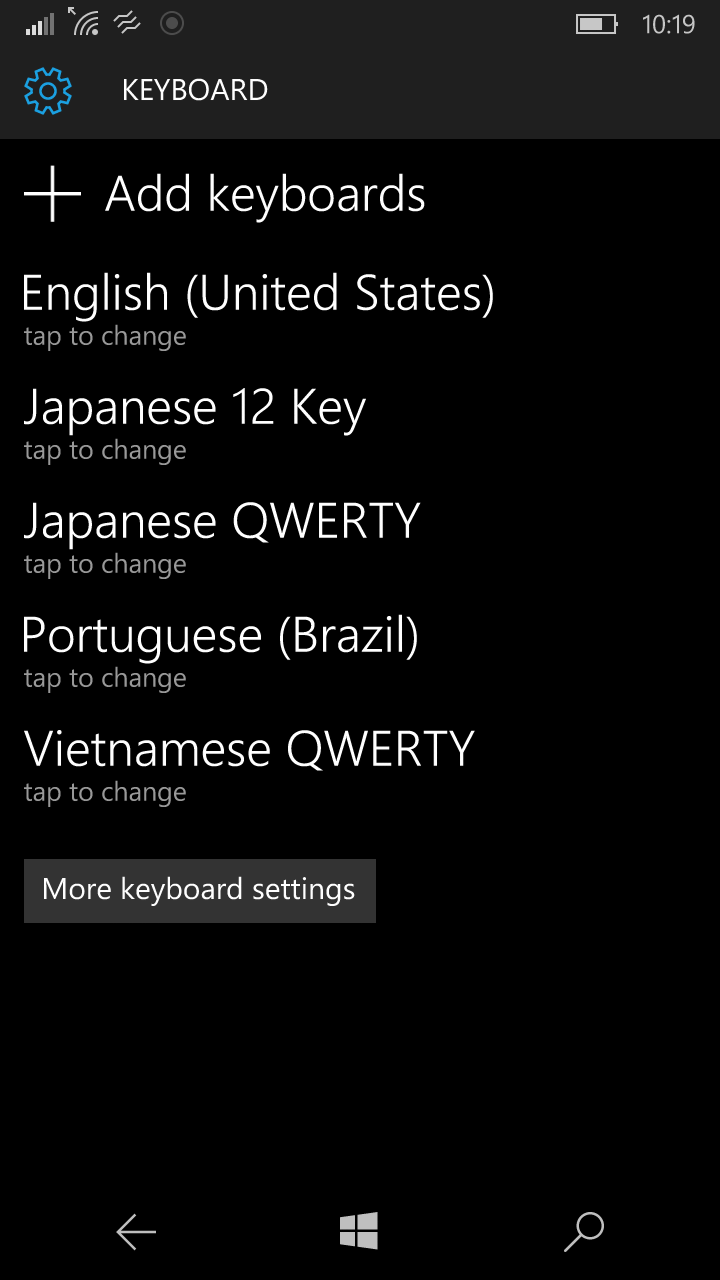can't add japanese keyboard ?
-
Settings -> Time & Language -> Keyboard
- Japanese 12 Key
- Japanese QWERTY
-
When check on to install :
Attention Required, retry to download the Text Suggestions, Preparing Download never success
How to install japanese keyboard ?
- Setting -> Time & Language -> Speech
-
Download a speech language -> Add a language
- Japanese
- after download reboot
- Settings -> Time & Language -> Keyboard
- Japanese 12 Key
- Japanese QWERTY
Note:
- Once Speech language Installed, cannot be removed except full-reset of Windows 10 Mobile ....