みなさま、お疲れ様です。
tmuxがインストールされた環境が複数あって、それぞれにPrefix Keyを変えている場合、
「あれ? 今接続しているサーバのPrefix Keyってなんだっけ?」と悩むことがあるはずですね。
私はしょっちゅう悩んでいます。
そこで、次のような手をとりました。
コマンドでPrefix keyを確認する方法
tmux show-options で、現在設定されているオプションの内容が確認できます。
$ tmux show-options -g prefix
prefix C-]
ステータスとして常時表示させる方法
キー2つの組み合わせすら覚えられないかわいそうな頭の持ち主には、そんなコマンドは覚えられないのです。
そこで、tmuxをたちあげたら常時Prefix Keyを表示させる方法が必要でした。
.tmux.confでは#(COMMAND)とすることで、シェルでCOMMANDを実行した結果を表示させることができます。
set-option -g status-right '#(tmux show-options -g prefix)'
このように設定しておくと、常時ステータスラインの右側にtmux show-optionsの結果を表示させることができます。
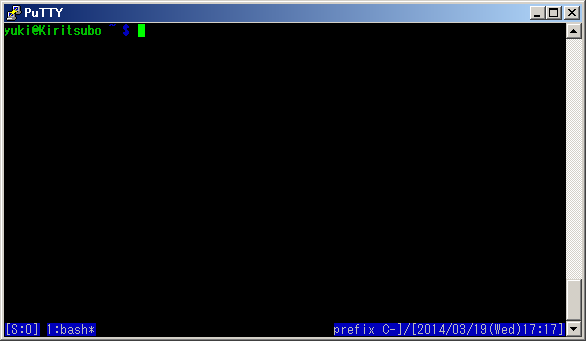
こんな感じ(実際の私の環境ではPrefixの隣に、日時を表示させています)。
これでPrefix Keyがわからなくなることはありませんね!
孫接続の表示はどうなる?
![スクリーンショット 2014-03-24 11.02.36.png]
(https://qiita-image-store.s3.amazonaws.com/0/39912/3159b127-abbb-326a-8358-8bdd2cf80481.png)
こうなります。
(Raspbianでは)何も表示されないみたいだけど?
tmuxのバージョンが1.6以前だと、特定のoptionだけを表示させることができません。
その場合は、
$ tmux show-options -g | grep prefix
set-option -g status-right '#(tmux show-options -g | grep prefix)'
とすればよいでしょう。