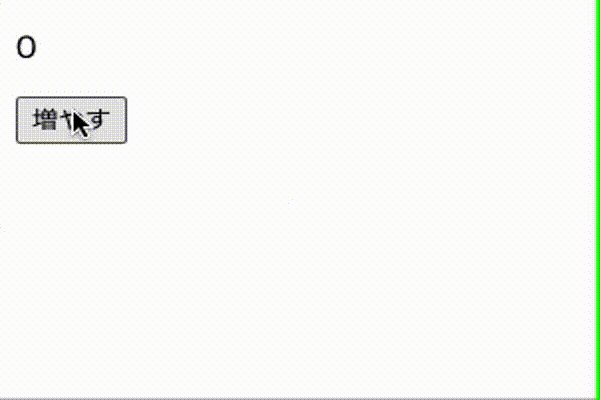【ゴール】
Vue.jsを用いてクリック処理を実施
【環境】
mac catarina 10.156
Vue.js v2.6.12
【実装】
index.html
<script src="https://cdn.jsdelivr.net/npm/vue/dist/vue.js"></script>
<div id="app">
<p>{{number}}</p>
<button @click="increaseNumber">増やす</button>
</div>
.
.
.
<script>
new Vue({
el: '#app', //対象を取得
data: {
number: 0 //numberをセット
},
methods: {
increaseNumber: function(){
return this.number += 1; //numberに対して、1ずつ加えていく
}
}
})
</script>
【まとめ】
■ htmlでは、{{}}でvuejsのデータを表示
■ vuejsでは@click等の便利なディレクティブが多数ある
【オススメ記事】
■ 【Vue.js】 IF文・For文 条件分岐、繰り返し処理
https://qiita.com/tanaka-yu3/items/0ccf9a11525331b764de
■ 【node.js】ルーティング設定ホーム画面表示させる。
https://qiita.com/tanaka-yu3/items/1c8859e16070e67d73c0
■ 【node.js】 node.jsインストール 芋っていたけど、簡単だった件...
https://qiita.com/tanaka-yu3/items/739db5ffed24a8d9ae4b