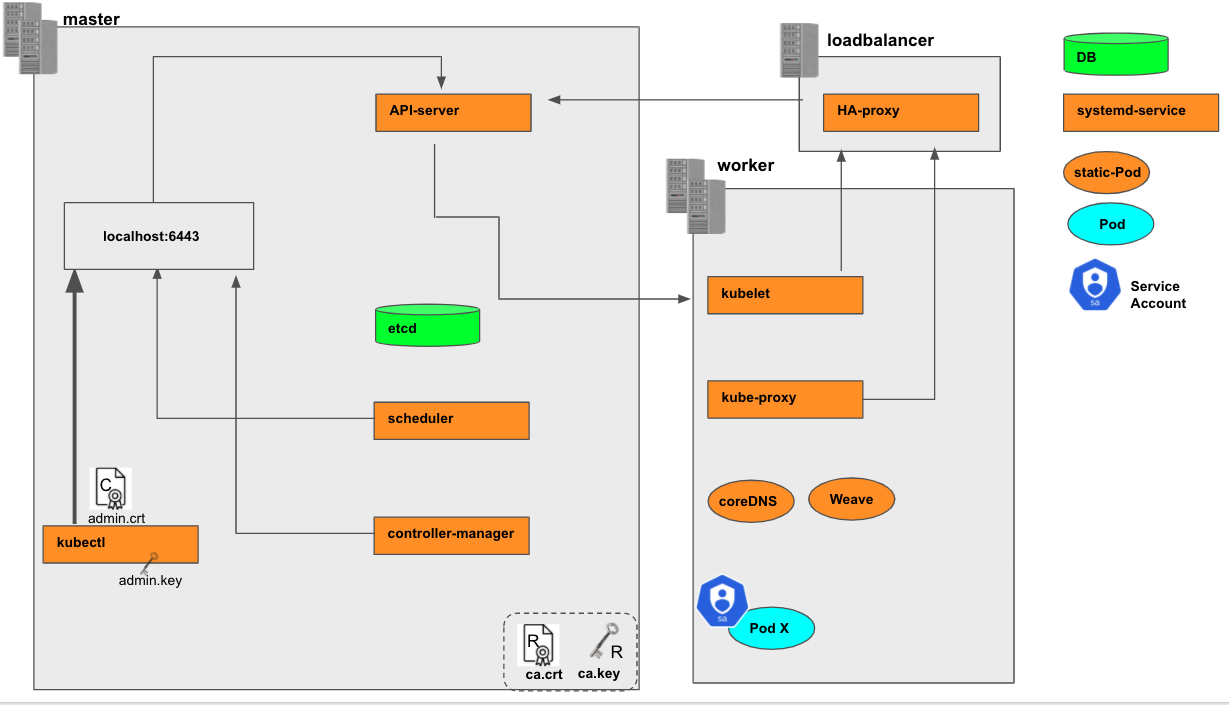はじめに
30代未経験からエンジニアを目指して勉強中のYNと申します。
インフラ初学者の私ですが、Kubernetes the hard wayを進めるにあたって、インフラに関する基本的な知識を体系的に学ぶことができました。
そこで、初学者目線での学びなどを本記事にまとめておきたいと思います。
目次
kubectlのリモートアクセス設定
クラスター外からkubectlコマンドを打つことができる設定を行います。
今回はクラスター内のmaster-1ノードに新しくkubectlの設定を行いますが、下記3つが揃っている環境であれば、クラスター外でもAPI-serverと通信するこができます。
ca.crtadmin.crtadmin.key
↓この図のように、LBを軽油してAPI-serverにリクエストを行います。
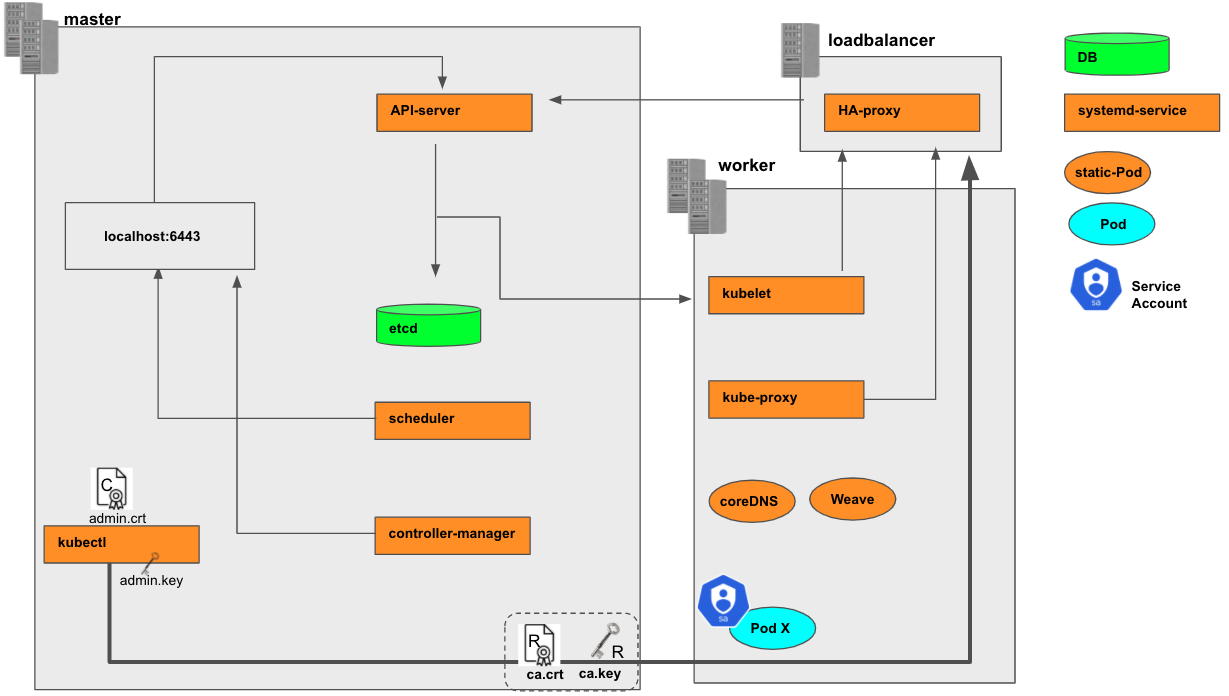
master-1.node
{
KUBERNETES_LB_ADDRESS=192.168.5.30
kubectl config set-cluster kubernetes-the-hard-way \
--certificate-authority=ca.crt \
--embed-certs=true \
--server=https://${KUBERNETES_LB_ADDRESS}:6443
kubectl config set-credentials admin \
--client-certificate=admin.crt \
--client-key=admin.key
kubectl config set-context kubernetes-the-hard-way \
--cluster=kubernetes-the-hard-way \
--user=admin
kubectl config use-context kubernetes-the-hard-way
}
リモートアクセス動作確認
master-1.node
kubectl get componentstatuses
今までの通信経路との違い
下図のように、いままでの通信経路でAPI-serverと通信する場合は --kubeconfig=admin.kubeconfigをつけます。
kubectl get componentstatuses --kubeconfig=admin.kubeconfig