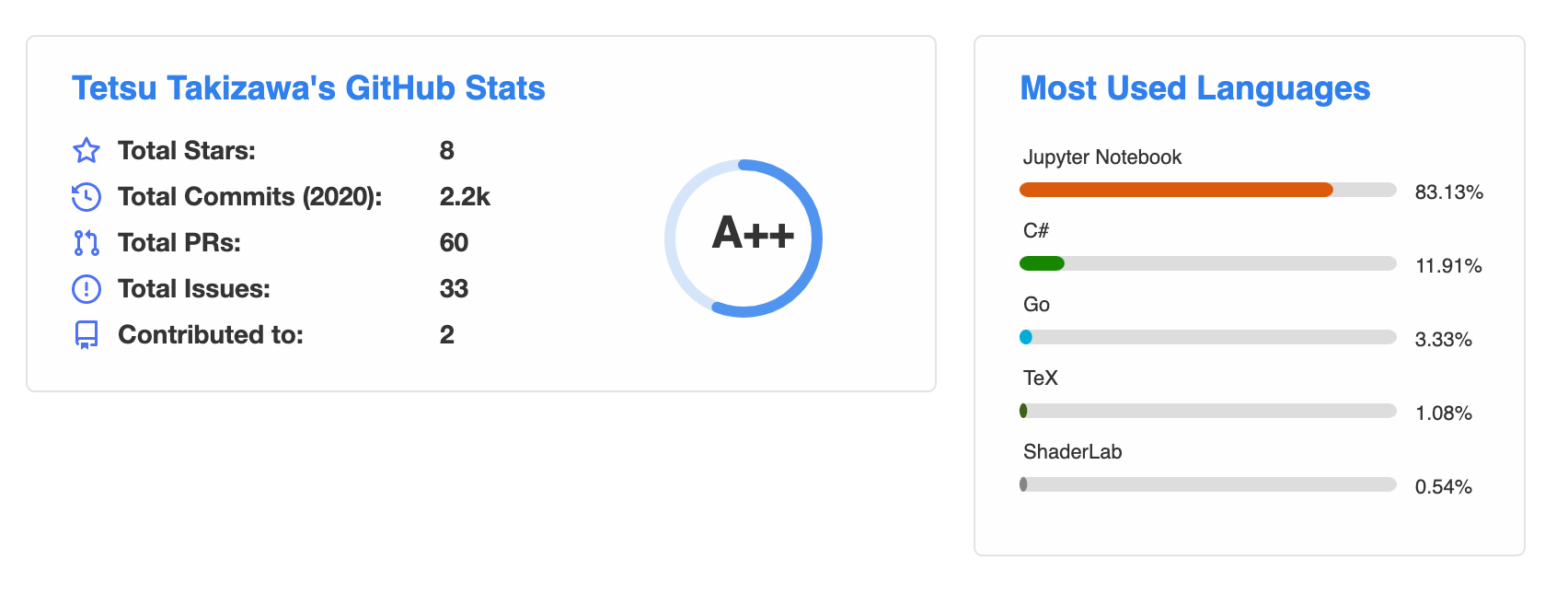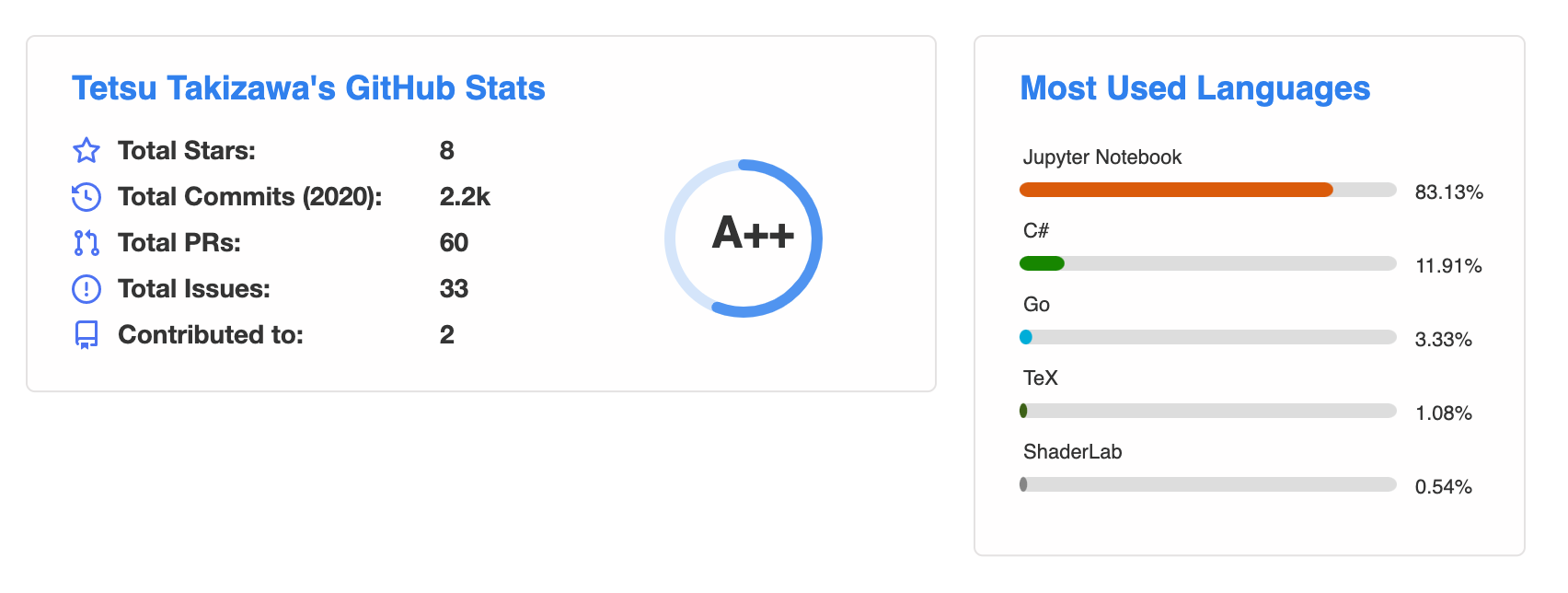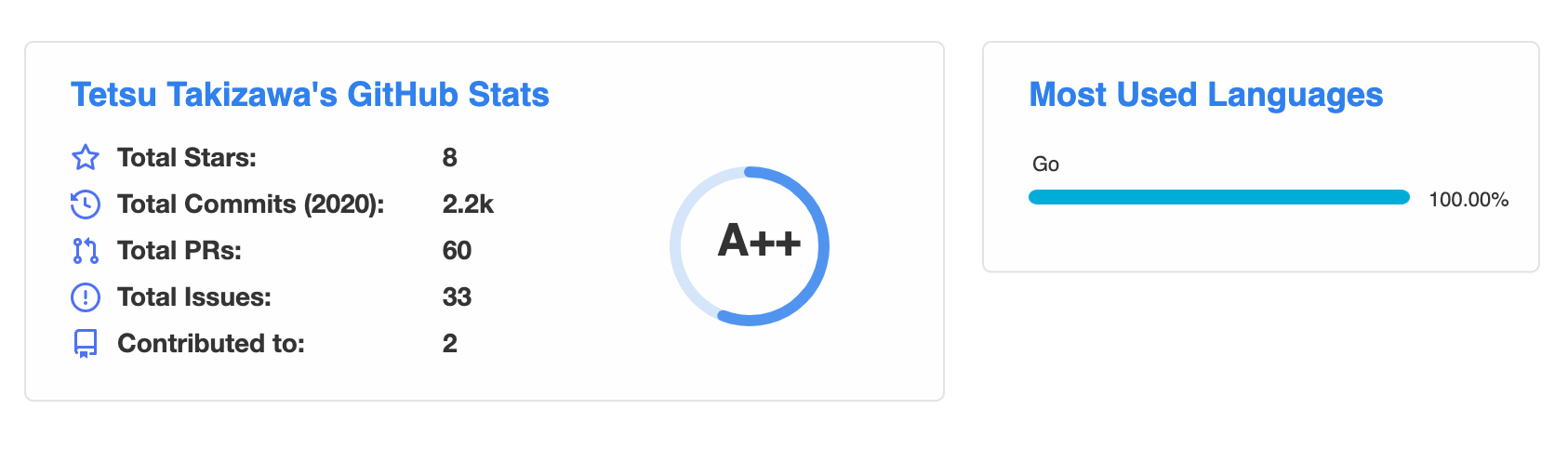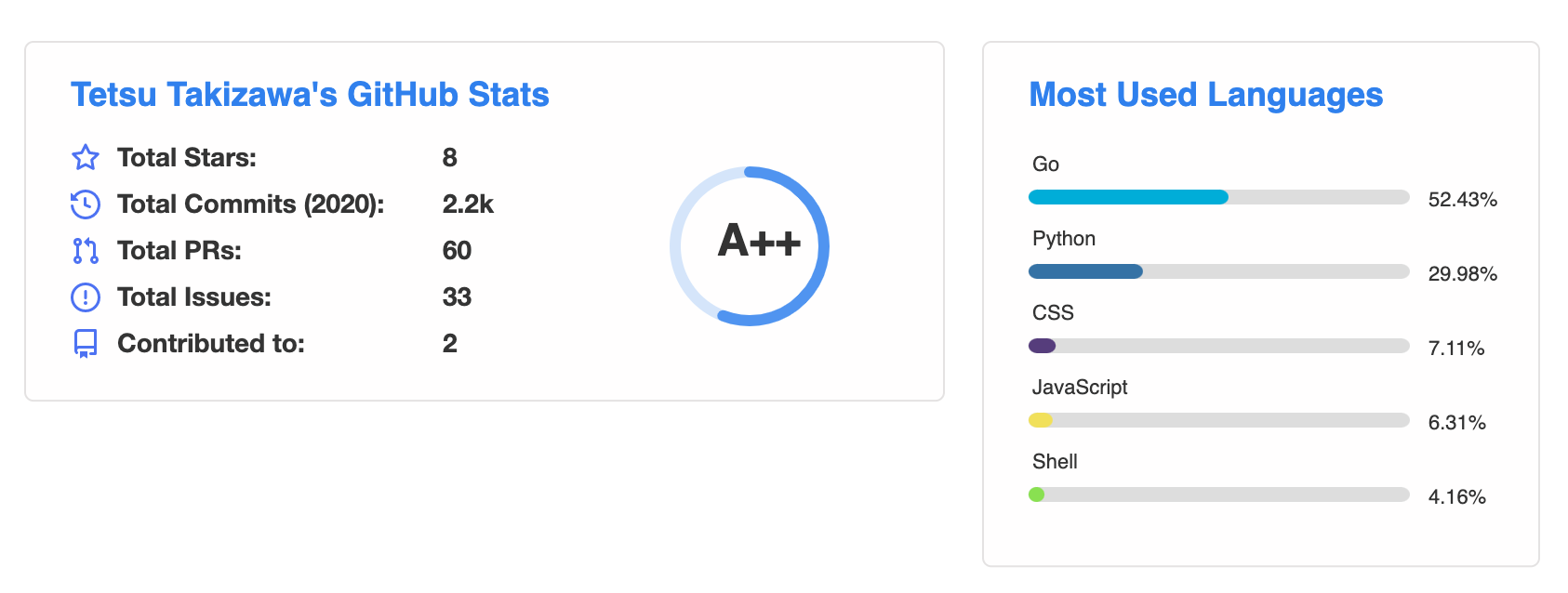GitHubのプロフィールをいい感じにしてくれるGitHub Readme StatsのMost Used Languagesで特定の言語を非表示にする方法で少しハマったので共有します。
今回はJupyter Notebook、C#、TeX、ShaderLabを非表示にします。
結論
クエリに隠したい言語を追加すればOKです。
README.md
<a href="https://github.com/anuraghazra/github-readme-stats">
<img align="left" src="https://github-readme-stats.vercel.app/api?username=tetsuzawa&count_private=true&show_icons=true" />
</a>
<a href="https://github.com/anuraghazra/github-readme-stats">
<img align="left" src="https://github-readme-stats.vercel.app/api/top-langs/?username=tetsuzawa&hide=jupyter%20notebook,shaderlab,tex,c%23&langs_count=9" />
</a>
説明
素の設定は以下のようになっています。
5行目
<img align="left" src="https://github-readme-stats.vercel.app/api/top-langs/?username=tetsuzawa" />
これにhide=XXX,YYYの形式で言語を追加します。
ポイントは空白は%20、#は%23のようにエスケープすることです。(大本のReadmeに言語指定の一覧が無く、ハマりポイントでした)
5行目
<img align="left" src="https://github-readme-stats.vercel.app/api/top-langs/?username=tetsuzawa&hide=jupyter%20notebook,shaderlab,tex,c%23" />
非表示にしたぶん表示数が減ってしまったのでlangs_count=Nのクエリで調整します。
5行目
<img align="left" src="https://github-readme-stats.vercel.app/api/top-langs/?username=tetsuzawa&hide=jupyter%20notebook,shaderlab,tex,c%23&langs_count=9" />
以上です。