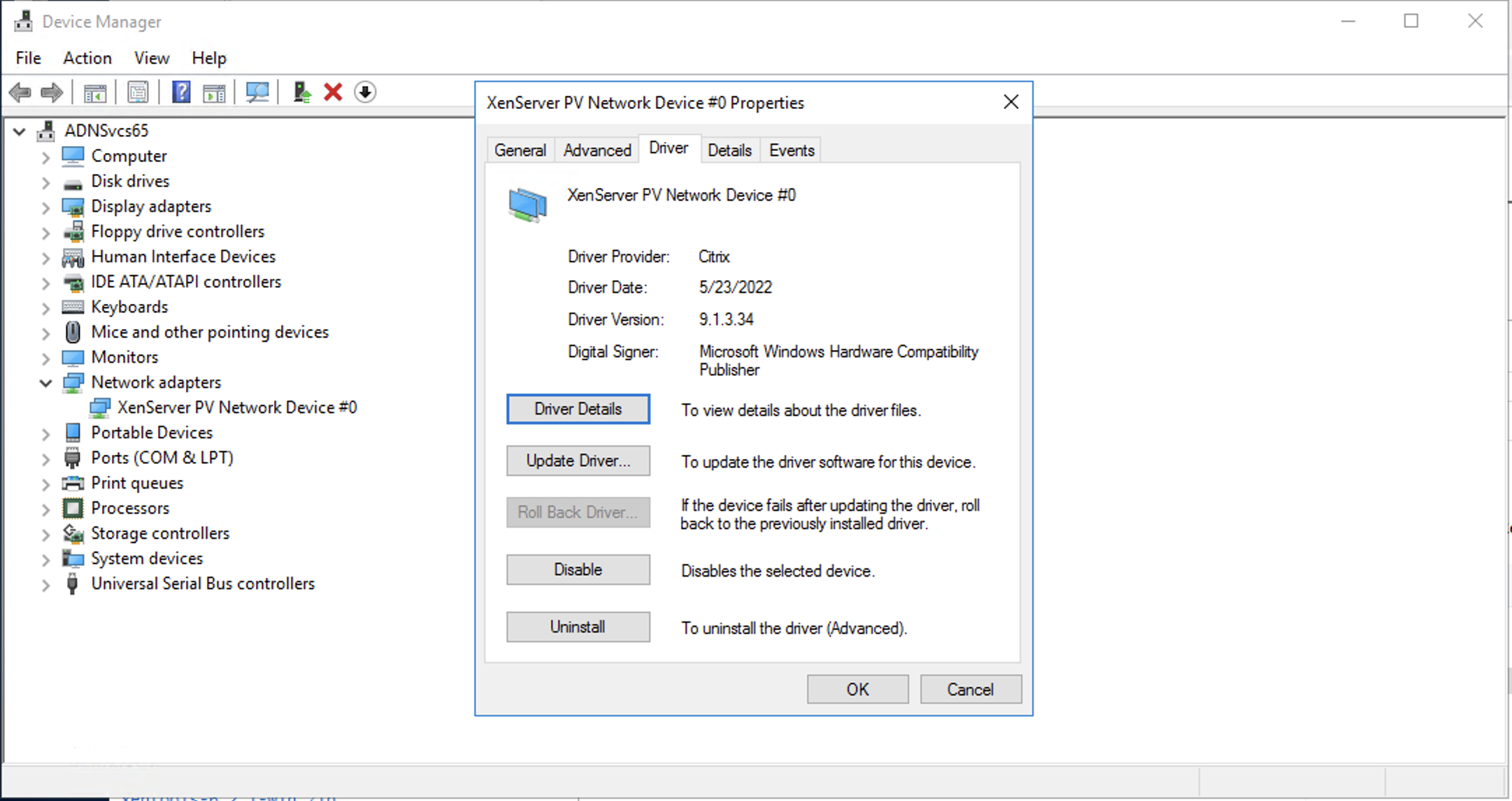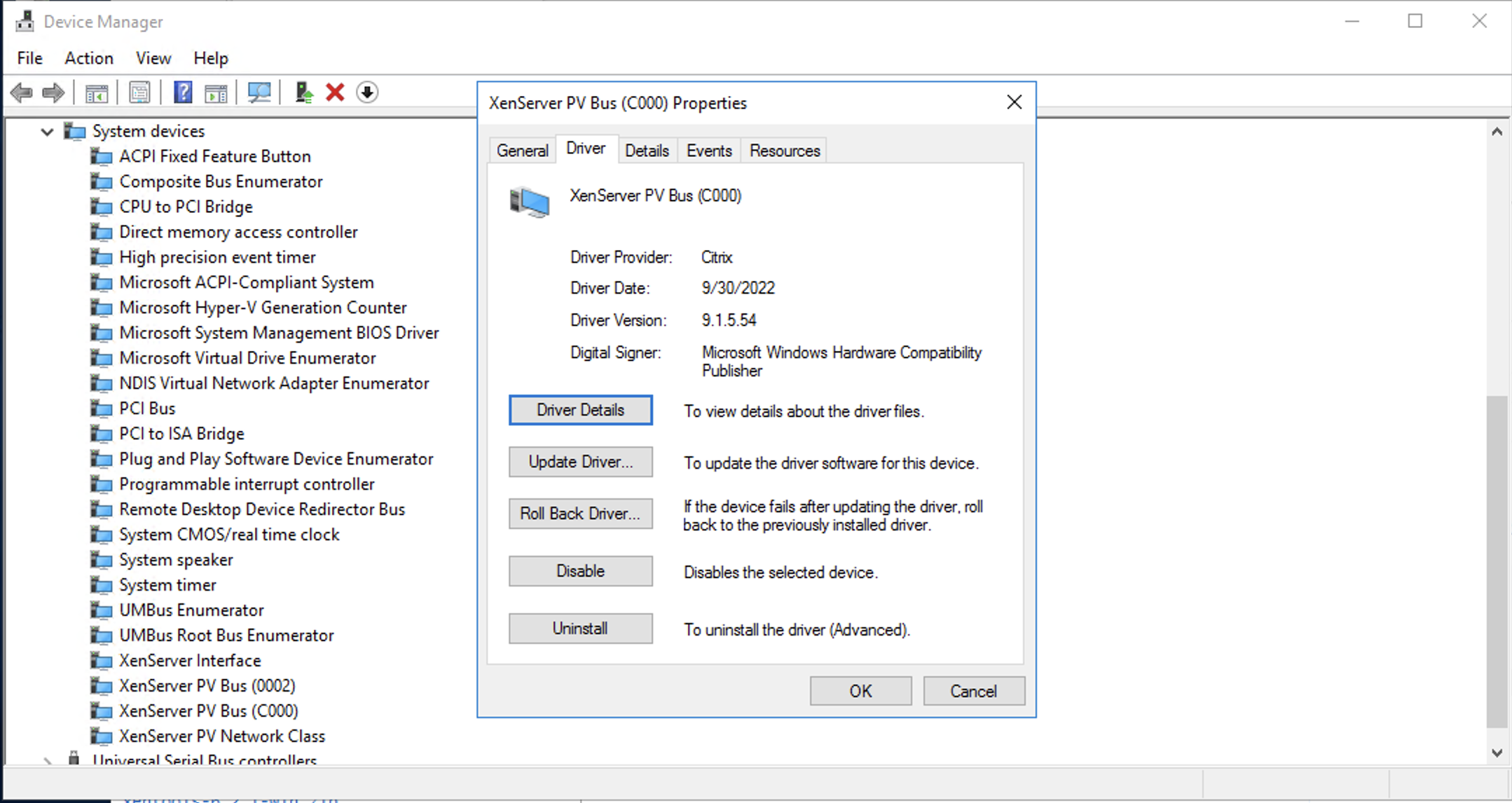1. はじめに
Citrix VM Tools(Xentools) 9.1.5を利用していたら、古いので更新するような通知が来たため、2023年9月14日付で一番新しい9.3.1にアップグレードしてみた。

Citrix VM Tools(Xentools) 9.3.1の詳細情報は以下のとおり。
- https://support.citrix.com/article/CTX235403/updates-to-citrix-vm-tools-for-windows-for-xenserver-and-citrix-hypervisor
- Management Agent 9.2.1.35
- xenbus 9.1.5.54
- xeniface 9.1.5.42
- xennet 9.1.3.34
- xenvbd 9.1.4.37
- xenvif 9.1.8.58
2. 更新方法
基本は以下の手順に従えば良い。
http://downloads.service.softlayer.com/citrix/xen/より、citrix-vm-tools-9.3.1.zip をダウンロードする。このファイル内にmanagementagentx64.msiが含まれている。(このURLはClassic Infrastructure内部のprivate networkからしか接続できない)

3. 更新後の情報
ちなみに、この記事によると、Windows Server 2016以降だと以下コマンドが便利である。
個別のドライバーのバージョン取得コマンド
# Windows Server 2016 以降
Get-CimInstance -ClassName Win32_SystemDriver |
Where-Object { $_.Name -in ('xenbus', 'xeniface', 'xennet', 'xenvbd', 'xenvif') } |
Select-Object Name, Caption, @{Name = 'Version'; Expression = { (Get-Item $_.PathName).VersionInfo.FileVersionRaw.ToString() } }