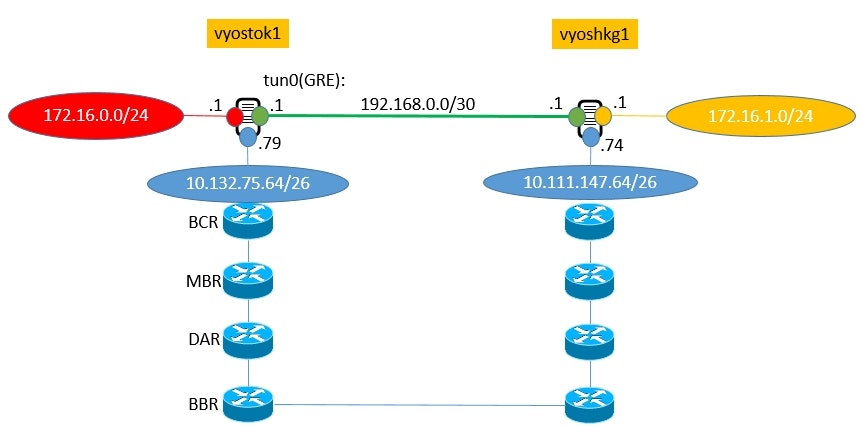1. はじめに
SoftLayerのVyOS/VyattaでGRE接続の続きです。
今回は、Static Routingで172.16.0.0/24と172.16.1.0.24の間を接続したいと思います。ネットワークが2つしかないなら、Static Routingで十分でしょうね。
2. Static Routingの設定
vyostok1では、172.16.1.0/24へは192.168.0.1経由でアクセスします。
vyoshkg1では、172.16.0.0/24へは192.168.0.2経由でアクセスします。
static_routingの設定
# vyostok1
vyos@vyostok1# set protocols static route 172.16.1.0/24 next-hop 192.168.0.2
vyos@vyostok1# commit
# vyoshkg1
vyos@vyoshkg1# set protocols static route 172.16.0.0/24 next-hop 192.168.0.1
vyos@vyoshk1g# commit
static_routingの確認
vyos@vyostok1:~$ show ip route
Codes: K - kernel route, C - connected, S - static, R - RIP, O - OSPF,
I - ISIS, B - BGP, > - selected route, * - FIB route
S>* 0.0.0.0/0 [1/0] via 161.202.86.1, eth1
S>* 10.0.0.0/8 [1/0] via 10.132.75.65, eth0
C>* 10.132.75.64/26 is directly connected, eth0
C>* 127.0.0.0/8 is directly connected, lo
C>* 161.202.xx.xx/27 is directly connected, eth1
C>* 172.16.0.0/24 is directly connected, eth0
S>* 172.16.1.0/24 [1/0] via 192.168.0.2, tun0
C>* 192.168.0.0/30 is directly connected, tun0
vyos@vyoshkg1:~$ show ip route
Codes: K - kernel route, C - connected, S - static, R - RIP, O - OSPF,
I - ISIS, B - BGP, > - selected route, * - FIB route
S>* 0.0.0.0/0 [1/0] via 119.81.163.33, eth1
S>* 10.0.0.0/8 [1/0] via 10.111.147.65, eth0
C>* 10.111.147.64/26 is directly connected, eth0
C>* 119.81.xx.xx/29 is directly connected, eth1
C>* 127.0.0.0/8 is directly connected, lo
S>* 172.16.0.0/24 [1/0] via 192.168.0.1, tun0
C>* 172.16.1.0/24 is directly connected, eth0
C>* 192.168.0.0/30 is directly connected, tun0
これでネットワークが繋がりました。