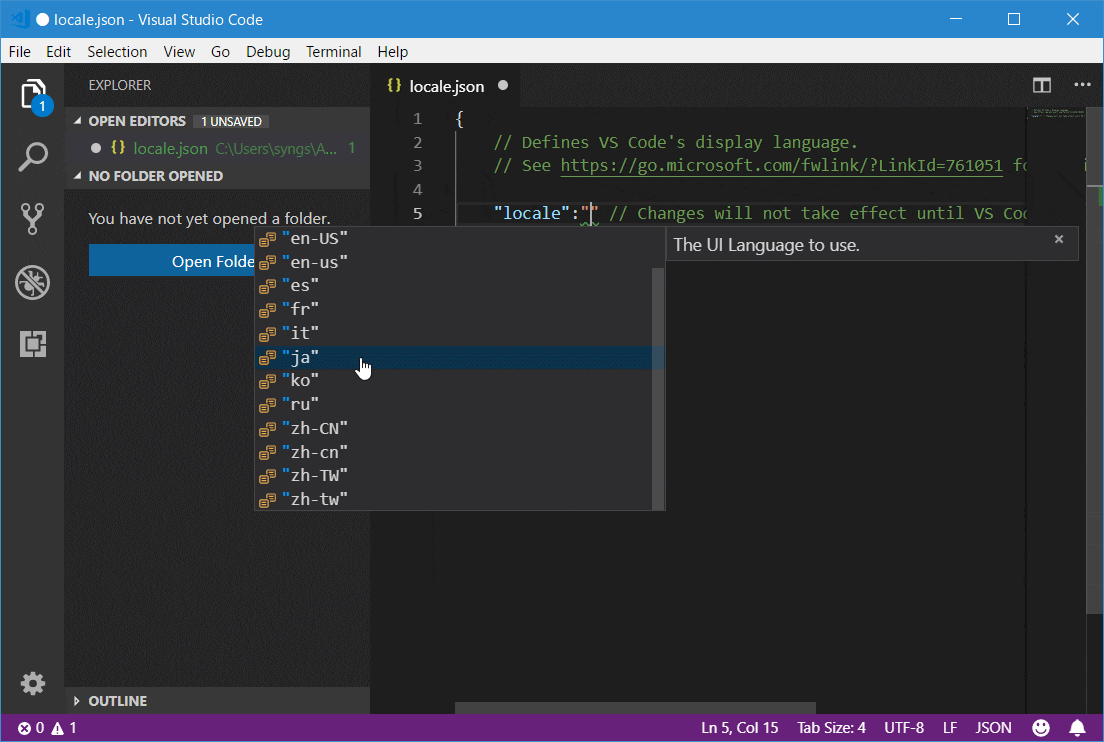Grunt
Visual Studio Code
http://www.atmarkit.co.jp/ait/articles/1805/18/news032.html
↑で日本語設定したら、
手順
- Ctrl+Shift+X で拡張機能を呼び出し、japanese と検索 そのままインストール(左端の一番下にある四角マークをクリック)
- 次に[Ctrl]+[Shift]+[P]キー(Windows/Linux。macOSでは[Shift]+[Command]+[P]キー)でコマンドパレットを表示し、
「config」と入力。[Configure Display Language]([表示言語を構成する])を選択する。
Beautifyをインストール
https://marketplace.visualstudio.com/items?itemName=HookyQR.beautify