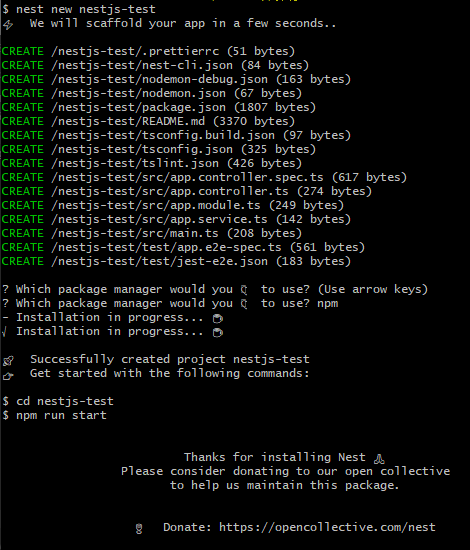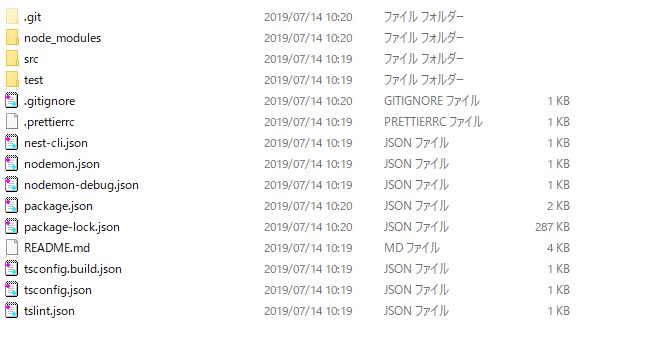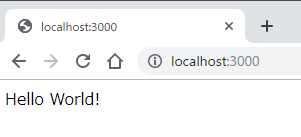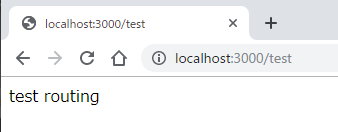今までAngular+Express.jsでシステム構築を行っていたんですが、フロントエンドはTypescriptなのにバックエンドがjavascriptで書いていて、ずっと気持ち悪いな~と思っていました。
先日のng-japan2019でNest.jsがAngularライクでいい感じと聞いたたため、試してみることにしました。
Nest.jsとは
Nest.js:https://docs.nestjs.com/
内部ではExpressやfastifyを使っているHTTPサーバーフレームワークらしいです。
構築
公式ページを参考に環境構築していきます。
前提
- Node.jsインストール済み
Nest.jsインストール
$ npm i -g @nestjs/cli
プロジェクト作成
$ nest new nestjs-test
作成されたフォルダ/ファイル
package.json
{
"name": "nestjs-test",
"version": "0.0.1",
"description": "",
"author": "",
"license": "MIT",
"scripts": {
"build": "tsc -p tsconfig.build.json",
"format": "prettier --write \"src/**/*.ts\"",
"start": "ts-node -r tsconfig-paths/register src/main.ts",
"start:dev": "concurrently --handle-input \"wait-on dist/main.js && nodemon\" \"tsc -w -p tsconfig.build.json\" ",
"start:debug": "nodemon --config nodemon-debug.json",
"prestart:prod": "rimraf dist && npm run build",
"start:prod": "node dist/main.js",
"lint": "tslint -p tsconfig.json -c tslint.json",
"test": "jest",
"test:watch": "jest --watch",
"test:cov": "jest --coverage",
"test:debug": "node --inspect-brk -r tsconfig-paths/register -r ts-node/register node_modules/.bin/jest --runInBand",
"test:e2e": "jest --config ./test/jest-e2e.json"
},
"dependencies": {
"@nestjs/common": "^6.0.0",
"@nestjs/core": "^6.0.0",
"@nestjs/platform-express": "^6.0.0",
"reflect-metadata": "^0.1.12",
"rimraf": "^2.6.2",
"rxjs": "^6.3.3"
},
"devDependencies": {
"@nestjs/testing": "^6.0.0",
"@types/express": "^4.16.0",
"@types/jest": "^23.3.13",
"@types/node": "^10.12.18",
"@types/supertest": "^2.0.7",
"concurrently": "^4.1.0",
"jest": "^23.6.0",
"nodemon": "^1.18.9",
"prettier": "^1.15.3",
"supertest": "^3.4.1",
"ts-jest": "24.0.2",
"ts-node": "8.1.0",
"tsconfig-paths": "3.8.0",
"tslint": "5.16.0",
"typescript": "3.4.3",
"wait-on": "^3.2.0"
},
"jest": {
"moduleFileExtensions": [
"js",
"json",
"ts"
],
"rootDir": "src",
"testRegex": ".spec.ts$",
"transform": {
"^.+\\.(t|j)s$": "ts-jest"
},
"coverageDirectory": "../coverage",
"testEnvironment": "node"
}
}
startでts-nodeによる起動、start:debugはnodemonによる起動みたいですね。
jestの設定も書いてありますね。
https://jestjs.io/docs/ja/configuration
起動してみる
以下のコマンドでサーバーを起動してみます
npm start
main.tsを見ると、ポート3000で起動させてるみたいなので、http://localhost:3000にアクセスします
import { NestFactory } from '@nestjs/core';
import { AppModule } from './app.module';
async function bootstrap() {
const app = await NestFactory.create(AppModule);
await app.listen(3000);
}
bootstrap();
Hello World!が表示されました!!
ファイルを見てみる
Module
import { Module } from '@nestjs/common';
import { AppController } from './app.controller';
import { AppService } from './app.service';
@Module({
imports: [],
controllers: [AppController],
providers: [AppService],
})
export class AppModule {}
- Angularと同じようにControllerとServiceをここで定義する
Controller
import { Controller, Get } from '@nestjs/common';
import { AppService } from './app.service';
@Controller()
export class AppController {
constructor(private readonly appService: AppService) {}
@Get()
getHello(): string {
return this.appService.getHello();
}
}
- @Controllerを付ける
- constructorでDI可能
-
@GetでGET
- パスを指定できる
Service
import { Injectable } from '@nestjs/common';
@Injectable()
export class AppService {
getHello(): string {
return 'Hello World!';
}
}
- Angularのように@Injectableを付与することでDIできる
ルーティングを追加してみる
以下のようなControllerを作成します。
import { Controller, Get } from '@nestjs/common';
@Controller({
path: 'test',
})
export class TestController {
constructor() {}
@Get()
getTest(): string {
return 'test routing';
}
}
- @Controllerにパスを指定します。
作成したModuleにControllerを追加します。
import { Module } from '@nestjs/common';
import { AppController } from './app.controller';
import { AppService } from './app.service';
import { TestController } from './test.controller';
@Module({
imports: [],
controllers: [
AppController,
// 追加 start
TestController
// 追加 end
],
providers: [AppService],
})
export class AppModule {}
http://localhost:3000/testにアクセスしてみます
まとめ
聞いてた通り、Angularライクなコードなので、Angularの有識者であればすんなり受け入れられると思います![]()
今後はOpenAPIやSequelizeもNest.jsで扱ってみようと思います。