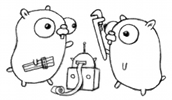Go言語でHello Worldしてみたくなったので挑戦してみる。
環境
- MacBook Air (11-inch, Early 2015)
- Mac OS X El Capitan バージョン 10.11.4
インストール
brewに期待。
$ brew install go
==> Downloading https://homebrew.bintray.com/bottles/go-1.6.el_capitan.bottle.2.
######################################################################## 100.0%
==> Pouring go-1.6.el_capitan.bottle.2.tar.gz
==> Caveats
As of go 1.2, a valid GOPATH is required to use the `go get` command:
https://golang.org/doc/code.html#GOPATH
You may wish to add the GOROOT-based install location to your PATH:
export PATH=$PATH:/usr/local/opt/go/libexec/bin
==> Summary
🍺 /usr/local/Cellar/go/1.6: 5,771 files, 324.9M
インストール完了。ほんとにこれでいいのかな?というレベル。
$ which go
/usr/local/bin/go
コマンドも実行できそうだ。
Hello Worldの準備
とりあえず、hello.goを書いてみる。
hello.go
package main
import "fmt"
func main() {
fmt.Printf("Hello World\n")
}
実行
実行してみる。
$ go run hello.go
Hello World
もうできた!
バイナリを作って実行もできるらしい。
$ go build hello.go
$ ls
hello* hello.go
おお、バイナリができておる。早速、できたてのバイナリを実行してみる。
$ ./hello
Hello World
あっという間にできた!