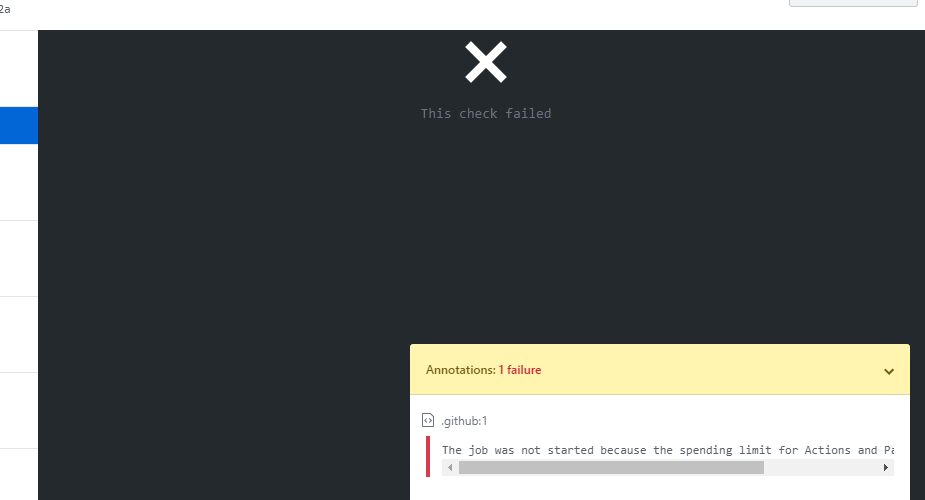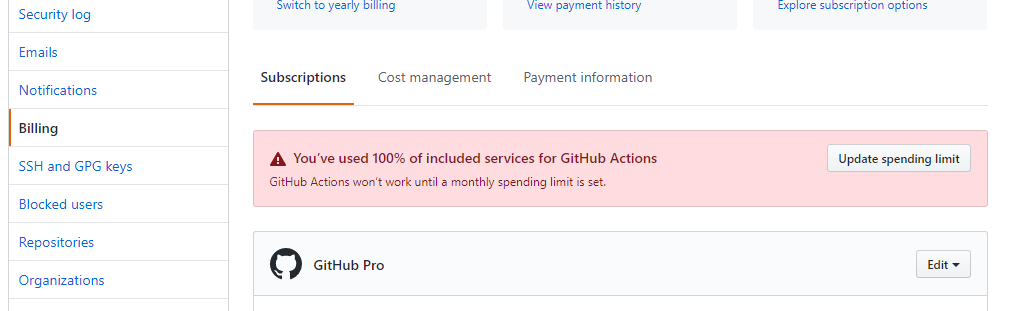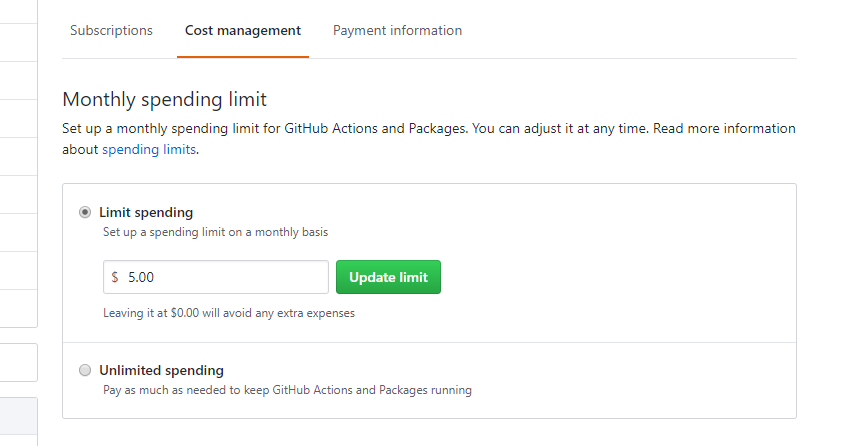使用料金
GitHub Actions の使用料金はパブリックリポジトリでは無料ですが、プライベートリポジトリは無料枠+従量課金です。
無料枠に関してはProアカウントかどうかで時間が異なります。
| Free | Pro |
|---|---|
| 2000分/月 | 3000分/月 |
※OSがWindowsの場合2倍、macOSの場合10倍時間が消費されます。
使いきった場合
プライベートリポジトリのワークフローは実行されなくなります。
The job was not started because the spending limit for Actions and Packages has been exceeded.
また、メール及びGitHubのBillingページで使いきった旨が通知されます。
※ワークフローでエラーをSlackに通知する設定している場合、ワークフローが実行されないためSlackへの通知はされません。
追加購入
無料枠を超えた利用分はLinuxは$0.008/分、Windowsは$0.016/分、macOSは$0.08/分の従量課金になります。
勝手に追加購入はされないので、追加利用したい場合はGitHubのBillingページから設定します。
※この設定は GitHub Actions だけでなく GitHub Packages 及び Storage for Actions and Packages と共通のようです。
Proアカウントにしたほうがお得?
Proアカウントは$4/月です。
FreeアカウントからProアカウントにアップグレードすることで増える無料枠は 3000分/月 - 2000分/月 = 1000分/月
一方Freeアカウントのまま$4で使用できるのは $4 / $0.008/分 = 500分 です。
したがって500分以上追加で使用する場合はProアカウントにしたほうがお得なようです。
無料枠がリセットされない場合
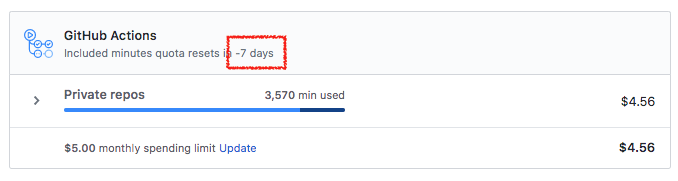
無料枠がリセットされない現象に一度遭遇したことがありました。
支払い方法を変更した後に発生したのでそれが原因だったのかはわかりませんが、サポートに連絡してしばらくしたら正常に戻りました。