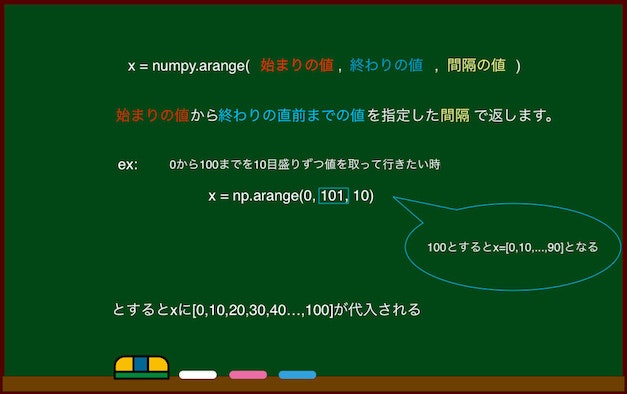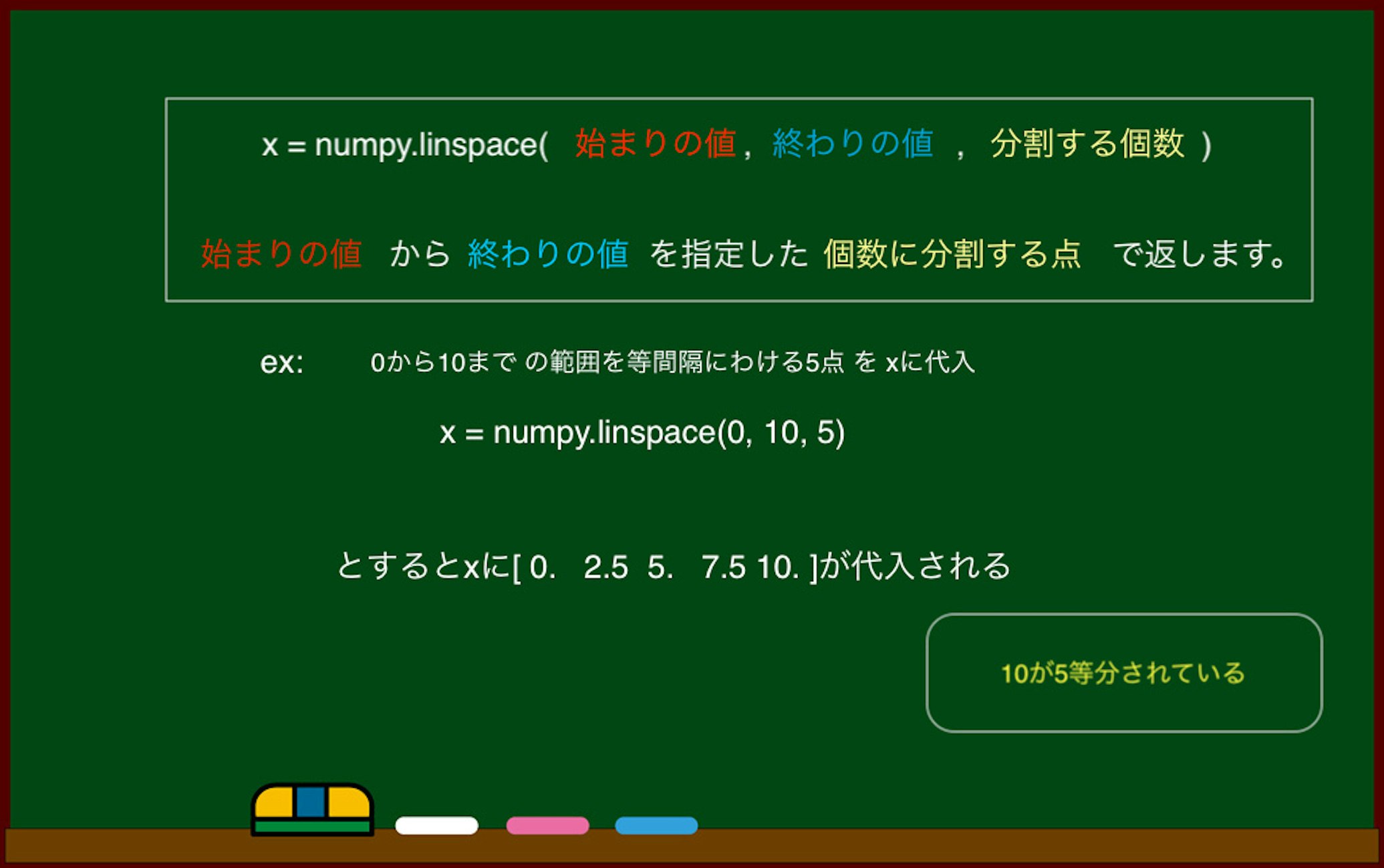matplotlibを用いてグラフを書くときグラフの範囲(x軸0〜2πなど)を設定するために必要になる関数についてまとめる.もしこれを読んだらこの記事を読んでグラフを描写してみてほしいです.
今回紹介する関数
- numpy.arange()
始まりから終わりの直前までの数値を指定した間隔で返します。 - numpy.linspace()
に初め、終わり、分割したい個数の数値を渡すと、指定した個数に分割する点を返します。
1. numpy.arange()
各自print(x)でお好きな数字を表示させてみてください.
2. numpy.linspace()
各自print(x)でお好きな数字を表示させてみてください.
まとめ
- numpy.arange()を使用する際は第2引数の直前の値までしか含まれないことを注意する.
- numpy.linspace()は、第3引数を使用した際に等間隔に値を取れるので折れ線グラフを使用したいときなどに使える.