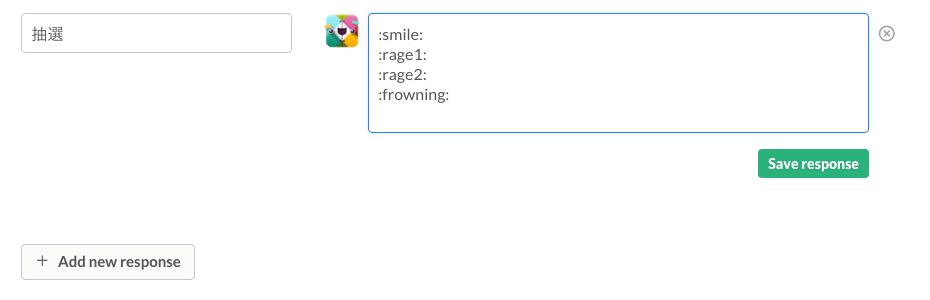Slackで個人アイコンEmojiとSlack Bot Responsesを使って抽選機能を作ります
個人アイコンEmoji
Slackでの個人アイコンEmojiの利用については、まず下記の記事を参照ください。
Slackで個人アイコンをEmoji登録するとホクホクできる話 - Tbpgr Blog
Slack Bot Responses
Slackでは、Botに対して「A」というメッセージがきたら「B」という発言する、
という設定をプログラム不要で設定できます。
Slackbot: your assistant, notepad & programmable bot - Slack Help Center
この際に、レスポンス内容を複数設定しておくとその中からランダムでレスポンスすることになります。
抽選機能の設定
- メニューのCustomize Your Team
- Slack bot Responsesのタブを選択
- Add new responseを選択
-
When someone saysに
抽選と入力 - Slackbot respondsに全員分の個人アイコンEmojiを改行区切りで入力
※画像は、仮に個人アイコン以外のものを設定しています。