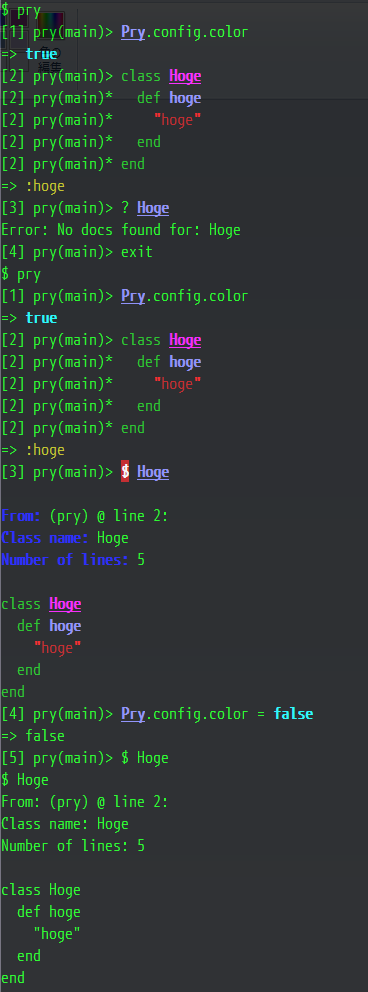Ruby の 定番対話ツール pry 徹底攻略 | 


 Customization and configuration
Customization and configuration
 概要
概要
Ruby の 定番対話ツール pry 徹底攻略
Customization and configuration について



 Customization and configuration
Customization and configuration
Pry は API で簡単に設定を変更できる。
以降、個別の機能について触れていきます
 /
/ 


 Per-instance customization
Per-instance customization
Pry.config は pry のすべてのインスタンスに様々な情報を設定するだけではなく、
個別のインスタンスについてオーバーライドすることも可能です。
値を設定することで、デフォルトの挙動を変更できます。

 Color
Color
Pry.config.color は色の有無を指定するオプションです。
Default は true です。
Pager
Pry.config.pager はページャの有無を指定するオプションです。
Default は true です。
Pry.config.pager = true
[13] pry(main)> Pry.config.pager
=> true
[14] pry(main)> String.methods
=> [:try_convert,
:allocate,
# 略
:class_exec,
# 途中でページ制御が発生
Pry.config.pager = false
[16] pry(main)> Pry.config.pager = false
=> false
[17] pry(main)> String.methods
=> [:try_convert,
:allocate,
# 略
:__send__,
:__id__]
# 途中でページ制御が発生しない
Auto indent
Pry.config.auto_indent は自動インデントの有無を指定するオプションです。
Default は true です。
以下、自分でまったくインデントを行わなかった場合の動作です。
Pry.config.auto_indent = true
$ pry
[1] pry(main)>
[2] pry(main)> Pry.config.auto_indent
=> true
[3] pry(main)> def hoge
[3] pry(main)* "hoge"
[3] pry(main)* end
=> :hoge
Pry.config.auto_indent = false
[4] pry(main)> Pry.config.auto_indent = false
=> false
[5] pry(main)> Pry.config.auto_indent
=> false
[6] pry(main)> def hoge
[6] pry(main)* "hoge"
[6] pry(main)* end
=> :hoge
Correct indent
Pry.config.correct_indent はend や 配列を複数行で記述した場合の閉じ括弧など自動インデントの有無を指定するオプションです。
Default は true です。
以下、自分でまったくインデントを行わなかった場合の動作です。
Pry.config.correct_indent = true
$ pry
[1] pry(main)> Pry.config.correct_indent
=> true
[2] pry(main)> class Hoge
[2] pry(main)* def hoge
[2] pry(main)* "hoge"
[2] pry(main)* end
[2] pry(main)* end
=> :hoge
[3] pry(main)> [1,
[3] pry(main)* 2,
[3] pry(main)* 3,
[3] pry(main)* ]
=> [1, 2, 3]
Pry.config.correct_indent = false
[4] pry(main)> Pry.config.correct_indent = false
=> false
[5] pry(main)> Pry.config.correct_indent
=> false
[6] pry(main)> class Hoge
[6] pry(main)* def hoge
[6] pry(main)* "hoge"
[6] pry(main)* end
[6] pry(main)* end
=> :hoge
[7] pry(main)> [1,
[7] pry(main)* 2,
[7] pry(main)* 3,
[7] pry(main)* ]
=> [1, 2, 3]
The command prefix
Pry.config.command_prefix は pry の command にプリフィックスを設定するオプションです。
Default は 空文字 です。
Pry.config.command_prefix = true
$ pry
[1] pry(main)> Pry.config.command_prefix
=> ""
[3] pry(main)> stat String#upcase
Method Information:
--
Name: upcase
Alias: None.
Owner: String
Visibility: public
Type: Unbound
Arity: 0
Method Signature: upcase()
Source Location: Not found.
Pry.config.command_prefix = false
[4] pry(main)> Pry.config.command_prefix = '@'
=> "@"
[5] pry(main)> stat String#upcase
NoMethodError: undefined method `stat' for main:Object
from (pry):3:in `__pry__'
[6] pry(main)> @stat String#upcase
Method Information:
--
Name: upcase
Alias: None.
Owner: String
Visibility: public
Type: Unbound
Arity: 0
Method Signature: upcase()
Source Location: Not found.
History
Pry.config.history は履歴に関する設定を行ない、様々なプロパティを持ちます。
また、以下の 3 つのサブプロパティを持ちます。
History に関する詳細については Ruby の 定番対話ツール pry 徹底攻略 | Managing History を参照
Editor
Pry.config.editor はエディタ連携に関する設定を行ないます。
Default は $EDITOR です。
ただし、 $EDITOR が未設定の場合は nano が設定されます。
Editor に関する詳細については Ruby の 定番対話ツール pry 徹底攻略 |Editor integration を参照
 Plugin loading
Plugin loading
Pry.config.should_load_plugins は Plugin の自動読み込みの有無を指定するオプションです。
Default は true です。
前提
動作確認用に pry-toys をインストールしました。
pry-toys は pry でメソッドの動きを試す際に役だつダミーデータを手軽に生成してくれます。
[4] pry(main)> require 'pry-toys'
=> true
[5] pry(main)> String.toy(3)
=> "aaa w rrrrrrrrrr"
[6] pry(main)> Array.toy(3)
=> [1, 2, 3]
[7] pry(main)> Array.toy(3, String)
=> ["ccccccccc", "hhh", "vvvvvv"]
[8] pry(main)> Hash.toy(4)
=> {"a"=>1, "b"=>2, "c"=>3, "d"=>4}
デフォルトで動作確認
$ pry
[1] pry(main)> Pry.config.should_load_plugins
=> true
[2] pry(main)> String.toy(3)
=> "lll sss www"
~/.pryrc に Pry.config.should_load_plugins = false を設定して動作確認
$ echo 'Pry.config.should_load_plugins = false' >> ~/.pryrc
$ pry
[1] pry(main)> Pry.config.should_load_plugins
=> false
[2] pry(main)> String.toy(3)
NoMethodError: undefined method `toy' for String:Class
from (pry):2:in `__pry__'
RC-file loading
Pry.config.should_load_rc は .pryrc ファイルの読み込み有無を設定します。
Default は true です。
.pryrc ファイルに関する詳細については Ruby の 定番対話ツール pry 徹底攻略 | Runtime invocation を参照
The _in_ and _out_ cache size
Pry.config.should_load_rc は _in_ ・ _out_ のキャッシュサイズを設定します。
Default は 100 です。
_in_ ・ _out_ に関する詳細については Ruby の 定番対話ツール pry 徹底攻略 | Normal Input を参照
The prompt
Pry.config.prompt はユーザーの入力待ちプロンプトの表示を設定します。
Pry は 2 種類のプロンプトを受け付けます。
- pry 起動直後などに表示される main prompt
- 複数行の入力待ちに表示される wait prompt
この 2 種類を配列に設定します。
デフォルトの動作を確認
$ pry -f
[1] pry(main)>
[2] pry(main)> def hoge
[2] pry(main)*
[2] pry(main)*
~/.pryrc で、プロンプトの設定を変更
Pry.config.prompt = [proc { "irb> " }, proc { "____| " }]
プロンプトの表示を確認
$ pry
irb>
irb> def hoge
____|
____|
 The prompt prefix
The prompt prefix
Pry.config.prompt_name はユーザーの入力待ちプロンプトのプリフィックスを設定します。
Default は 'pry' です。
$ pry
[1] pry(main)> Pry.config.prompt_name
=> "pry"
[2] pry(main)> Pry.config.prompt_name = "(^-^)/~~"
=> "(^-^)/~~"
[3] (^-^)/~~(main)> .echo hoge
hoge
[4] (^-^)/~~(main)>
 The input object
The input object
Pry.config.input は入力オブジェクトを設定します。
Default は Readline です。
オブジェクトは readline メソッドを保持していれば設定可能です。
Pry.config.input に File を設定してみます
設定対象ファイル ( hoge.rb )
hoge = "hoge"
hoge.upcase
stat String#upcase
exit
./.pryrc で Pry.config.input を設定
$ cat ./.pryrc
Pry.config.input = File.new('hoge.rb')
pry を実行
$ pry
[1] pry(main)> hoge = "hoge"
[2] pry(main)> hoge.upcase
[3] pry(main)> stat String#upcase
Method Information:
--
Name: upcase
Alias: None.
Owner: String
Visibility: public
Type: Unbound
Arity: 0
Method Signature: upcase()
[4] pry(main)> exitt found.
 The output object
The output object
Pry.config.output は出力オブジェクトを設定します。
Default は $stdout です。
オブジェクトは puts メソッドを保持していれば設定可能です。
Pry.config.output に File を設定してみます
./.pryrc で Pry.config.output を設定
$ cat ./.pryrc
Pry.config.output = File.new('output', 'w')
pry を実行
$ pry
[1] pry(main)> hoge = "hoge"
[2] pry(main)> hoge.upcase
[3] pry(main)> stat String#upcase
[4] pry(main)> exit
output ファイルを確認
$ cat output
=> "hoge"
=> "HOGE"
Method Information:
--
Name: upcase
Alias: None.
Owner: String
Visibility: public
Type: Unbound
Arity: 0
Method Signature: upcase()
Source Location: Not found.
The print object
Pry.config.print は print オブジェクトを設定します。
Default は Pry::DEFAULT_PRINT です。
./.pryrc で Pry.config.print を設定
$ cat ./.pryrc
Pry.config.print = proc { |output, value| output.puts "=> (^-^)/~~#{value.inspect}~~\\(^_^)" }
pry を実行
$ pry
[1] pry(main)> hoge = "hoge"
=> (^-^)/~~"hoge"~~\(^_^)
[2] pry(main)> hoge.upcase
=> (^-^)/~~"HOGE"~~\(^_^)
[3] pry(main)> stat String#upcase
Method Information:
--
Name: upcase
Alias: None.
Owner: String
Visibility: public
Type: Unbound
Arity: 0
Method Signature: upcase()
Source Location: Not found.
 The exception handler
The exception handler
Pry.config.exception_handler は REPL 上でのユーザーの入力がエラーになった場合の動作を設定します。
Default は Pry::DEFAULT_EXCEPTION_HANDLER です。
./.pryrc で Pry.config.output を設定
$ cat ./.pryrc
Pry.config.exception_handler = proc do |output, exception, _|
output.puts "exception_message| #{exception.message}"
output.print "exception_traces_| "
output.puts exception.backtrace.first(5).join("\n")
end
pry を実行
$ pry
[1] pry(main)> hoge
exception_message| undefined local variable or method `hoge' for main:Object
exception_traces_| (pry):1:in `__pry__'
/path/to/ruby/gems/2.1.0/gems/pry-0.10.1/lib/pry/pry_instance.rb:355:in `eval'
/path/to/ruby/gems/2.1.0/gems/pry-0.10.1/lib/pry/pry_instance.rb:355:in `evaluate_ruby'
/path/to/ruby/gems/2.1.0/gems/pry-0.10.1/lib/pry/pry_instance.rb:323:in `handle_line'
/path/to/ruby/gems/2.1.0/gems/pry-0.10.1/lib/pry/pry_instance.rb:243:in `block (2 levels) in eval'
The exception whitelist
Pry.config.exception_whitelist は pry が無視する例外リストを設定します。
Default は [SystemExit, SignalException] です。
The exception window size
Pry.config.default_window_size は Window サイズを設定します。
この値は、 cat --ex で表示する行数に利用されます。
Default は 5 です。
$ pry
[1] pry(main)> 1
=> 1
[2] pry(main)> 2
=> 2
[3] pry(main)> 3
=> 3
[4] pry(main)> 4
=> 4
[5] pry(main)> 5
=> 5
[6] pry(main)> 6
=> 6
[7] pry(main)> 7
=> 7
[8] pry(main)> 8
=> 8
[9] pry(main)> 9
=> 9
[10] pry(main)> 10
=> 10
[11] pry(main)> 11
=> 11
[12] pry(main)> 12
=> 12
[13] pry(main)> hoge
NameError: undefined local variable or method `hoge' for main:Object
from (pry):13:in `__pry__'
[14] pry(main)> cat --ex
Exception: NameError: undefined local variable or method `hoge' for main:Object
--
From: (pry) @ line 13 @ level: 0 of backtrace (of 27).
8: 8
9: 9
10: 10
11: 11
12: 12
=> 13: hoge
[15] pry(main)> Pry.config.default_window_size
=> 5
[16] pry(main)> Pry.config.default_window_size = 10
=> 10
[18] pry(main)> hoge
NameError: undefined local variable or method `hoge' for main:Object
from (pry):16:in `__pry__'
[19] pry(main)> cat --ex
Exception: NameError: undefined local variable or method `hoge' for main:Object
--
From: (pry) @ line 16 @ level: 0 of backtrace (of 27).
6: 6
7: 7
8: 8
9: 9
10: 10
11: 11
12: 12
13: hoge
14: Pry.config.default_window_size
15: Pry.config.default_window_size = 10
=> 16: hoge
 The command set object
The command set object
Pry.config.commands は pry セッションで提供する Pry::CommandSet を設定します。
Default は Pry::Commands です。
Default の動作を確認
[5] pry(main)> Pry.config.commands.map {|e|e.last.name}.take(3)
=> ["Pry::Command::AmendLine", "Pry::Command::Bang", "Pry::Command::BangPry"]
[6] pry(main)> Pry.config.commands.map {|e|e.last.name}.size
=> 81
./.pryrc で独自コマンドと ls だけ使えるように設定
Pry.config.commands = Pry::CommandSet.new do
import_from Pry::Commands, "ls"
command "now" do |name|
output.puts Time.now
end
end
pry の動作確認
$ pry
[1] pry(main)> now
2015-01-22 17:53:55 +0900
[2] pry(main)> Pry.config.commands
=> #<Pry::CommandSet:0x00000601a25880
@commands={"ls"=>Pry::Command::Ls, "now"=>#<class(Pry::Command "now")>},
@helper_module=#<Module:0x00000601a25790>>
[3] pry(main)> ls
self.methods: inspect to_s
locals: _ __ _dir_ _ex_ _file_ _in_ _out_ _pry_
[4] pry(main)> now
2015-01-22 17:54:26 +0900
 Runtime customization
Runtime customization
実行時のカスタマイズを行う場合は、
_pry_ オブジェクトから設定します。
[8] pry(main)> _pry_.prompt = [proc { "irb> " }, proc { "____| " }]
=> [#<Proc:0x00000603f83b18@(pry):7>, #<Proc:0x00000603f83af0@(pry):7>]
irb>
irb> def hoge
____|
____|