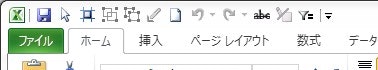大したネタじゃないけど、一応備忘録として。
仕事柄、複数の端末やら持ち歩きノートPCで作業をするため
Excelの設定がまちまちになってしまう。
一番困るのがクイックアクセスツールバーのカスタマイズ。
2007から機能がタブ化されたので、アイコンがゴチャゴチャしなくなった反面
使いたい機能まで掘り進む手間が増えてしまった。
個人的にマストな機能は
・オブジェクトの選択
・グリッドに合わせる
・グループ化、そして解除
・読み取り専用の設定/解除
あたり。
ちょっと調べたら結構簡単にインポートエクスポートできた。
手順
まずは移行元となるExcelからユーザ設定を取得。
①以下の画面を表示
ファイルタブ→オプション→クイックアクセスツールバー
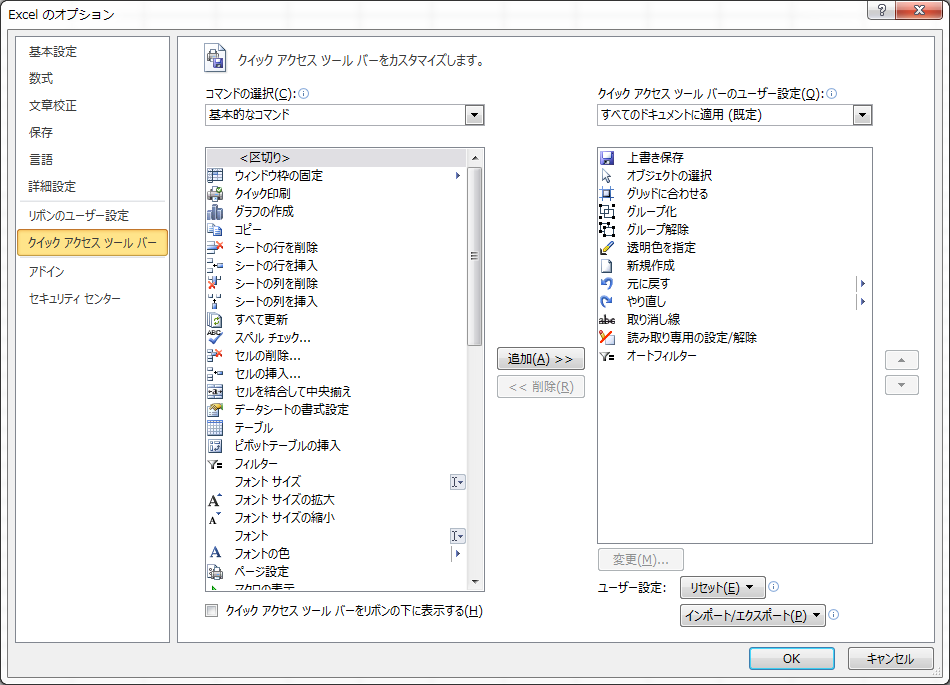
②次に画面右下のインポート/エクスポートから
「すべてのユーザー設定をエクスポート」を選択
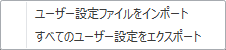
③ダイアログが表示されて
「Excel Customizations.exportedUI」なるファイルを吐き出すので
適当に保存
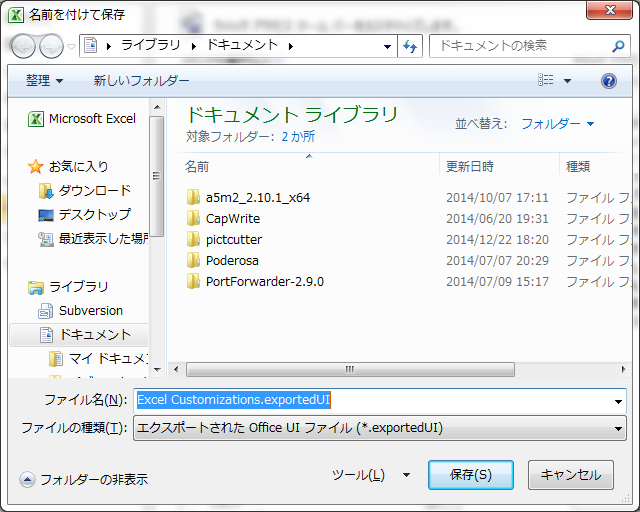
④移行先のExcelを開いて①と同様の手順で画面を表示し
上記②と同様の操作から、今度は「ユーザー設定ファイル」をインポート
うまく行ったね!