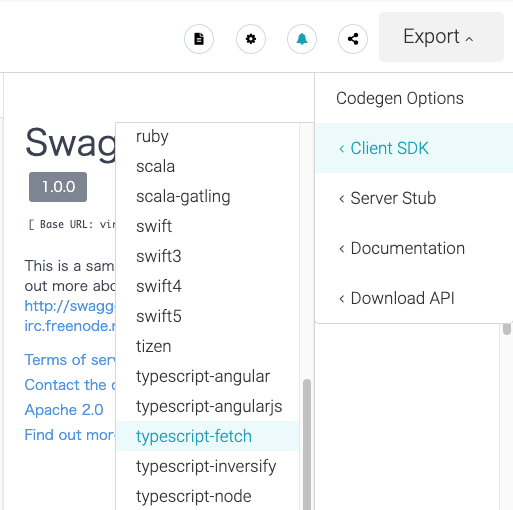Nuxt に OpenAPI(Swagger) Codegen で出力した APIクライアントのコードを組み込む際のメモ。
Codegen で typescript-fetch のコードを出力する
まずは、API Client のコードを取得する。
Spec の書き方とか、Codegen の使い方は省略。
特に強い理由がないのであれば、SwaggerHub を使うのが賢いと思う。
Export から、Client SDK > typescript-fetch を選択して zip をダウンロード。
API Client ファイルを配置する
設置場所はどこでもいいが、ここでは /api 以下に、ダウンロードしてきた API Client のファイルを配置する。
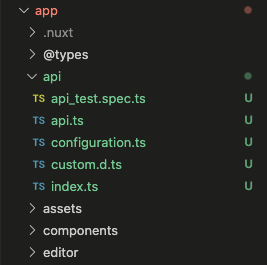
Nuxt 内のコードから、API Client を読み込む
APIクラスは、Specの tag に対応して作成されている。
次のSpecでは tags が user となっているため、出力されたクライアントには、UserApi というAPIクラスが定義されている。
なお、下記の Spec は OpenAPI3 での記述です。
/user/{userId}:
get:
tags:
- user
summary: ユーザー情報参照
operationId: getUserById
parameters:
- name: userId
in: path
required: true
schema:
type: string
responses:
200:
description: successful operation
content:
application/json:
schema:
$ref: '#/components/schemas/User'
vue側では、まず使用するAPIクラスと、設定用のConfigurationをインポートする。
各メソッドは、Spec の operationId と対応している
import { UserApi, Configuration } from '@/api'
mounted () {
// Specの記述と同じであれば、BasePathを指定する必要はない
const conf = new Configuration({
basePath: 'http://localhost:3000'
})
// APIインスタンスを作成
const userApi = new UserApi(conf)
// 実行
// 各メソッドは、Spec の operationId と対応している
userApi.getUserById('userid').then((value:User) => {
// Success
console.log('success', value)
// 〜取得成功の処理〜
}).catch((error:unknown) => {
// Error
if (error instanceof Response) {
// エラーレスポンス
console.error('Error Status', (error as Response).status)
} else {
// 接続エラー
console.error('Error', error)
}
})
}
ESLintのエラーが出る場合
まあ、大量に出る。
これはもう、/api を丸ごと ignore しておく。
static/js/*
static/
api/ <--追加
TypeScriptのエラーが出る場合
api_test.spec.ts のエラー
api_test.spec.ts の中で、
Cannot find name 'describe'
Cannot find name 'expect'
などのエラーが出る場合は、@types/jest をインストールする。
npm install -D @types/jest
そして、インストール後に、tsconfig で読み込んでおく。
"compilerOptions": {
"types": [
"@types/node",
"@nuxt/types",
"@types/jest" // <--追記
]
}
api.ts のエラー
Property 'configuration' has no initializer and is not definitely assigned in the constructor.
どうしても、protected configuration: Configuration と name: "RequiredError" の2箇所で TypeScript エラーが出てしまう。
どうやら、本家のリポジトリでは解決されているらしいが(修正コミット)、SwaggerHubには反映されていないようだ。
該当する2箇所を次のように書き換えれば解決する。
export class BaseAPI {
protected configuration: Configuration | undefined; // <--ここ
export class RequiredError extends Error {
name: "RequiredError" = "RequiredError"; // <--ここ
ただ、面倒くさければ api.ts の先頭で、@ts-nocheck してもいいと思う。