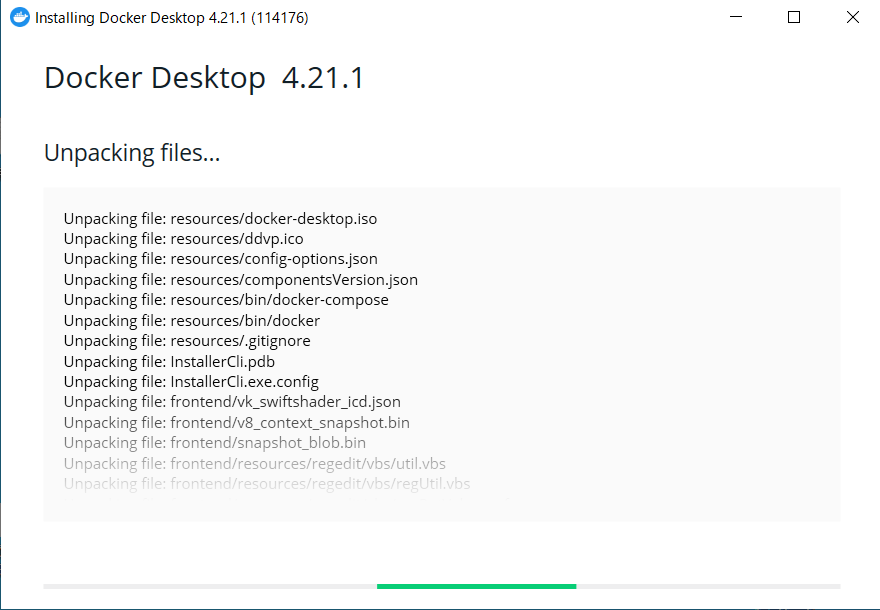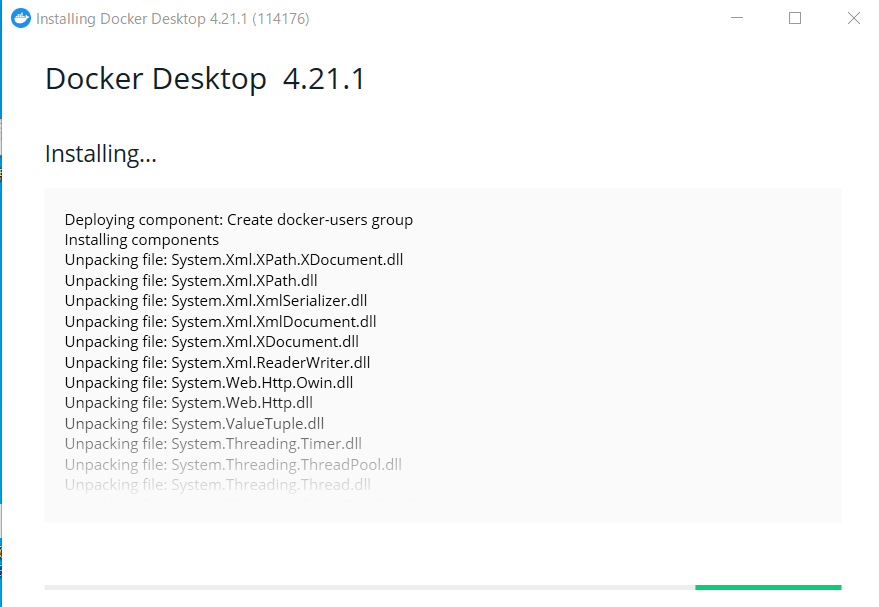不具合の内容
Docker Desktopをインストールする際、
以下のような画面までは表示されるけど、エラー表示もなくいきなり落ちる。
原因
私の場合、ストレージの残容量が少なかったことが原因でした。
(私の場合は残32GBでインストール失敗した。何GBだといけるのかは不明)
https://docs.docker.jp/docker-for-windows/install.html#win-system-requirements
こちらのシステム要件にはストレージのことが書かれてないのでつまづきポイント
対処法
不要なファイルを削除してからインストールしてください。
その際、前回インストールのゴミが残っている可能性がある&wslのアップデートが必要な可能性があるので、以下の手順でインストールする
(1)不要なファイルを削除して、ストレージ領域を確保する
(2)コマンドプロンプトを「管理者として実行」で開く
(3)wsl --update、wsl --shutdownをコマンドプロンプトで実行する
(4)以下のフォルダを削除する
・C:\Users<USER>\AppData\Roaming\Docker
・C:\Users\ProgramData\Docker
・C:\Users\ProgramData\DockerDesktop
・C:\Program Files\Docker
(5)インストーラーの実行
参考URL