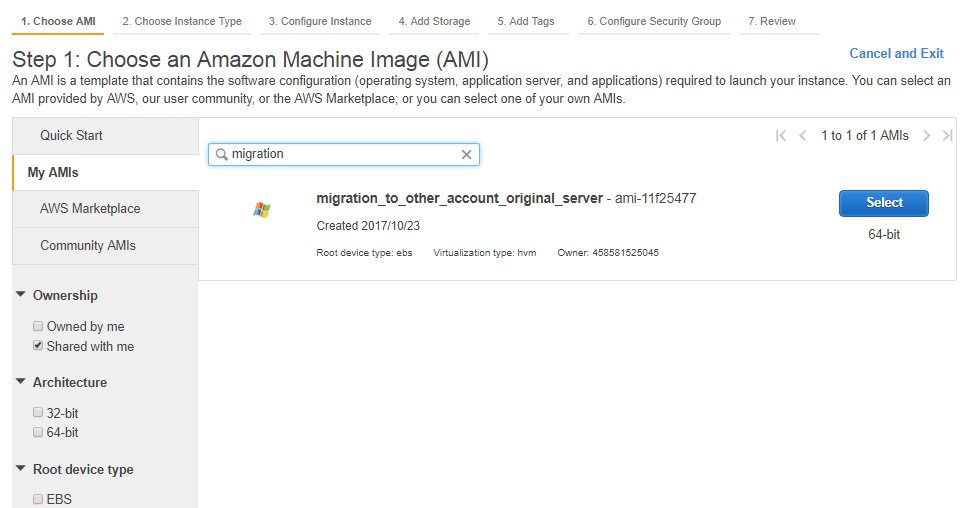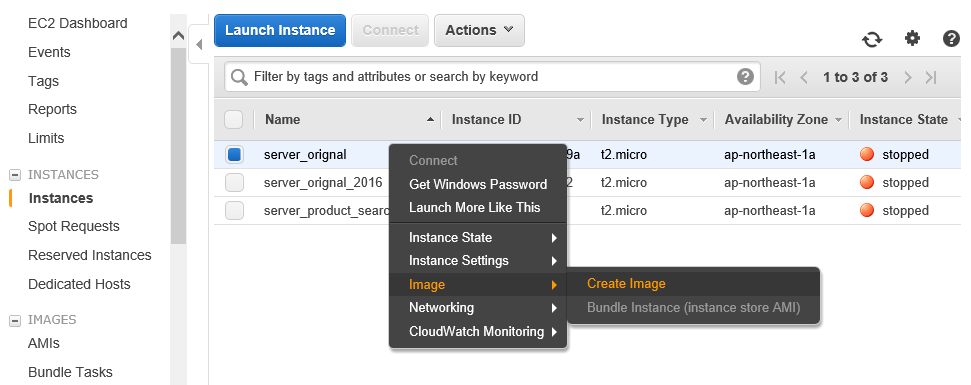複数AWSルートアカウントを持っていて、一つ廃止したいです。
そこで作ったEC2インスタンスを移行(共有)する場合、AMIで簡単に実現できます。
手順として
1.EC2インスタンスのイメージを作成
image nameを識別しやすい文言にして、「Create Image」ボタンをクリック
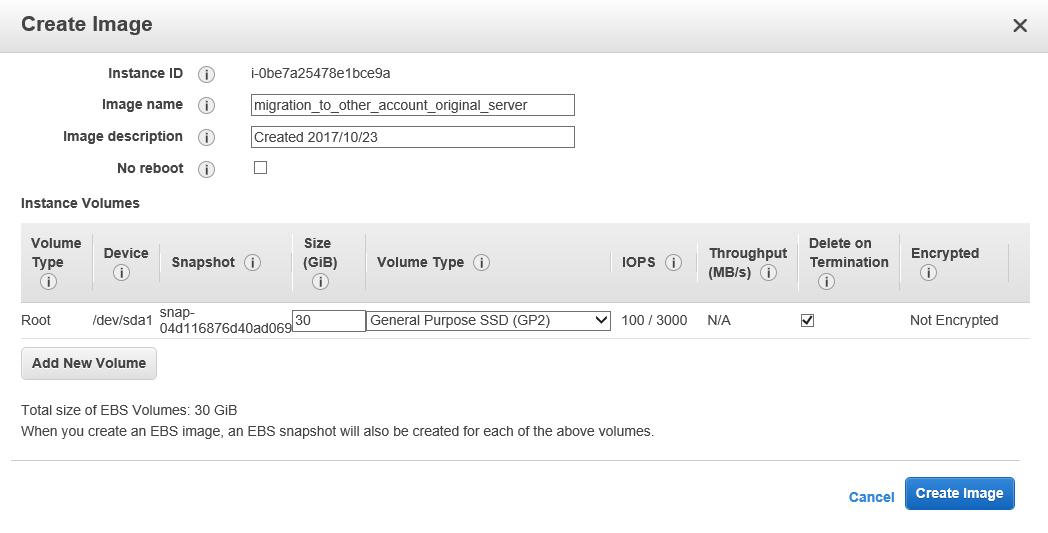
2.AMIの権限変更(共有先アカウントへ権限付与)
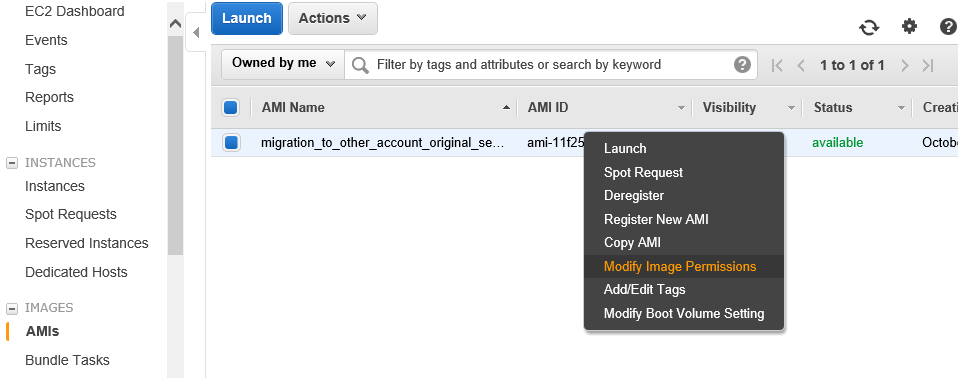
AWS Account Numberに12ケタの移行先AWSアカウント番号を入力し、「Add Permission」ボタンクリック
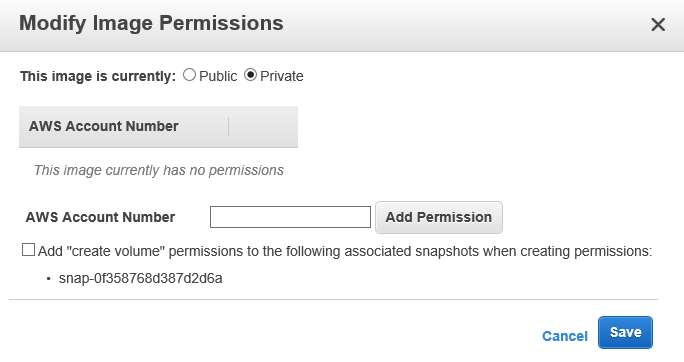
追加したら、同じポップアップ画面で確認ができます。
※create volume permissionsにチェックを入れると、AMIだけでなくsnapshotも共有されます。共有snapshotからEBSボリュームを作成することが可能です。
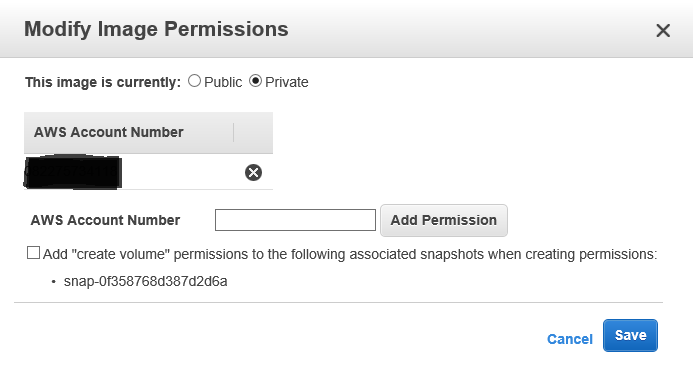
最後は「Save」して終わりです。
3.共有先AWSアカウントでEC2インスタンスを作成
共有先のAWSアカウントでAWS Management Consoleにログインし、
EC2のインスタンス一覧画面で「Launch Instance」ボタンをクリック
AMI選択画面で、OwnershipをShare with meにちぇっくして、migrationで検索をかけると、
移行したインスタンスのAMIが表示されます。
いつもとおりにインスタンスを作成していけば完了となります。