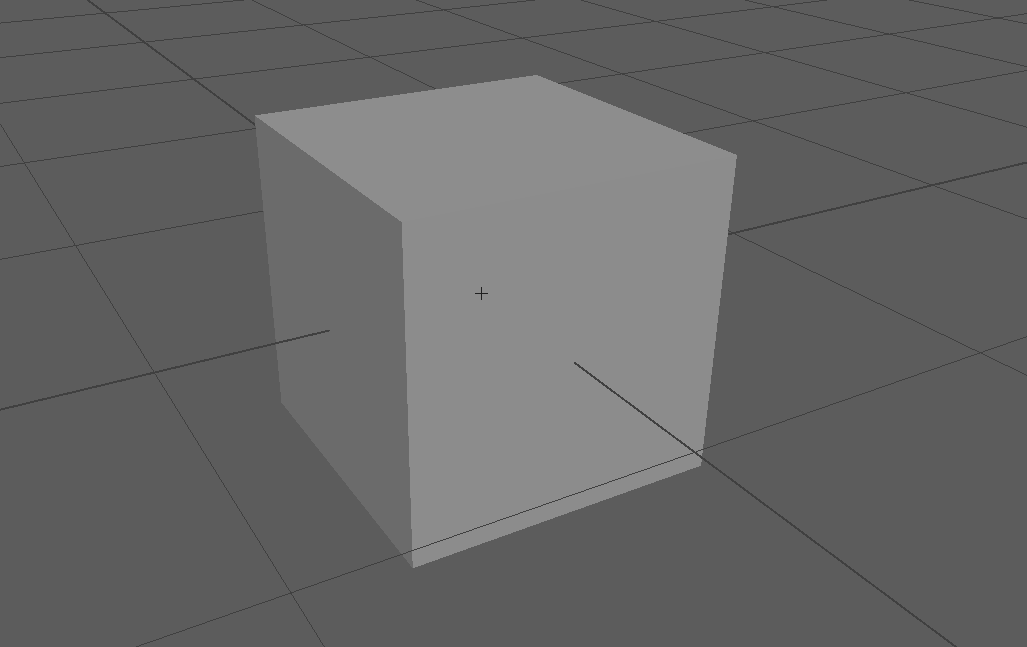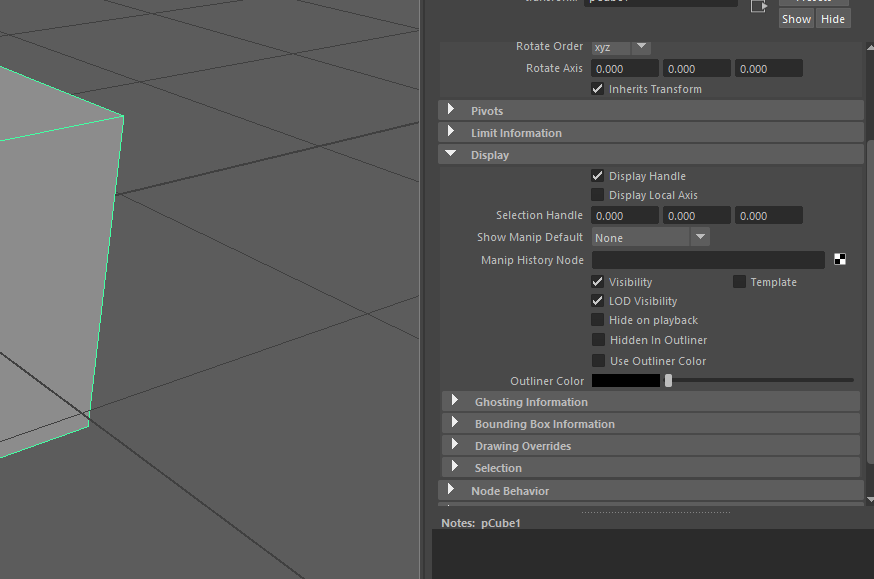Transformのハンドル
たまに見かける十字のロケーターみたいなやつ。
これをトランスフォームノードは必ず持っています。
これを何に使用するかは正直わかっていないんですが、モデラーだったら中心に対するスナップ(頂点スナップ移動なの対象となる)なんかで使ったりしますね。
必ずしも中心にあるものではなく、このハンドル自身がオブジェクトから相対的な位置情報を持ってます。
変更、確認
Transformのプロパティ内、Displayから
- DisplayHandle = ハンドルを表示/非表示
- SelectionHandle = オブジェクトのワールド座標からの相対座標(フリーズすると0,0,0地点がピボット位置と同じになる)
直感的に動かしたい場合はF8などでcompornent SelectionModeに変更し、
上のメニュー内(デフォルトでは閉じられてるので開いて)

ハンドルに似た十字のマークを押すとビューポート内で選択が可能になる。
あとはマニピュレータで移動できます。