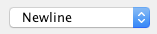RN42 Bluetooth ModuleのBaudRateを変更する.
検証環境
- macOS Sierra 10.12.6
- Board: Arduino Pro mini
- Processor: ATmega328P(3.3V, 8 MHz)
Bluetooth 経由で Baud rate を変更
ペアリング
- Mac の Bluetooth 設定から RN42 とペアリングする
- Arduino > Tools > Port からBluetoothのポートを選択
Serial Monitorからコマンドモードに
- Arduino > Serial Monitor を起動(デフォルトは、Baud rate: 115200)
- No line ending に変更
-
$$$を送信 - シリアルモニタに返り値
CMDが表示されることを確認
Baud rate 変更
-
Dを送信し,状態を確認する -
SU,96を送信し変更(変更後のBaud rateの頭2文字を指定) -
Dを送信し,再度状態を確認