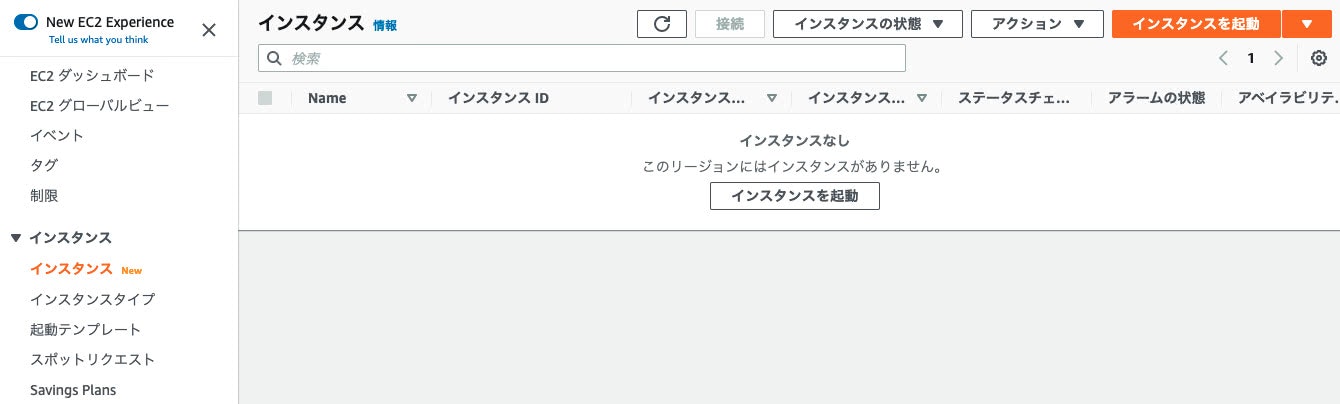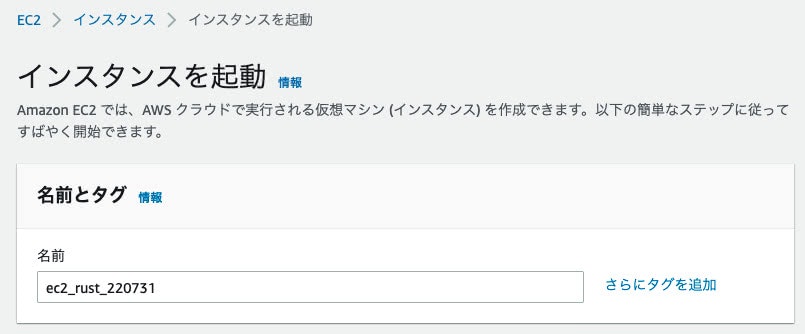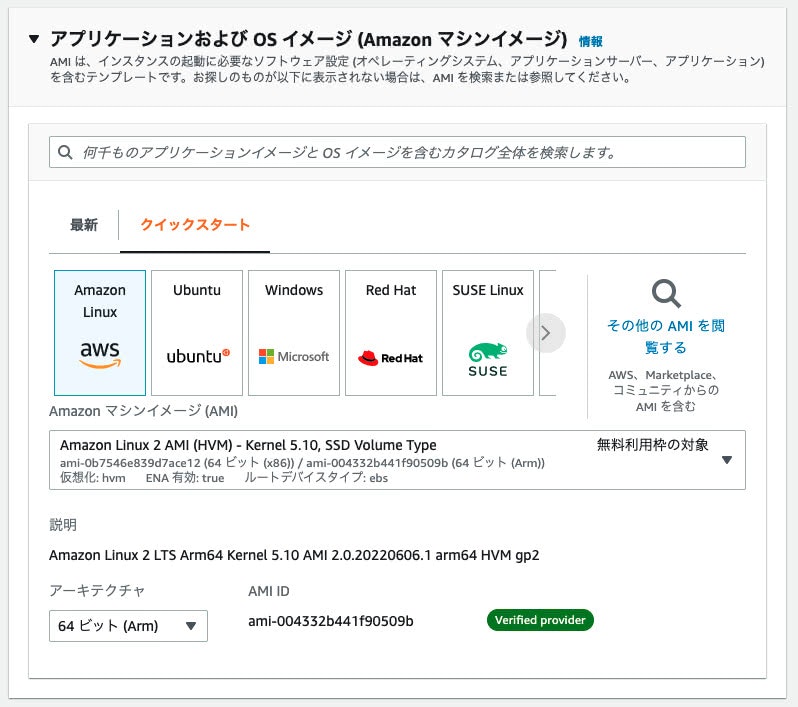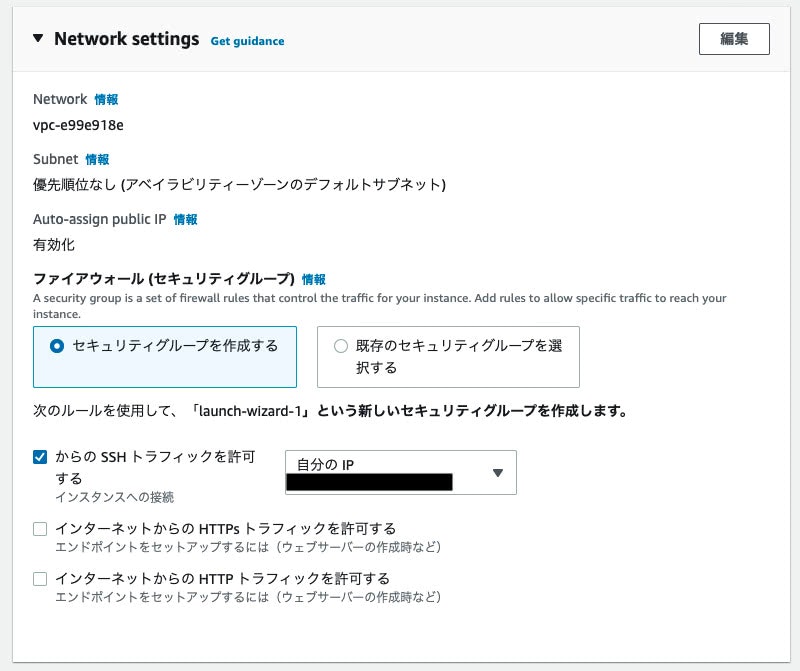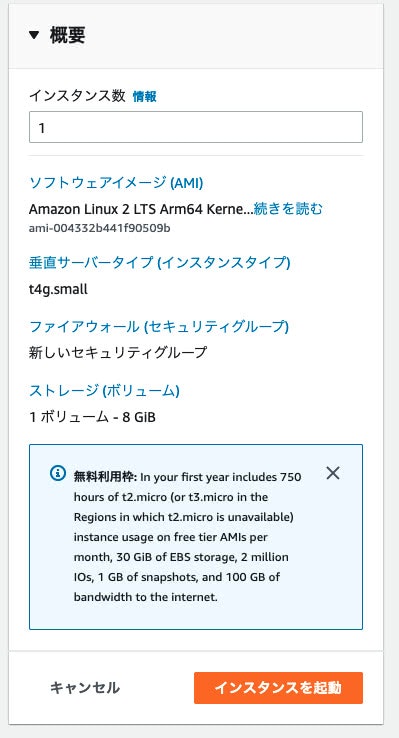はじめに
今回はAmazon EC2でのRustのビルドを試します。
EC2のARM64アーキテクチャでaws-lambda-rust-runtimeのexampleコードをビルドします。
準備
EC2インスタンスの準備
-
Amazon マシンイメージを 「Amazon Linux 2 AMI」 に設定します
-
インスタンスタイプとキーペアを設定します
-
ネットワーク設定をします
EC2インスタンスへ接続
- SSH を使用した Linux インスタンスへの接続 を参考にインスタンスへ接続します
Rustのインストール
curl --proto '=https' --tlsv1.2 -sSf https://sh.rustup.rs | sh
source "$HOME/.cargo/env"
cargo-lambdaのインストール
sudo yum install -y gcc
cargo install cargo-lambda
aws-lambda-rust-runtimeの取得
sudo yum install git
git clone https://github.com/awslabs/aws-lambda-rust-runtime.git
ビルド
cd aws-lambda-rust-runtime/examples/basic-lambda/
cargo lambda build --release
ビルドアーティファクトの確認
ls -al target/lambda/basic-lambda/bootstrap
-rwxrwxr-x 2 ec2-user ec2-user 1738384 7月 31 06:55 target/lambda/basic-lambda/bootstrap
終わりに
EC2のARM64アーキテクチャでRustのビルドを試しました。
Lambdaランタイムの provided.al2 向けにビルドする際に利用していこうと思います。