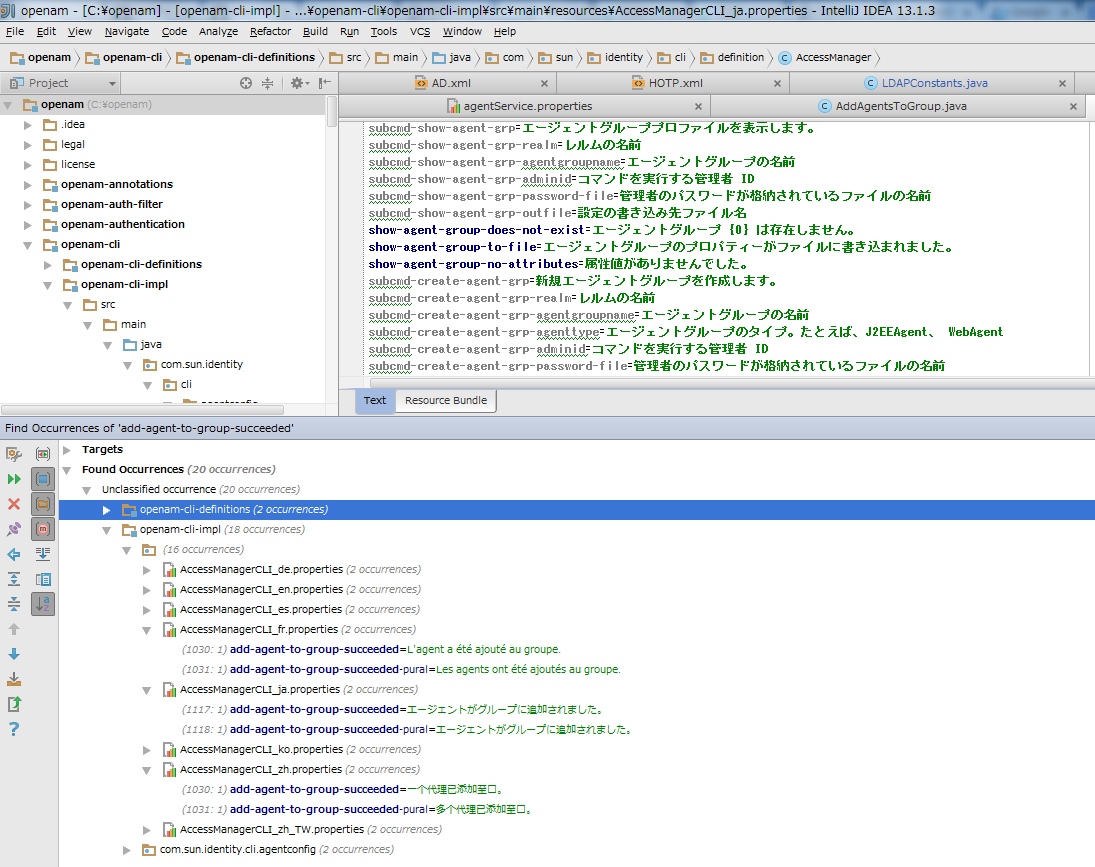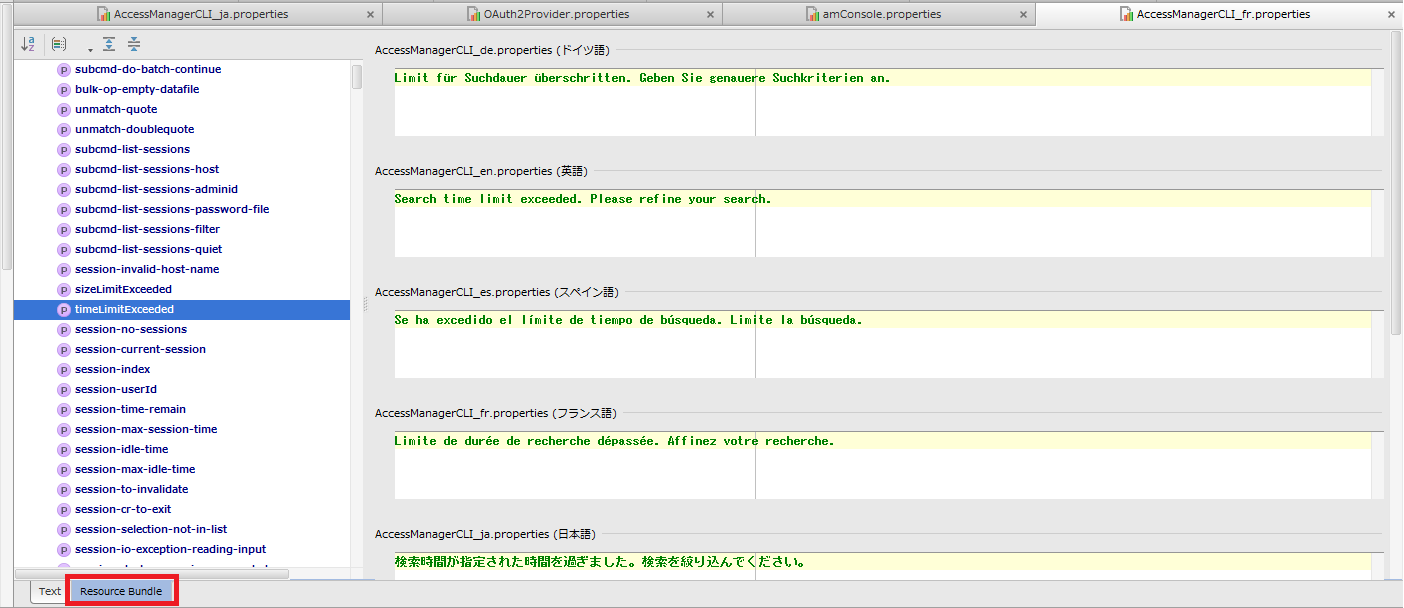IntelliJ IDEAでpropertiesファイルを日本語(各国の言語)で表示する方法について紹介します。
基本的には、File > Settings > File Encodings を選択し、画面最下部の「Transparent native-to-ascii conversion」をチェックするだけです。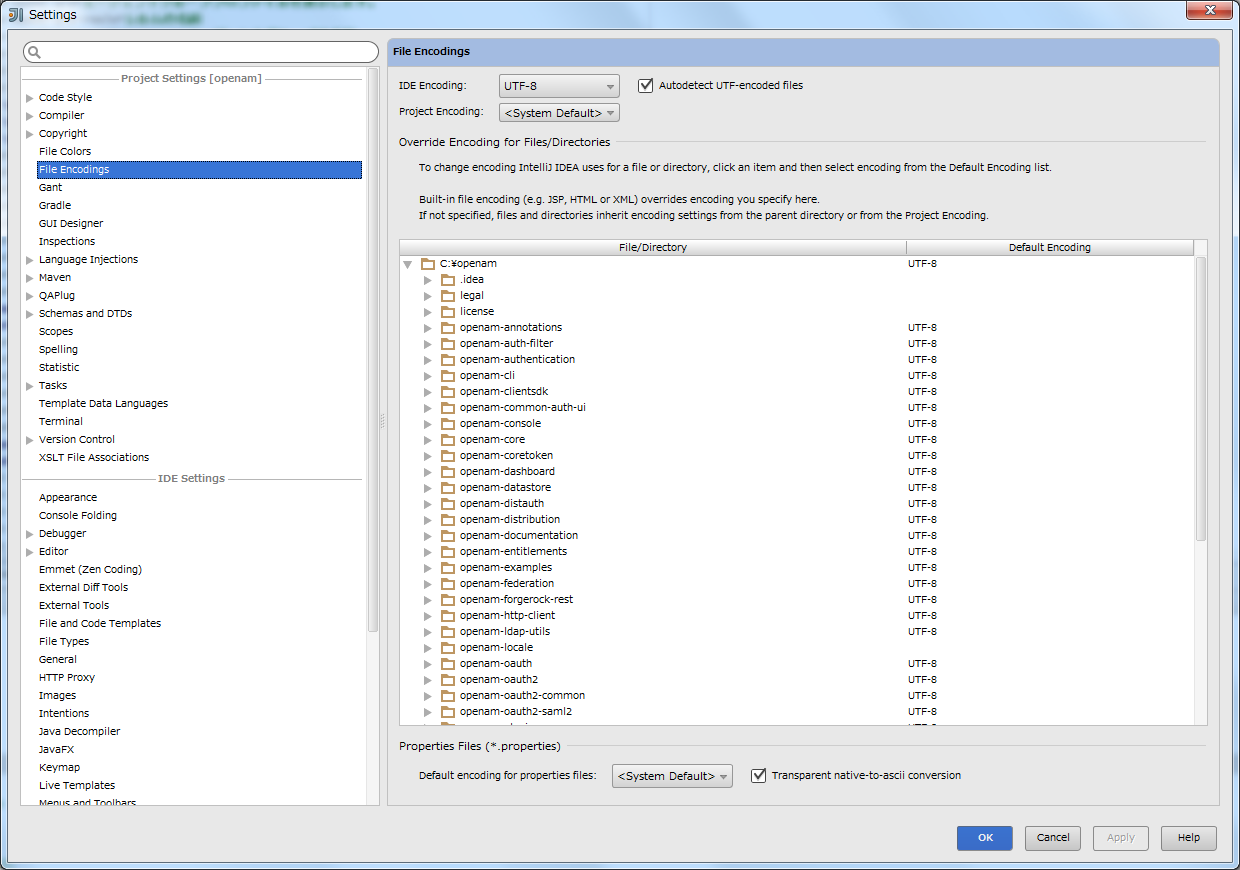
このチェックを入れておくと、native2asciiにより自動的に読み取り可能な状態で表示できるようになります。
上のように日本語以外の文字列も変換されています。
プロパティエディタ下部の「Recource Bundle」タブをクリックすると言語ごとのプロパティ値を並べて表示することもできます。