ケース
H2 Consoleで削除ボタンを押して保存済設定(Generic H2 (Embedded))が消えてしまった場合に、元に戻す方法。
(私の場合データベースを削除しようとして、間違って削除ボタンを押してこうなりました...(汗))
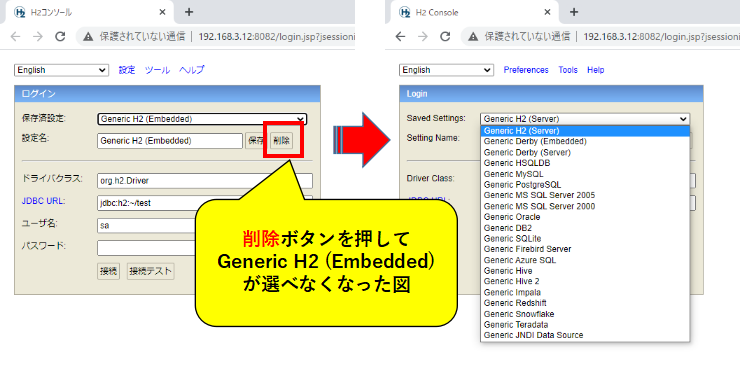
結論
設定名に「Generic H2 (Embedded)」を入力して「保存」ボタンを押せば復活します。
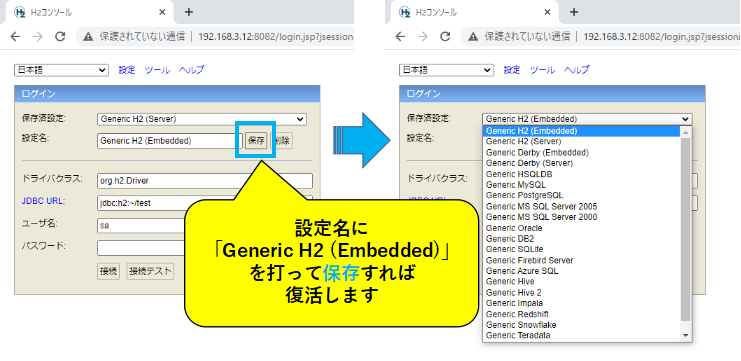
おまけ
ちなみにデータベースを削除したい場合は、以下の方法でできるようです。
http://yoks.blue.coocan.jp/TechNote/H2/H2_ope2.htm
(リンク先で「drop database」を検索すれば該当箇所に飛べます)
-- 追記 --
・自動作成されるファイル名がリンク先のものと異なるかもしれません。
(私の場合だとデータベース名.mv.dbなどが作成される)
・またDROP ALL OBJECTS DELETE FILES;の場合、
ファイルの削除はコマンド実行後、データベースを切断したときに行われます。
https://www.h2database.com/html/commands.html#drop_all_objects