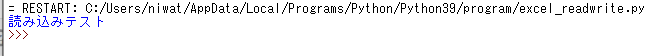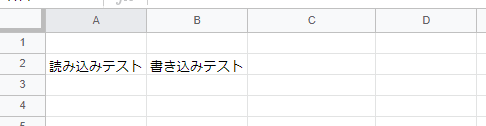概要
pythonでエクセルに入力された内容の読み込みと書き出しの処理を作ってみました。
前提条件
Pythonが既にインストールされていること。
openpyxlの導入
コンソールを開いて下記のコマンドを実行して「openpyxl」をインストールする。
pip install openpyxl
エクセルの読み込み/書き出し処理の実行
作成したエクセルの読み込み/書き出しのプログラムは下記になります。
「テスト用.xlsx」の「シート1」シートを参照するように設定しています。
import openpyxl
# 「テスト用.xlsx」を開く
wb = openpyxl.load_workbook('./テスト用.xlsx')
# 開くシートを指定
sheet = wb['シート1']
#2行、1列目のセルに入力されている内容を読み込む
value = sheet.cell(row=2, column=1).value
print(value)
#2行、2列目のセルに「書き込みテスト」を書き込む
sheet.cell(row=2, column=2).value = '書き込みテスト'
# 「テスト用.xlsx」に書き込んだ内容を保存する
wb.save('./テスト用.xlsx')
# 「テスト用.xlsx」を閉じる
wb.close()
実行結果
実行した結果は下記になります。
2行A列に記入されている「読み込みテスト」が出力され、2行B列に「書き込みテスト」がエクセルに書き込まれました。
余談
次はwebスクレイピングができたら良いなと思っています。
あと、明日のBUMPのライブが楽しみです。