はじめに
- 普段はVimで開発していたのですがRubymineが便利そうだったのでRubymineを導入してみました。
RubyMineのダウンロード
- Download
導入
導入時役にたった資料
ターミナルからrailsプロジェクトを作る
mysql内にデータベースを作成する
$ mysql -uroot
mysql> create database project_name_development;
RubyMineでプロジェクトを開く
先程作成したプロジェクトをRubyMineで開きます
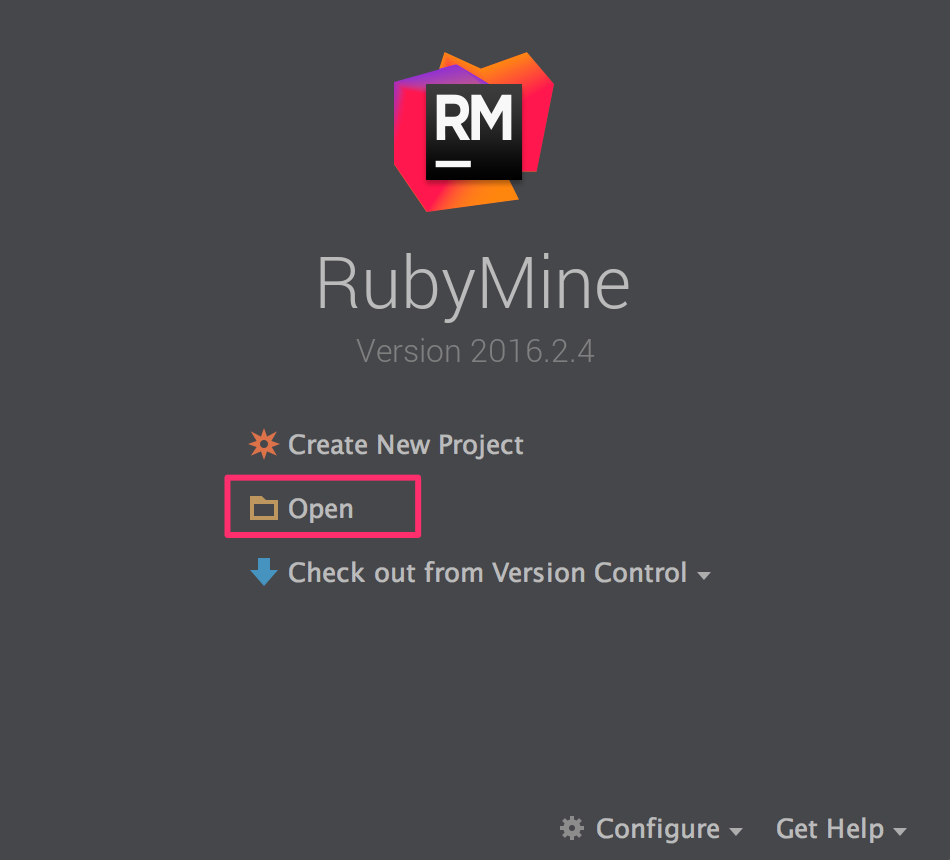
プロジェクトを選択します

コマンドの実行も可能です。bundle installを実行します。

ターミナルから以下を実行し、準備OK!
便利なショートカット
| コマンド | 内容 |
|---|---|
| cmd + shift + o | ファイル検索 |
| cmd + shift + a | コマンド検索 |
| cmd + shift + l | 整形 |