環境
- MacBook Pro (13-inch, 2017)
- macOS Catalina(10.15.2)
エラーが出る
$ brew install gcc
(略)
make[3]: /private/tmp/gcc-20191220-61140-9wayo/gcc-9.2.0/build/./gcc/xgcc: Permission denied
/bin/sh ../../../libgcc/../move-if-change tmp-libgcc_tm.h libgcc_tm.h
make[3]: *** [avx_resms64fx_s.o] Error 1
make[3]: *** Waiting for unfinished jobs....
echo timestamp > libgcc_tm.stamp
make[2]: *** [all-stage1-target-libgcc] Error 2
make[1]: *** [stage1-bubble] Error 2
make: *** [all] Error 2
READ THIS: https://docs.brew.sh/Troubleshooting
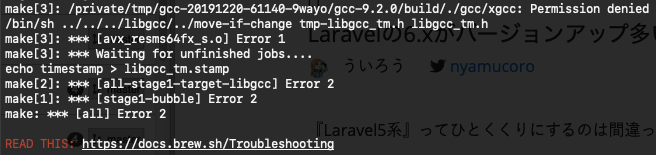
リンク先を見ると「複数のターミナルを起動してるとエラーになるよ」(意訳)というのを見つけてコレだ!と思うものの、単一のウィンドウでやっても結果変わらず。
何度かやってダメだなー、俺、ダメだなーってなってた訳ですが。
$ brew install gcc
Updating Homebrew...
Warning: Building gcc from source:
The bottle needs the Xcode CLT to be installed.
brew install gcc したときに出る The bottle needs the Xcode CLT to be installed. が気になりまして。💡
参考:Mac Homebrewでgccのインストールに時間がかかる場合はXcode Command Line Tool (CLT)をインストールしておけば良い
を参考にしてインストール。「インストールに失敗しました」……でも。
$ xcode-select --install
xcode-select: note: install requested for command line developer tools
$ xcode-select --install
xcode-select: error: command line tools are already installed, use "Software Update" to install updates
エラーを見ると、「コマンドラインツールはもうインストールされている」と出ているではないですか。もう一度インストールにチャレンジ。
$ brew install gcc
Updating Homebrew...
==> Downloading https://homebrew.bintray.com/bottles/gcc-9.2.0_2.catalina.bottle.tar.gz
==> Downloading from https://akamai.bintray.com/15/1564397f461f629f3811f1ececc7f2bb614f7520242743fc41348d190d8b6aa9?__gda__=exp=1576817568~hmac=a4098a424af8b81a10c47
######################################################################## 100.0%
==> Pouring gcc-9.2.0_2.catalina.bottle.tar.gz
🍺 /usr/local/Cellar/gcc/9.2.0_2: 1,462 files, 287.9MB
$
入りました 🎉
なんで必要になったのか
$ g++ program.cpp
program.cpp:1:10: fatal error: 'bits/stdc++.h' file not found
# include <bits/stdc++.h>
^~~~~~~~~~~~~~~
1 error generated.
bits/stdc++.hがない、と言われてしまったため。
解決方法
$ cd /usr/local/include/
$ ln -s /usr/local/Cellar/gcc/9.2.0_2/include/c++/9.2.0/x86_64-apple-darwin19/bits
無事にg++でコンパイルできるようになりました。 🎉