deviseって何?
・gemの1つ。gemって宝石って意味。
・ユーザー登録とログインの機能を、model(データベース?)とかview(html的な見た目)をゼロからコマンド打ったり書いたりしなくてもつくれちゃうらしい。まさに、宝石。
・deviceじゃないよdeviseだよ!!
1.gemのインストール
gemfileに「gem 'devise'」を記述
gem 'devise'
ターミナルに記述し、読み込みをする。
$ bundle install
deviseの設定読み込みをする。
$ rails g devise:install
2.devise用のモデルを作成する。
今回のモデル名はUserにする。
$ rails g devise User
からの、マイグレーション読み込み
$ rails db:migrate
3.コントローラを作成する。
今回はpostsコントローラのindexアクションをつくる
$ rails g controller posts index
4.rootの指定をする
root "posts#index"
# postsの中のindexアクションにアクセスせよ的な意味
devise_for :users
# deviseをインストールしたから、勝手に書いてあった
5.サーバを立ち上げる
$ rails s
6.そしたら新規登録画面とログイン画面ができていた、うぇいwww
(新規登録画面)
http://localhost:3000/users/sign_up
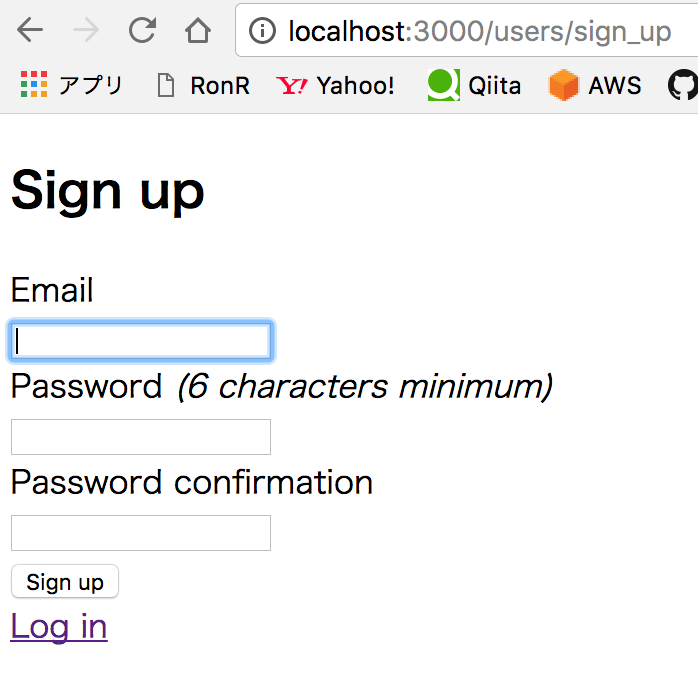
(ログイン画面)
http://localhost:3000/users/sign_in
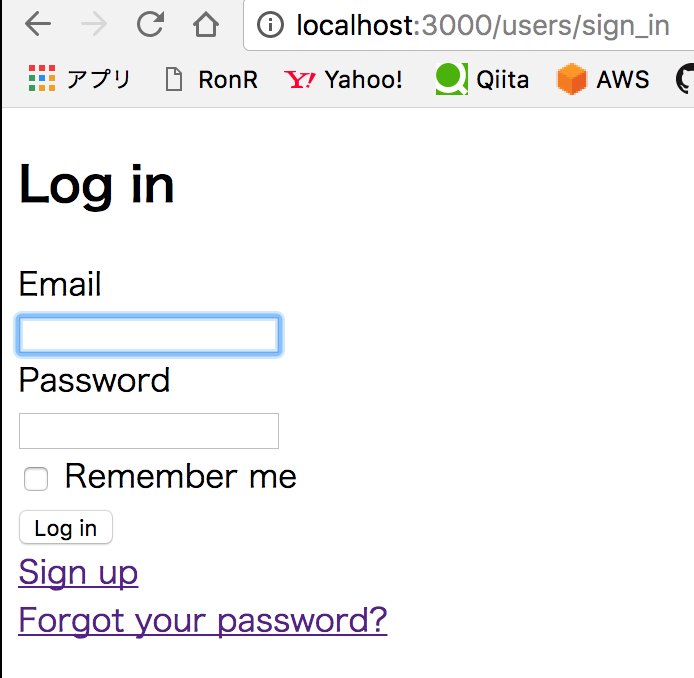
これで新規登録画面とログイン画面は追加できた!!
emailとpasswordを保存しておくデータベースは「2.devise用のモデルを作成する。」の項目でつくってあるから、改めてつくる必要は無いということなんだね。わざわざ新規画面とログイン画面を作らなくてもいいだなんて、便利♪
8.deviseに関するページ
ログイン認証に便利!Ruby on Railsのdeviseの使い方【初心者向け】
https://techacademy.jp/magazine/7336
rails devise完全入門!結局deviseって何ができるの?
http://www.sejuku.net/blog/13378
7.だけど疑問…
emailとpasswordのデータベースはつくれた。だけど、この後でユーザ名とかプロフとか投稿コメントとか、その他もろもろをこのemailに紐付けなくてはいけないんだよね。はたして、それはどうしたらいいんだ???