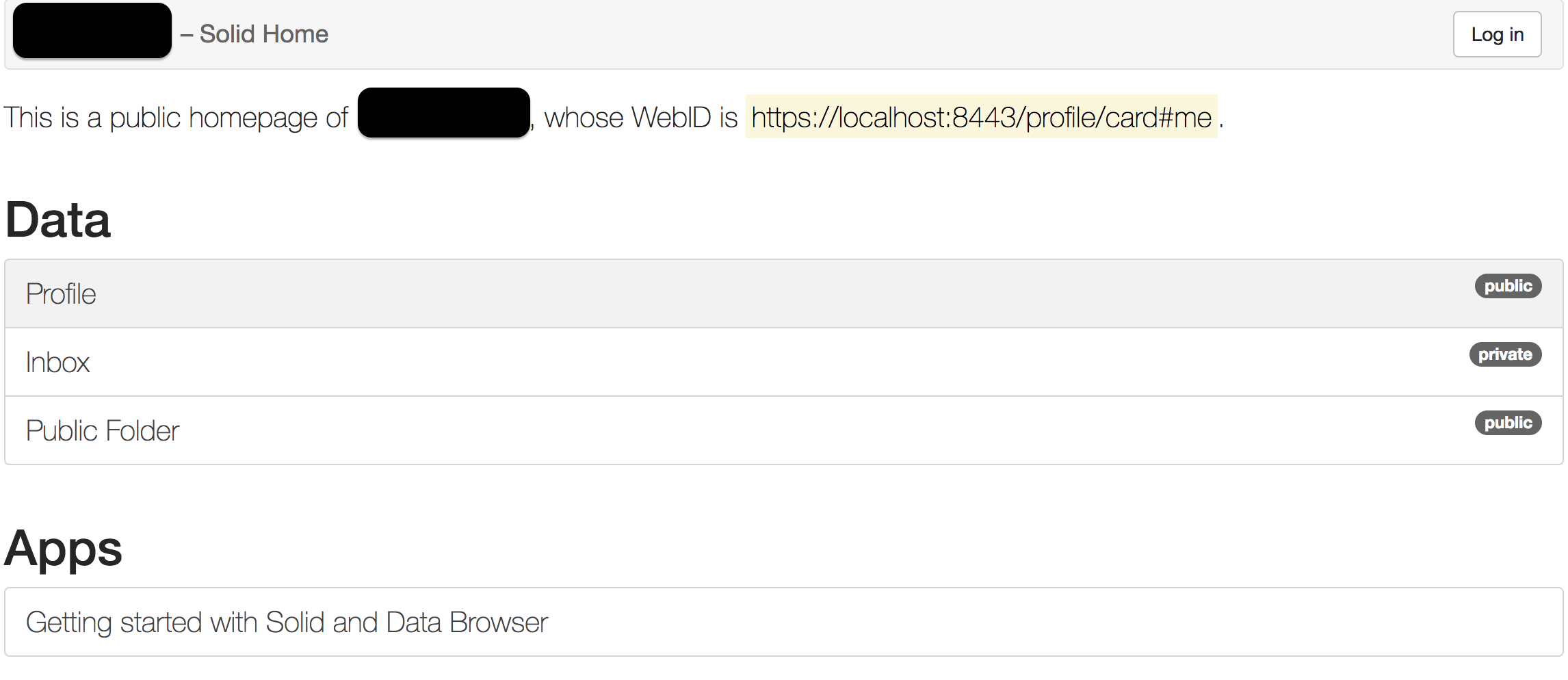最初に
World Wide Webの創始者、Tim Berners-Leeが新しいプロジェクトをはじめましたね。
その名もSolid

ロゴかっこいい。
GitHubに書いてあるとおり、分散型ウェブを作ろうとしているようです。
Re-decentralizing the web
ここで思い出すのは、人気ドラマシリコンバレー。
主人公率いるスタートアップ企業「パイドパイパー」はまさに分散型インターネットである「新インターネット」を作ろうと奮闘します。
このドラマが大好きなので、ぜひ新しいインターネットを触りたい!と思い、本エントリーを書きます。
動かしてみる
幸いなことに、Solidは自分の大好きなNodeJsで書かれているようです。早速npm pkgをインストールしましょう
$ npm install -g solid-server
次に適当にディレクトリを作ってinitしましょう、とその前に
Solidプロジェクトを動かすには、certificate、privateKeyが必要なので、前もって作っておきましょう。
# 適当にディレクトリを作る
$ mkdir Work/solid-pj
# privateKey作成
$ openssl genrsa 2048 > ../localhost.key
# certificate作成
$ openssl req -new -x509 -nodes -sha256 -days 3650 -key ./localhost.key -subj '/CN=*.localhost' > ./localhost.cert
# init
$ solid init
いろいろ聞かれるのですが、自分は以下のように回答しました
$ solid init
? Path to the folder you want to serve. Default is /Users/username/Work/solid-pj/data
? SSL port to run on. Default is 8443
? Solid server uri (with protocol, hostname and port) https://localhost:8443
? Enable WebID authentication Yes
? Serve Solid on URL path /
? Path to the config directory (for example: /etc/solid-server) ./config
? Path to the config file (for example: ./config.json) ./config.json
? Path to the server metadata db directory (for users/apps etc) ./.db
? Path to the SSL private key in PEM format ./localhost.key
? Path to the SSL certificate key in PEM format ./localhost.cert
? Enable multi-user mode No
? Do you want to set up an email service? No
それでは早速nodeサーバを立ち上げてみましょう
$ solid start
Solid server () running on https://localhost:8443/
無事に立ち上がりました!
https://localhost:8443/ にアクセスしてみましょう
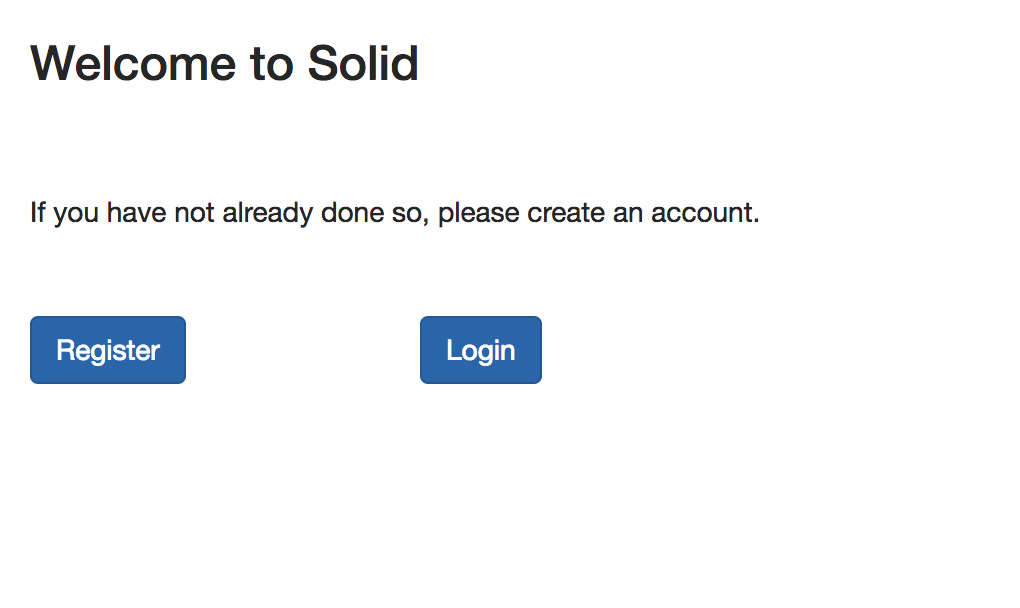
これがSolidで言うところのPOD(パーソナル・オンライン・データ・ストア)ということですかね。
ユーザーは、PODに自分の情報を持ち、外部からの情報のアクセス権などを自分で操作できるようです。