概要
Certificate ManagerがEOSになり、代替サービスとしてSecrets Managerがあります。
本記事では、Certificate ManagerとSecrets Managerについて、SSL証明書管理の機能比較について記載します。
Certificate Manager概要
Certificate Managerは、SSL/TLS 証明書の取得やインポート、保管、管理が可能です。
証明書を使用する必要がある場合、デプロイ/更新の自動化ができます。
また、サービスが証明書の有効期限日を継続的にモニターし、今後有効期限が切れる証明書や再インポート、注文、更新などの他のライフサイクル・イベントを Slack やコールバック URL から通知します。
※2022年9月30日でEOM、2022年12月31日でEOSとなります
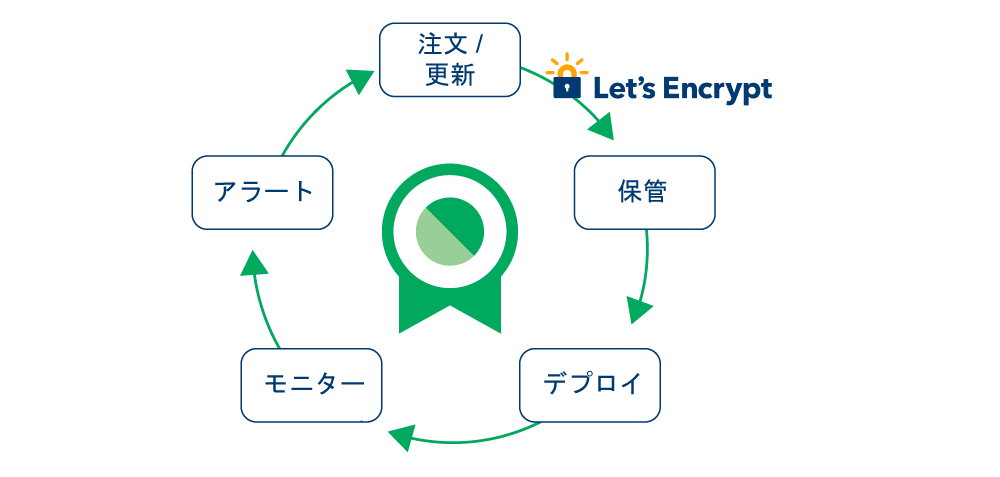
参考:IBM Cloud docs:Certificate Manager の概要
Secrets Manager概要
Secrets Managerでは、シークレットと呼ばれる機密情報を管理します。シークレットには、以下の様な、機密システムにアクセスするために使用する情報が該当します。
- ユーザー認証情報
- SSL証明書
- IAMキー (IBM Cloudサービスで使用)
- 外部APIキーなど
その他の情報は以下を参照ください。
Qiita:「IBM Cloud:Secrets Managerの概要」
機能比較まとめ (2022/05/20 現在)
| Certificate Manager | Secrets Manager | |
|---|---|---|
| 対象 | SSL証明書 | id/password、SSL証明書、APIキー、外部APIキーなど |
| SSL証明書の注文 | Let's Encryptにて無料 | Let's Encryptにて無料 |
| SSL証明書の保管 | ダッシュボードで管理。証明書のインポートも可能。 | ダッシュボードで管理。証明書のインポートも可能。 |
| SSL証明書のデプロイ | 証明書のダウンロード/デプロイの自動化可能 | 現状、証明書デプロイ機能なし |
| SSL証明書のモニター/アラート | SlackやコールバックURLによる通知が可能 | ロギング/モニタリング可能。現状、通知機能なし |
| SSL証明書の更新 | 証明書が自動で更新されるように構成可能 | 現状、自動更新機能なし |
最後に
Secrets Managerについては出てきたばかりのサービスであるため未実装の機能がありますが、今後機能追加があれば随時更新していきたいと思います!(2022/05現在)