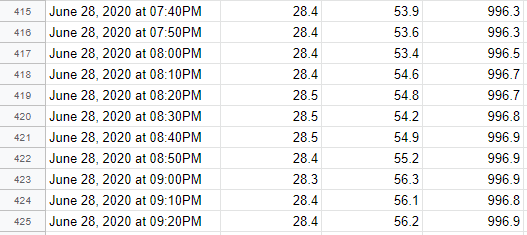これまでのおさらい
- Raspberry piにNode.jsをインストールする
- Node.jsでrequestモジュールを使ってHTTPリクエストを実行する
- Node.jsでIFTTTのWebhooksを使う(requestモジュール利用)
- Node.jsからobnizでBME280(気温、湿度、気圧)センサーを動かす
今回のお話
- node.jsをcrontabで定期実行する。
前回書いたコードは、「BME280センサーの値を読み取り、Google スプレッドシートに書き込む」というものでした。
これは一回だけ実行する作りになっています。
このままでは、毎回手動で実行する必要があります。
// デバイスに接続
const Obniz = require("obniz"); // デバイスに接続
var obniz = new Obniz("****-****"); //Obnizの番号を指定
var webclient = require("request");
obniz.onconnect = async function () {
const ifttt_event = "Record"; //イベント名
const ifttt_secret_key = "あなたのキーを書く"; //キー
const IFTTT_URL_GoogleSheets = 'https://maker.ifttt.com/trigger/' + ifttt_event + '/with/key/' + ifttt_secret_key;
const bme280 = obniz.wired("BME280", {vio:0, vcore:1, gnd:2, csb:3, sdi: 4, sck: 5, sdo:6 });
await bme280.applyCalibration();
await bme280.setIIRStrength(1);
val = await bme280.getAllWait();
//obniz画面表示
obniz.display.clear();
obniz.display.print("temperature:" + val.temperature.toFixed(1)) //気温
obniz.display.print("humidity:" + val.humidity.toFixed(1)) //湿度
obniz.display.print("pressure:" + val.pressure.toFixed(1)) //気圧
//送信データ作成
const p1 = val.temperature.toFixed(1);
const p2 = val.humidity.toFixed(1);
const p3 = val.pressure.toFixed(1);
//IFTTTリクエスト
webclient.post({
url: IFTTT_URL_GoogleSheets,
headers: {
"content-type": "application/json"
},
body: JSON.stringify({'value1': p1, 'value2':p2, 'value3':p3})
}, function (error, response, body){
console.log(body);
});
obniz.close();//Obniz切断
}
Node.jsのコードを定期実行する方法
- crontabで定期実行する方法 ⇒ 参考:crontabの書き方
- node-cronを使う方法 ⇒ 参考:Node Cron
今回は、crontabで試してみます。
crontabの設定
crontabでは、コマンドのフルパスが必要です。
whichコマンドで、nodeコマンドのフルパスを調べます。
/home/pi/.nodebrew/current/bin/node の部分を使います。
~/myapp/BME280.js の部分が実行するファイルです。
pi@raspberrypi:~/myapp $ which node
/home/pi/.nodebrew/current/bin/node
crontabは、-eオプションが編集です。
pi@raspberrypi:~/myapp $ crontab -e
先程調べたnodeのフルパスを指定し、実行するファイルを指定します。
以下の設定を登録しました。
*/10 の部分が、10分周期で実行の意味となります。
参考:crontabの書き方
*/10 * * * * /home/pi/.nodebrew/current/bin/node ~/myapp/BME280.js
-lオプションがリスト表示です。
pi@raspberrypi:~/myapp $ crontab -l
(略)
*/10 * * * * /home/pi/.nodebrew/current/bin/node ~/myapp/BME280.js
実行結果
Google スプレッドシートのデータを見てみます。
crontabで実行されたコードによって、10分周期に気温、湿度、気圧が記録されています。