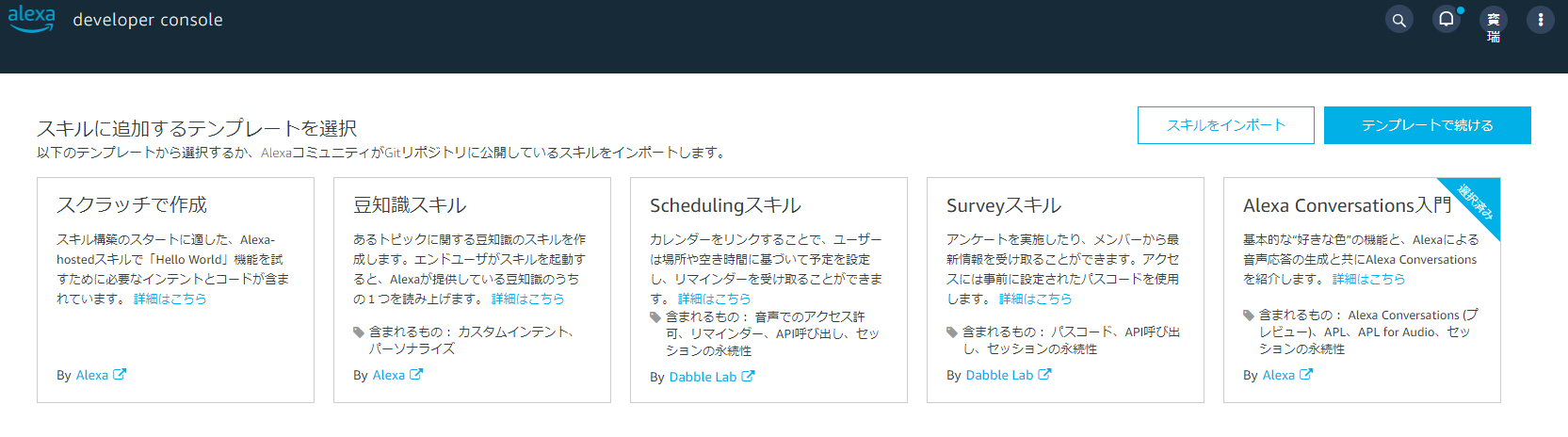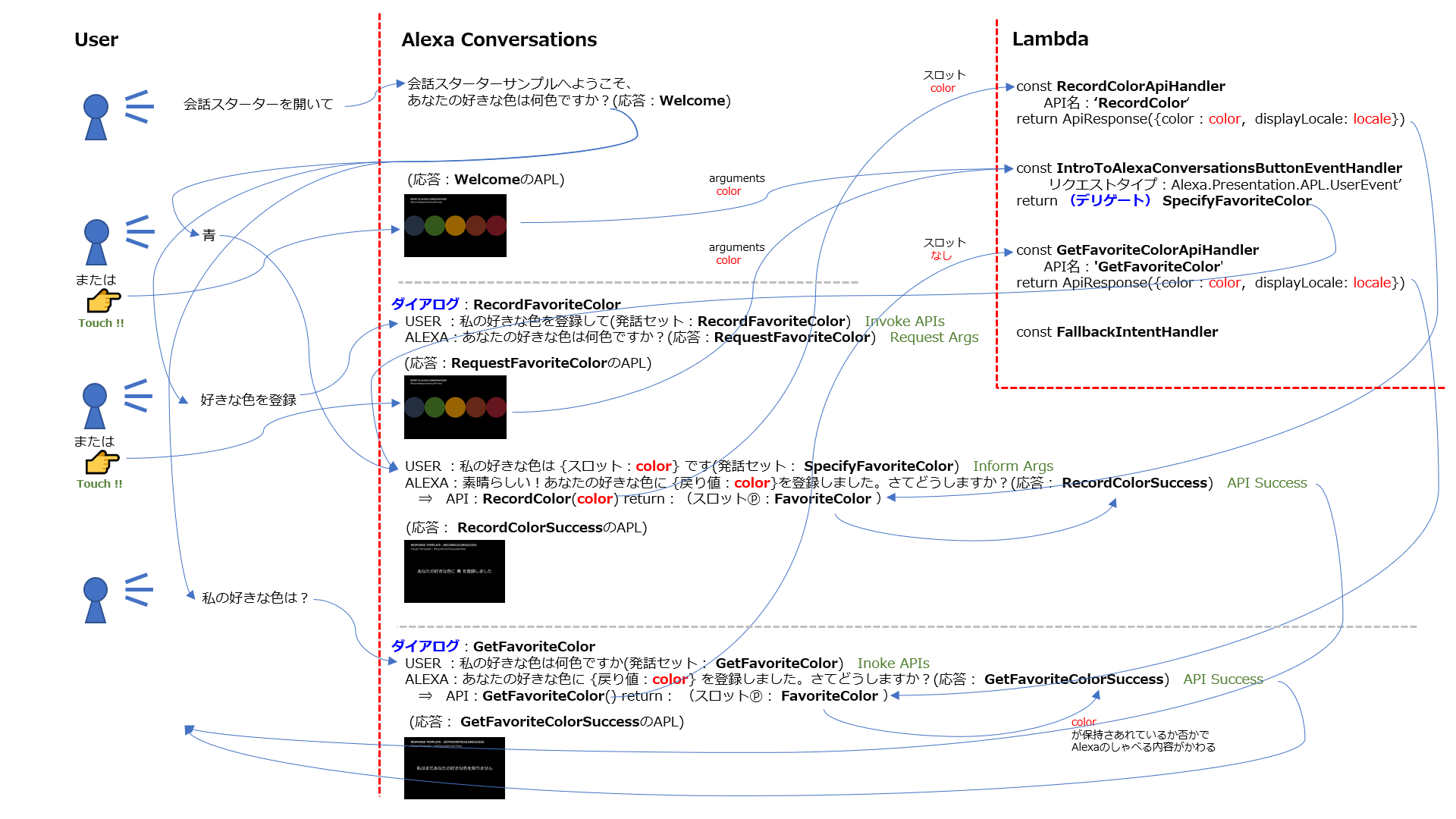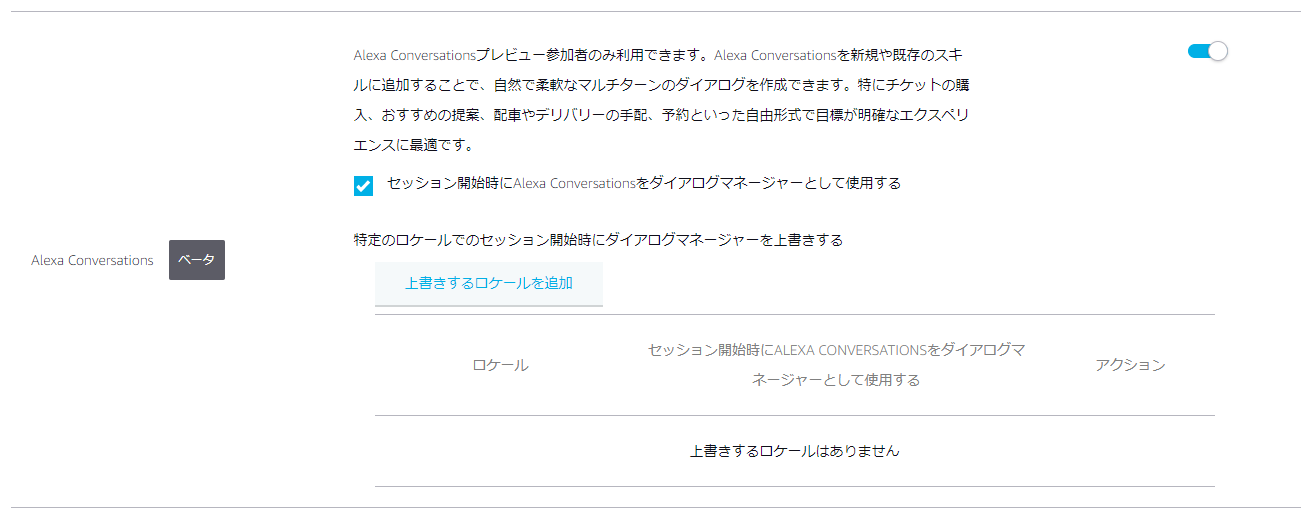2021/12/7 Alexa Developer Console の Alexa Conversations 部分に大きなアップデートがあり、以下の記事は古いものとなってしまいました。というか、この記事を上げる前からアップデートされていたみたいだ。また、hostedスキルでも「Alexa Conversations 入門」が作成できない状況になっているようです。 現在は作成できます。
November 2021
The Alexa Conversations developer console experience has been upgraded. To migrate your skill to the new experience, click the associated link in the developer console banner. The following updates are the primary differences between non-migrated and migrated skills.
アップデート版のペライチはこちらを参照してください。
アップデートされたAlexa Conversationsを触ってみる
以下、スマートスピーカー Advent Calendar 2021 1日目 の記事
2021/11/27 スキルのテンプレートに、Alexa Conversations入門というものが追加されていることに気づいた。このテンプレートを使ってhostedスキルを作成し、スキルの呼び出し名 を設定してビルドするだけで簡単にAlexa Conversationsが試せるようになっている。
この入門スキルは、好きな色を聞いて保管する。保管した情報を言うという2つのサンプルダイアログで構成されている。ちょっと会話がぎこちないところもあるけど、そこはいったん目を瞑って![]() 。
。
そして、Alexa Conversations入門スキルを全体の作りをペライチで表現すると以下のような感じになる。これでほぼカバーできているのではないかと思っている。
入門スキルを起動するとLaunchRequestではなく、Alexa ConversationsのWelcome応答から始まるように作られている。これは、インターフェース - Alexa Conversations - セッション開始時にAlexa Conversationsをダイアログマネージャーとして使用する のチェックがオンになっているから。オンの場合は、スキル起動=Alexa Conversationsになるし、オフの場合は、スキル起動=LaunchRequestとなる。
ダイアログを増やしたり、会話を長くしたりして遊んでみると理解が深まると思います。
おわり