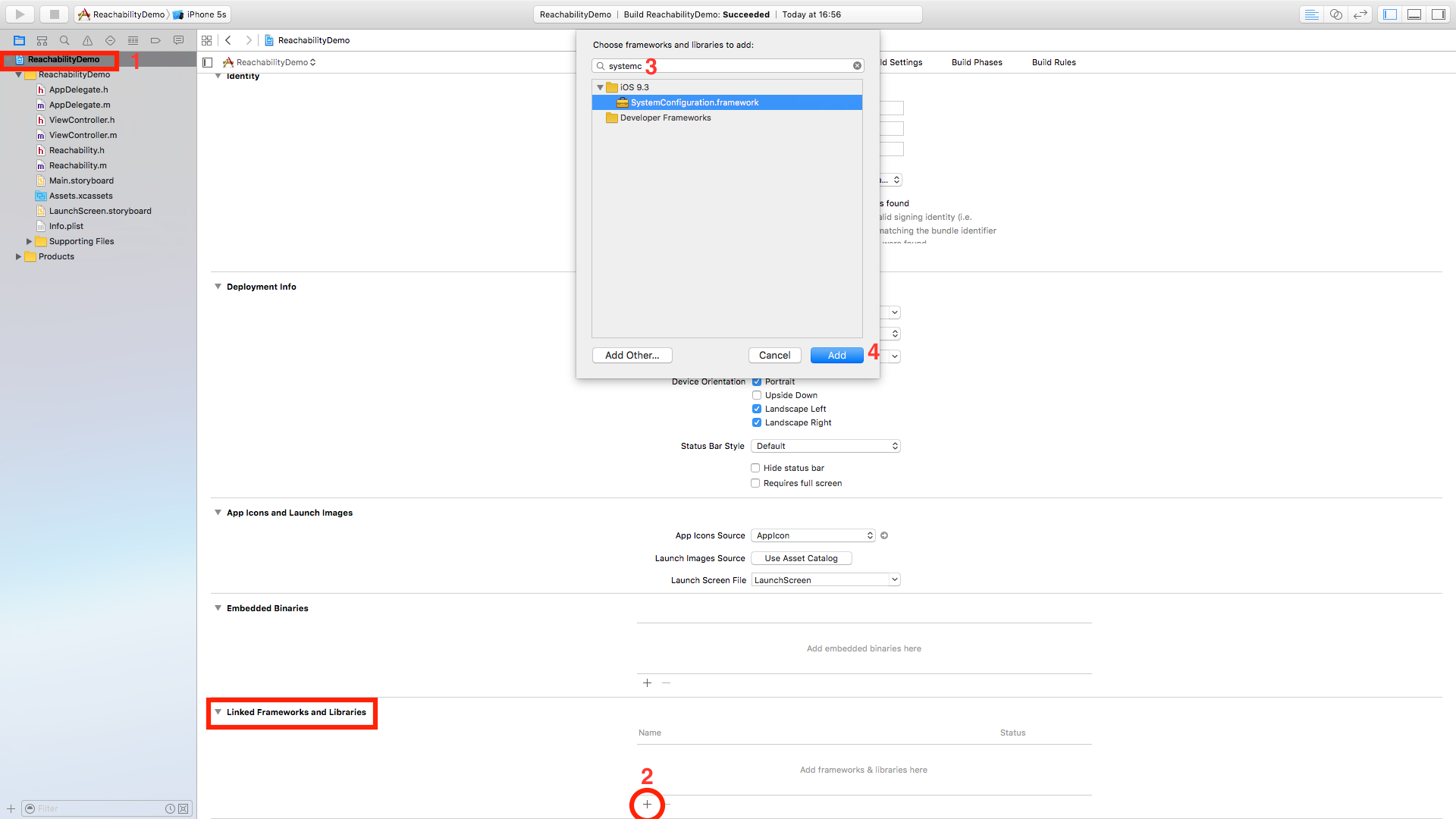はじめに
ネットワークの接続状況を確認するライブラリ「Reachability」を使用してみたので備忘録として書き記します。
現在のネットワークの接続状況が3G、WiFi、もしくは圏外なのかを確認する際に便利なのが「Reachability」というライブラリです。
「Reachability」の導入
CocoaPodsを導入している場合は下記の手順を行う。
※CocoaPodsの導入手順についてはこちらの記事に非常に丁寧に書かれています。
http://qiita.com/ShinokiRyosei/items/3090290cb72434852460
cd プロジェクトディレクトリ //プロジェクトディレクトリに移動
pod init //Podfileを作成
vim podfile //Podfileを開く
Podfileの中身を下記の様に編集。
target 'ReachabilityDemo(アプリ名)' doの一行下に
***pod 'Reachability'***と追記し保存します。
# Uncomment this line to define a global platform for your project
# platform :ios, '9.0'
target 'ReachabilityDemo' do
pod 'Reachability'
# Uncomment this line if you're using Swift or would like to use dynamic frameworks
# use_frameworks!
# Pods for ReachabilityDemo
end
pod install //Reachabilityのインストール
※Xcodeをもし開いている状態なら一度再起動後プロジェクトを再度開いてください。
CocoaPodsを使用しない方法
以下のページからサンプルコードをダウンロードしプロジェクトにReachability.h/mを追加してください。
SystemConfiguration.frameworkの追加
1,プロジェクト名押下
2,Linked Frameworks and Librariesの+を押下
3,systemcと検索バーに入力
4,SystemConfiguration.frameworkを選択しAddボタンを押下
実装
# import "ViewController.h"
# import "Reachability.h"
@interface ViewController ()
@end
@implementation ViewController
- (void)viewDidAppear:(BOOL)animated {
Reachability *reachability = [Reachability reachabilityForInternetConnection];
NetworkStatus netStatus = [reachability currentReachabilityStatus];
switch (netStatus) {
case NotReachable: //圏外
NSLog(@"圏外");
break;
case ReachableViaWWAN: //3G
NSLog(@"3G");
break;
case ReachableViaWiFi: //WiFi
NSLog(@"WiFi");
break;
default: //上記以外
NSLog(@"上記以外");
break;
}
// 用途としては下記のようにif文でネットワークステータスを判定して使うことが多そう
if (netStatus == NotReachable) {
// ここでUIAlertControllerで「ネットワークに接続していません」等のアラートを出すなど
} else {
NSLog(@"正常");
// ここに正常系の処理を書く
}
}
@end
※コメントでご教示いただいたネットワークステータス変更を通知する方法も追記いたします。
# import "ViewController.h"
# import "Reachability.h"
@interface ViewController ()
@property (weak, nonatomic) Reachability *reachability;
@end
@implementation ViewController
- (void)viewDidAppear:(BOOL)animated {
self.reachability = [Reachability reachabilityForInternetConnection];
[[NSNotificationCenter defaultCenter] addObserver:self
selector:@selector(notifiedNetworkStatus:)
name:kReachabilityChangedNotification
object:nil];
[self.reachability startNotifier];
}
- (void)notifiedNetworkStatus:(NSNotification *)notification {
NetworkStatus networkStatus = [self.reachability currentReachabilityStatus];
switch (networkStatus) {
case NotReachable: //圏外
NSLog(@"圏外");
break;
case ReachableViaWWAN: //3G
NSLog(@"3G");
break;
case ReachableViaWiFi: //WiFi
NSLog(@"WiFi");
break;
default: //上記以外
NSLog(@"上記以外");
break;
}
}
@end
さいごに
便利!