ARのサンプルを動かす
Unity+VuforiaでARアプリ開発をする準備として、最初にサンプルを動かしながら開発環境を確認します![]()
動作環境
Unity2017.3.0f3 (64bit)
Windwos7/Windows10
Windows7/Webカメラ:LogicoolのQcam
Vuforiaについて
UnityでARアプリを開発するために、今回はVuforiaというComponentライブラリを使用します。
公式サイト:Vuforia Developer Portal
Vuforia version7 (2018.1.30現在)
Unityの以前のバージョンでは、Vuforiaを使うためにSDKをダウンロードする必要がありましたが、Unity2017からは必要なくなりました。
準備
1.Vuforiaの登録とKeyの発行
①登録
Vuforia Developer Portalの登録ページで必要な情報を入力し登録する。
②Key発行ページへ
「Develop」→「Licence Manager」→「Get Development Key」
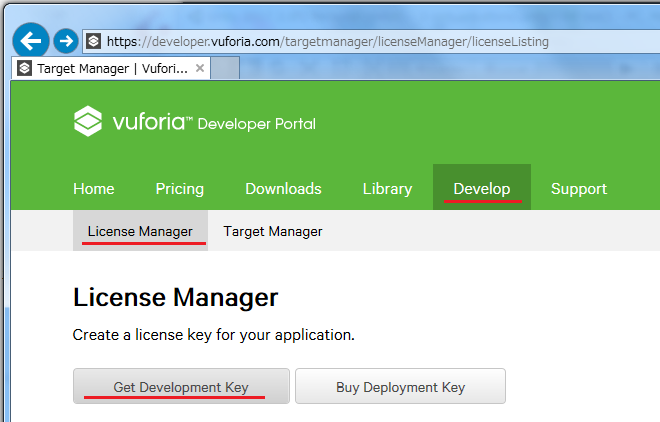
③Keyの発行手続き
④Keyのコピー
ライセンスマネージャーの画面に戻りますので、作成したキー名をクリックし、ライセンスキーをコピーしておきます。
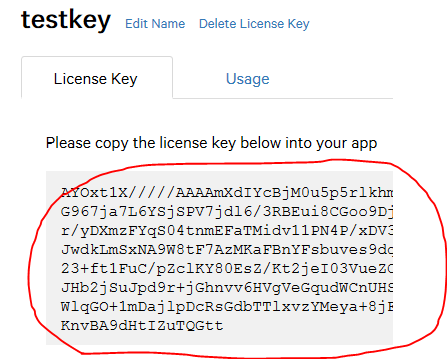
2.Vuforiaライブラリの追加
Unityのインストーラーを起動し、コンポーネントの選択で「Vuforia Augumented Reality Support」にチェックを入れてインストール。

私は最初デフォルトの状態でUnity2017をインストールしたので、インストーラを再度起動してこのチェックを入れてインストール作業を改めて行い、コンポーネントの追加をしました。
3.Unityの起動と新規プロジェクト作成
Unityを起動し、新規プロジェクトを3Dで作成しておきます。
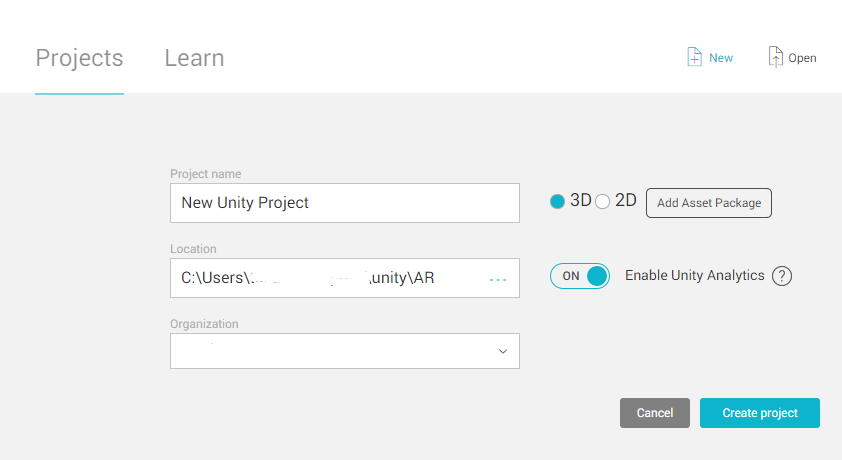
4.サンプルをダウンロードする
以前のバージョンと異なり、Unityの画面の中でダウンロードが行えます。
①Vuforia Core Samplesの検索
「Asset Store」タブをクリックし、vuforiaで検索すると、「Vuforia Core Samples」が結果に表示されますので、クリックで選択、次の画面からインポートします。
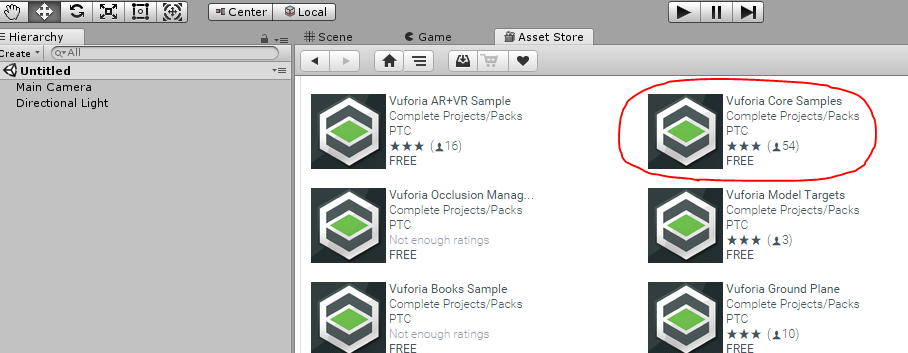
参考:Model Target Unity Sample User Guide
②インポート
続けて表示される「Import Unity Package」画面では、今回はひとまずすべてチェックが入った状態のままで「Import」を選択しました。
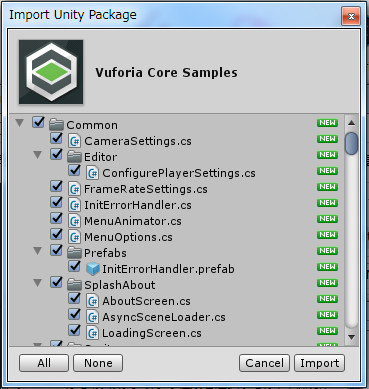
5.サンプルを開く
Project画面のAssets中「SamplesScenes」をダブルクリックし、次に3-ImageTargets.unityをダブルクリックで開く。Sceneを保存する。
6.マーカーの準備
Assets>Editor>Vuforia>ForPrint>ImageTargetsの中にPDFファイルでマーカー用の画像があります。印刷、またはタブレットなどへ転送し画面表示します。
私はIpad mini2で表示しました。
7.設定
1)UnityのHierarchyパネル中「ARCamera」をクリックで選択。
2)Inspectorパネル中の「Vuforia Behaviour(Script)」にある「Open Vuforia configration」をクリック。
3)VuforiaConfigrationで、App License Keyに1-④でコピーしたLicense Keyをペースト。(再度vuforiaのサイトへアクセスしてコピーすることも可)
4)Databasesにチェックを入れる(これを忘れると動きません!)
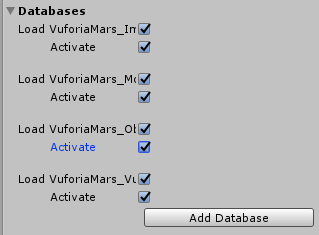
※Webcamのところにワーニングが出ましたが特に問題なく動作しました。
8.実行!
Playボタンをクリックし、実行します。マーカーを認識するとオブジェクトが表示されます。
参考にさせて頂いた記事
UnityでARアプリを作りたい(Vuforia導入編)
https://qiita.com/hey_cube/items/d12fa91abd6f7826dd78 @hey_cube
Model Target Unity Sample User Guide
https://library.vuforia.com/content/vuforia-library/en/articles/Solution/model-target-unity-sample-user-guide.html
Getting Started with Vuforia in Unity
https://library.vuforia.com/articles/Training/getting-started-with-vuforia-in-unity-2017-2-beta.html
