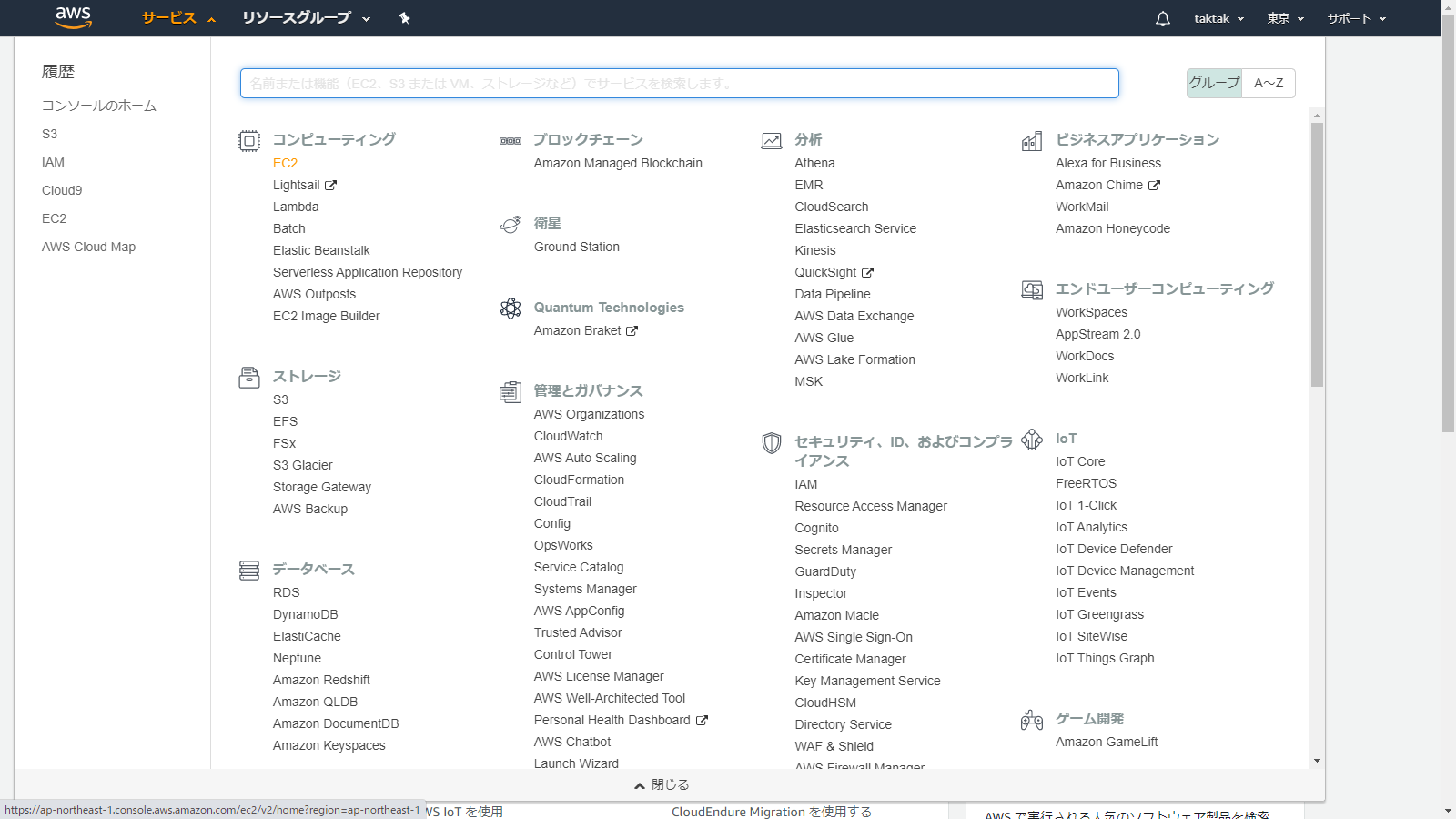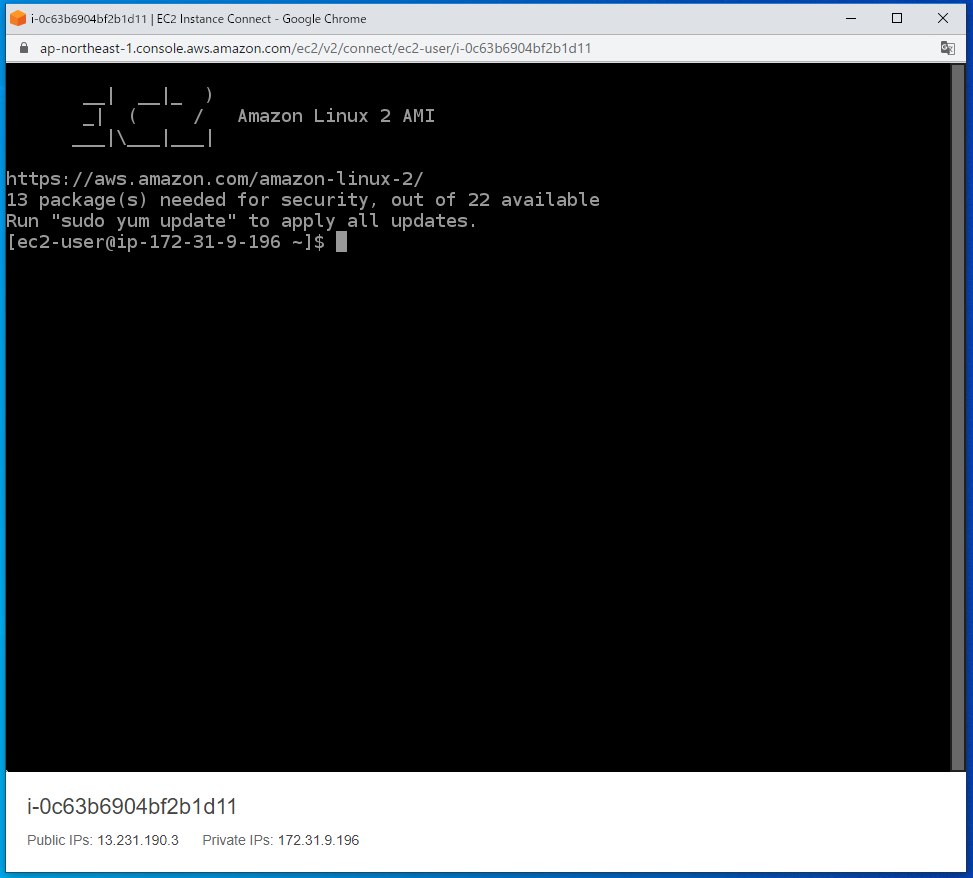AWSに触れたことのない方向けの記事です。
AWSアカウントを作っていない方は、ここで事前にアカウントを作っておいてください。
インスタンスを作成する
③左側のメニューから「インスタンス」を選択し、「インスタンスの作成」をクリックする
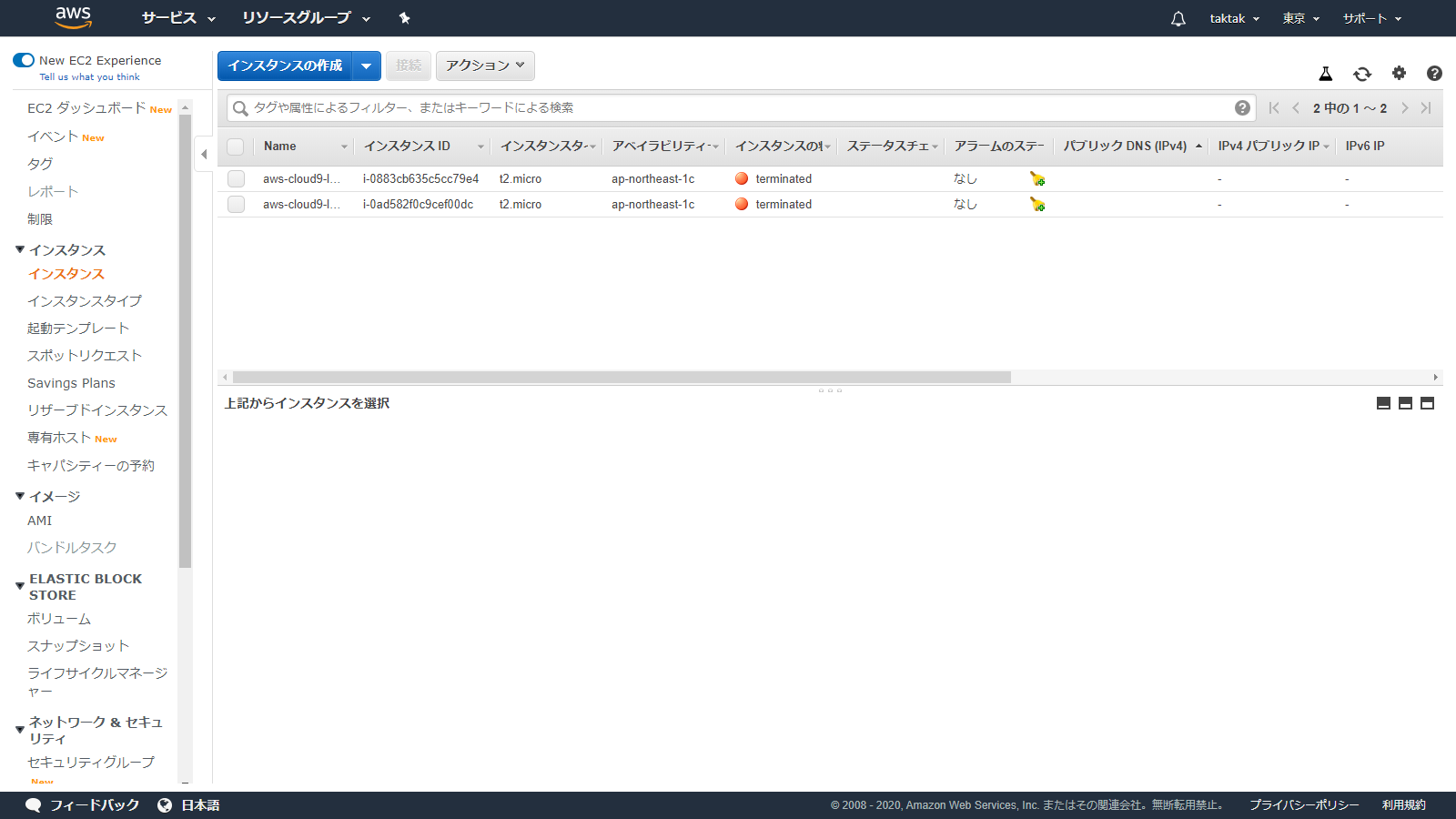
④Amazon Linux2 AMI (HMI), SSD Volume Typeを選択する
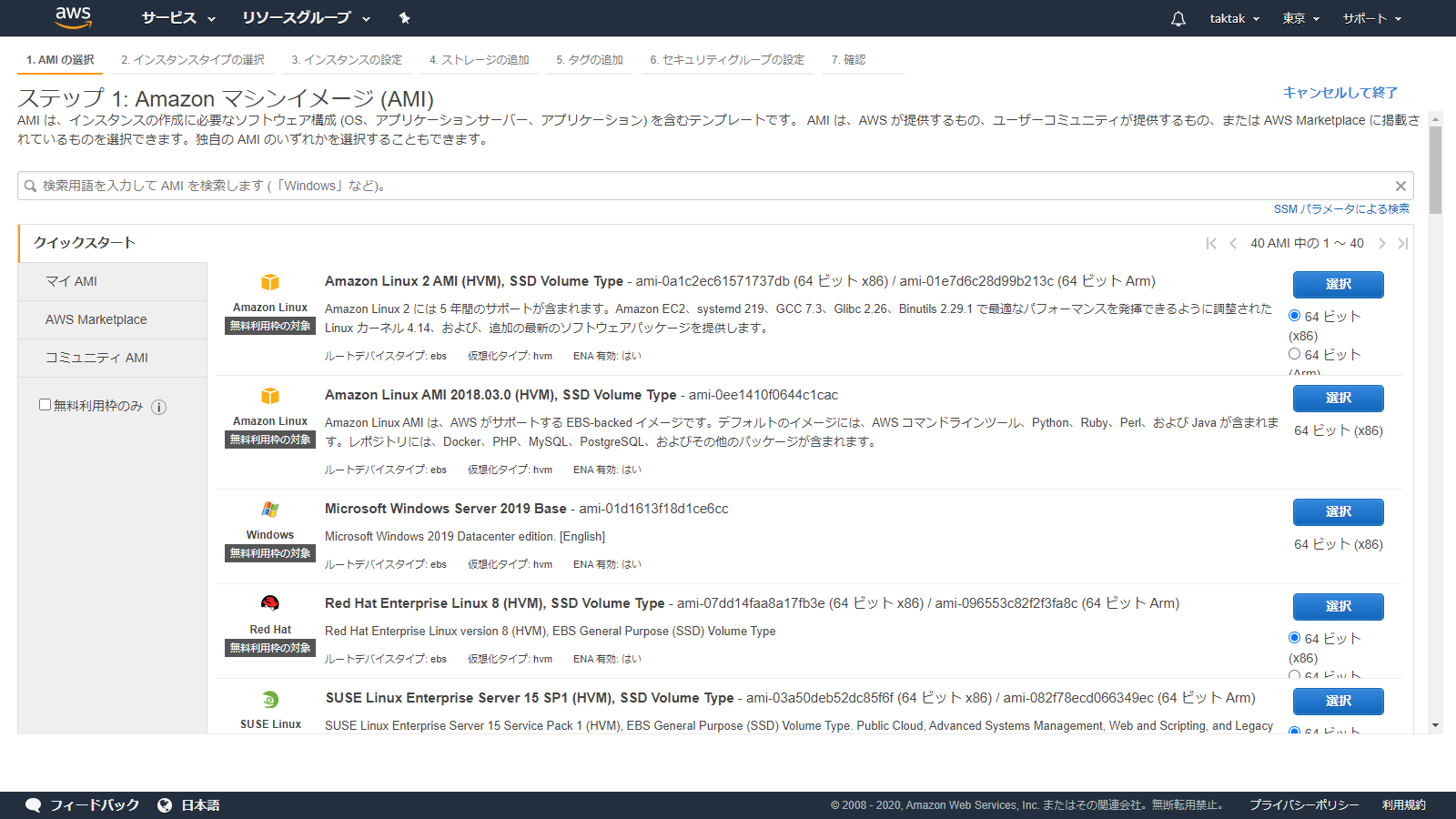
⑤t2.micro [無料利用枠の対象] を選択し、右下の「確認と作成」をクリックする
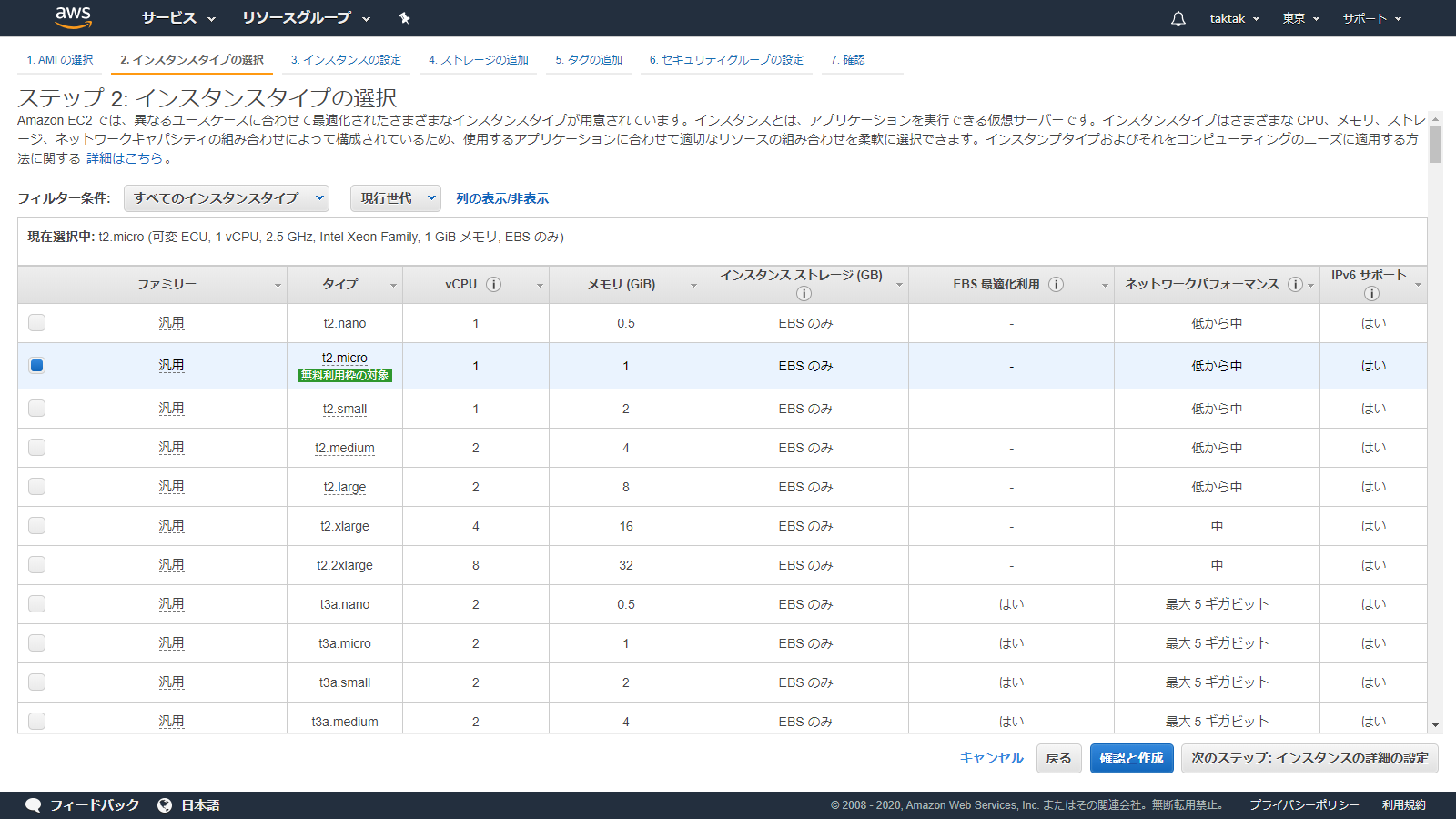
⑦キーペアを作成し、「インスタンスの作成」をクリックする
※キーペア名は好きに決めてください。ここではtestとします。キーペアは必ずダウンロードしておいてください。
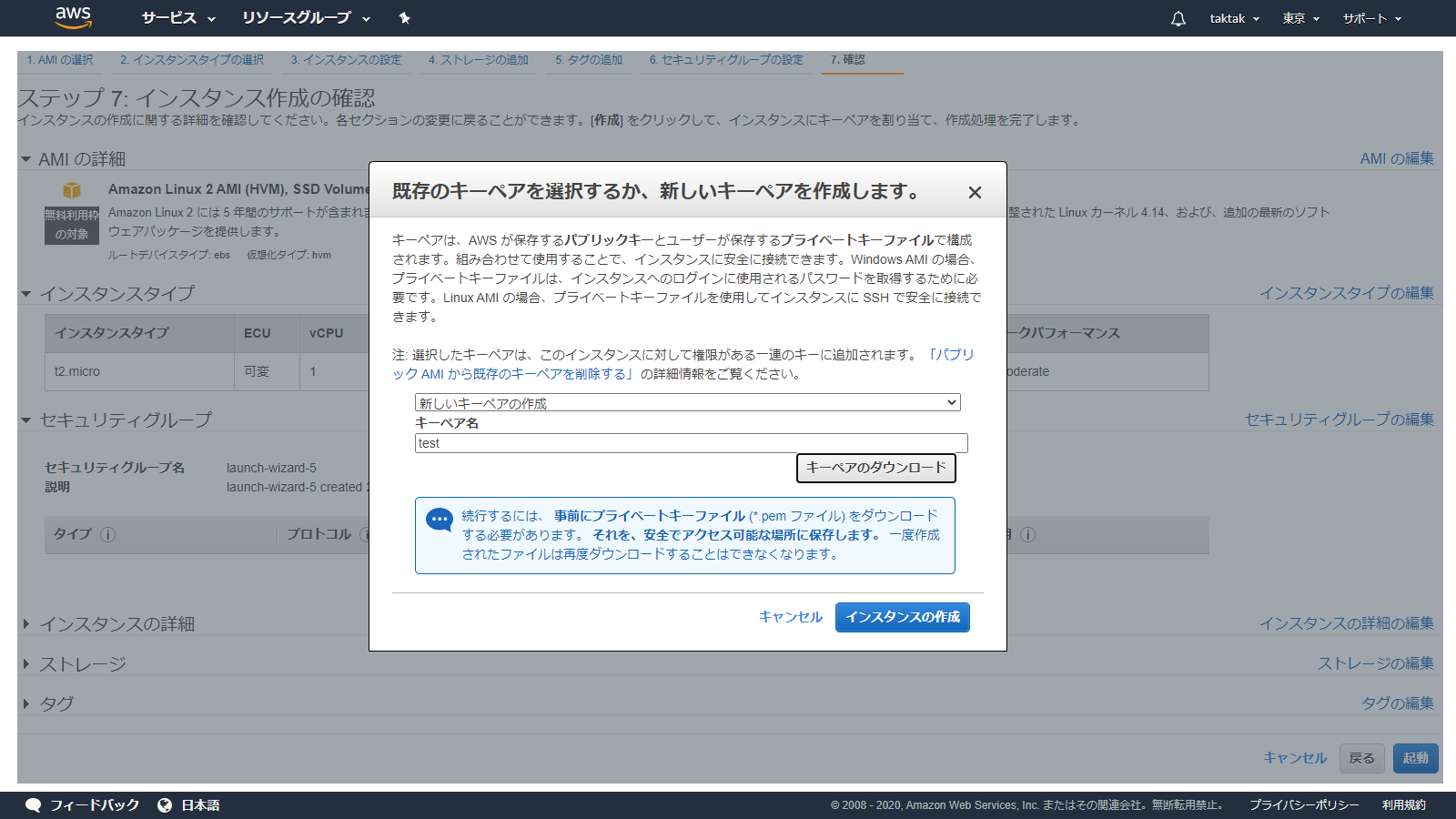
⑧インスタンスが作成し終わるまで待ちましょう。

作成し終わるとインスタンスの状態がpendingからrunningに変わります。
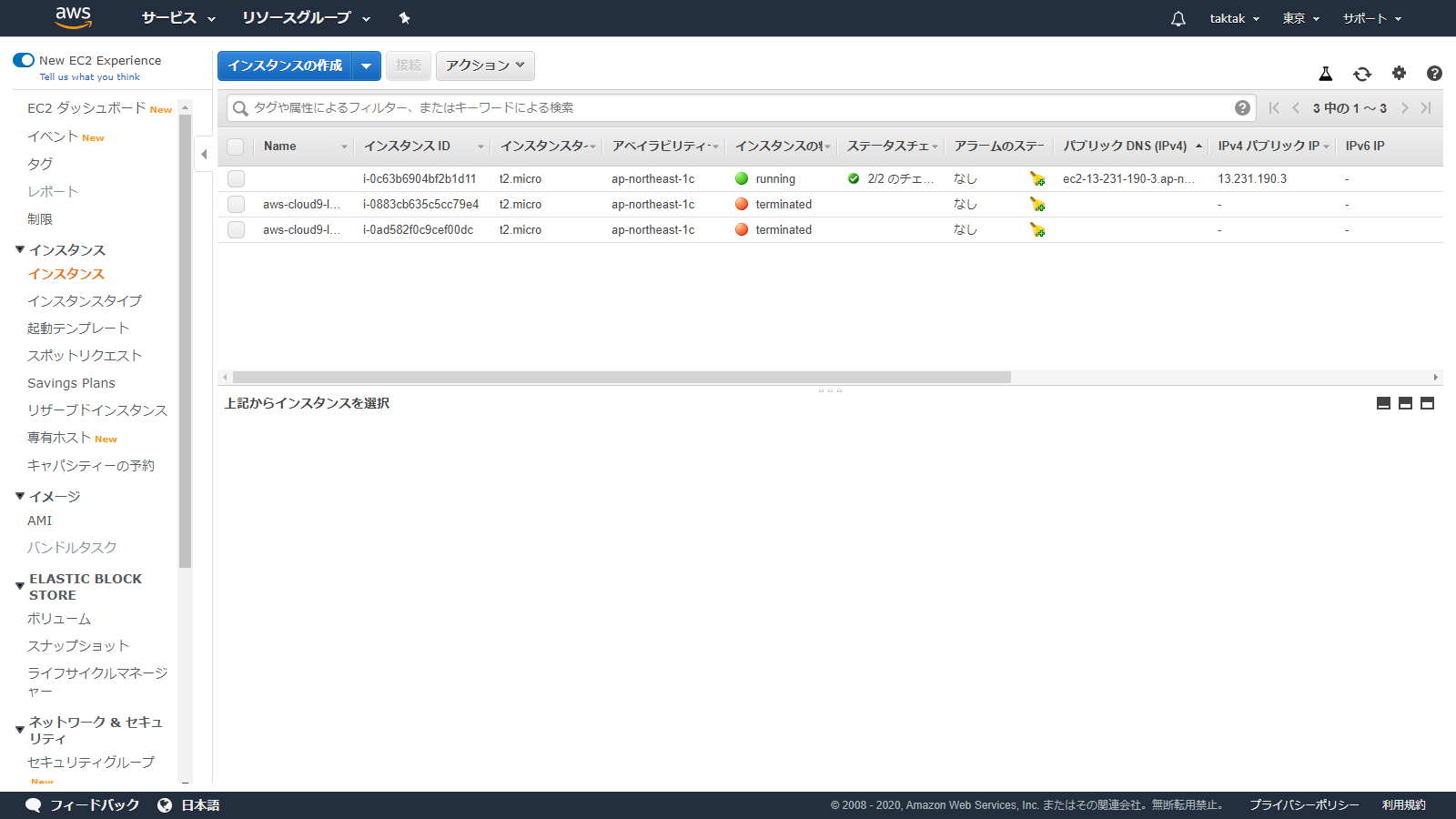
⑨インスタンスを選択した状態で「接続」をクリックすると、そのインスタンスに接続することができます。

今回はEC2 Instance Connect (ブラウザベースのSSH接続) を選択し、「接続」をクリックします。
次回
EC2にSSH接続しますので、PuTTYがない方は事前にインストールしておいてください。