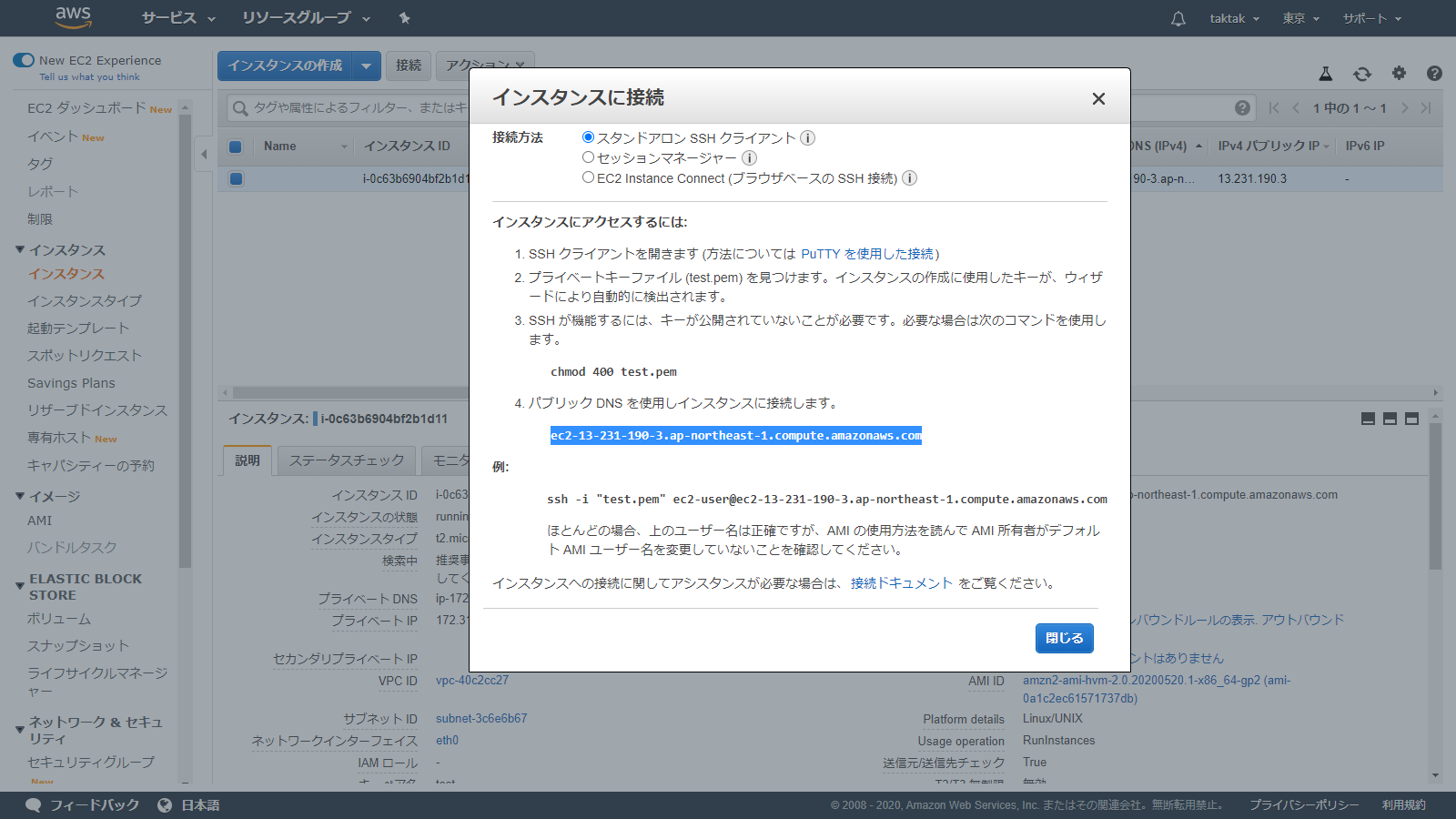クライアントソフトを使ってSSH接続をする
②PuTTYを起動し、Host Name (or IP Adress) にパブリックDNSをペーストする
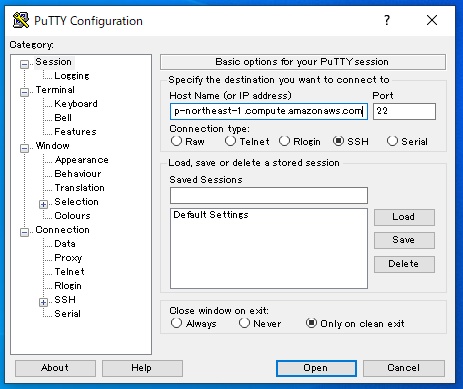
③PuTTYgenを起動し、ConversionsからImport Keyを選択、前回ダウンロードしたpemファイルを指定する。
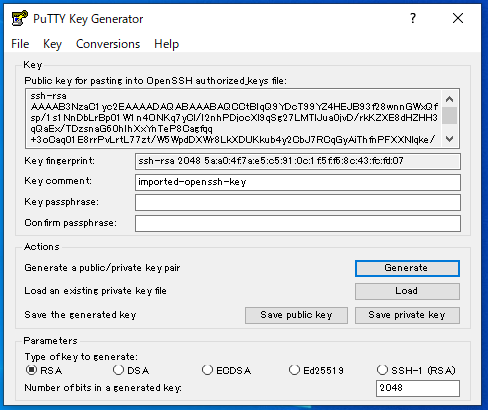
④Save private keyをクリックすると、ppkファイルを保存することができるので、任意のディレクトリに保存する(pemファイルと同じ名前でも構いません)
⑤PuTTYの左側のメニューで、SSHからAuthを選択、Browseをクリックし、ppkファイルを指定する
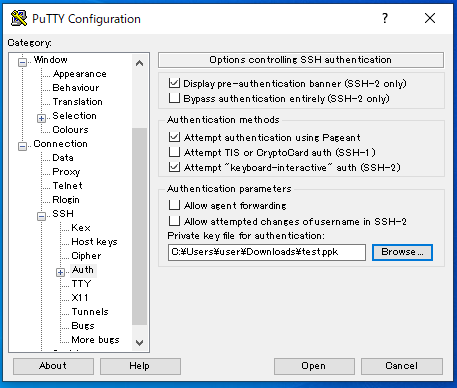
⑥Openをクリックすると、インスタンスにSSH接続できます
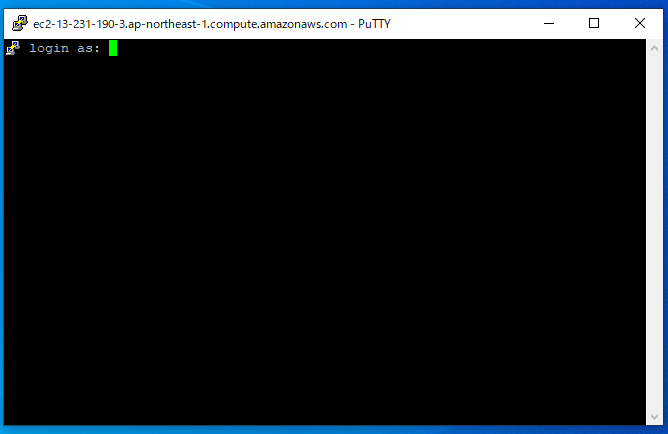
⑦ログイン名を聞かれるので、ec2-userと打ちます
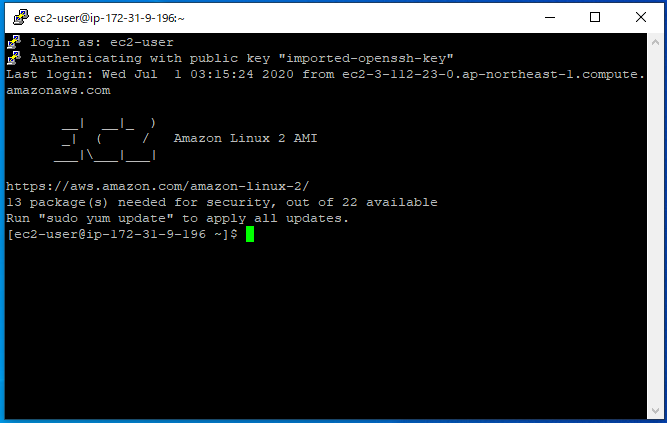
これで無事、ログインできました。
⑩今のままだとパッケージのバージョンが古いので、sudo yum updateと打ってアップデートします
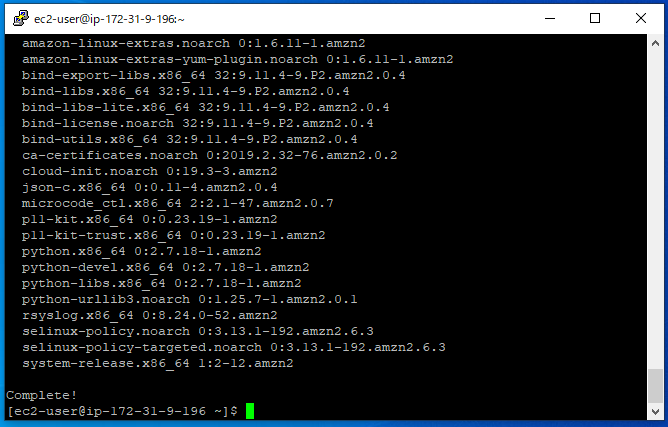
上の画像のように表示されればアップデートは完了です。
次回
セキュリティグループを変更してブラウザからアクセスできるようにします。
[AWS EC2入門 #3: AWSのセキュリティグループを変更しよう]