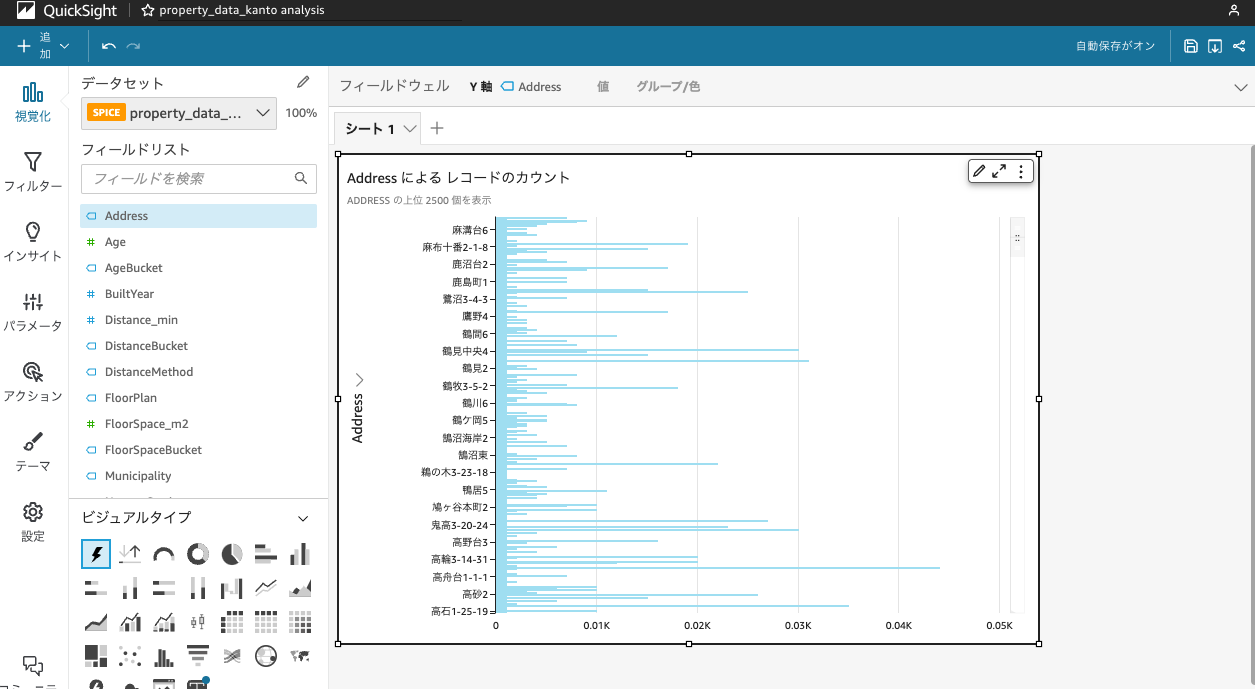これも長らくお待たせしました!です。
Databricksレイクハウスに格納されているデータを用いて、QuickSightによる可視化が可能となりました。
Databricks側の設定
- QuickSightから接続するSQLウェアハウスを作成して起動します。
-
接続の詳細を開き、サーバーのホスト名、ポート、HTTPパスをコピーしておきます。
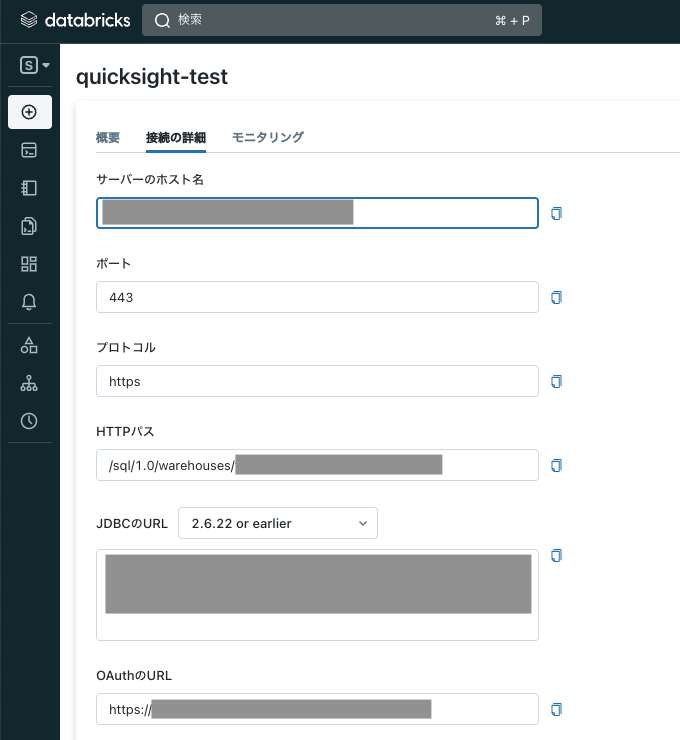
- ユーザー設定にアクセスしてパーソナルアクセストークンを作成し、トークンをコピーしておきます。
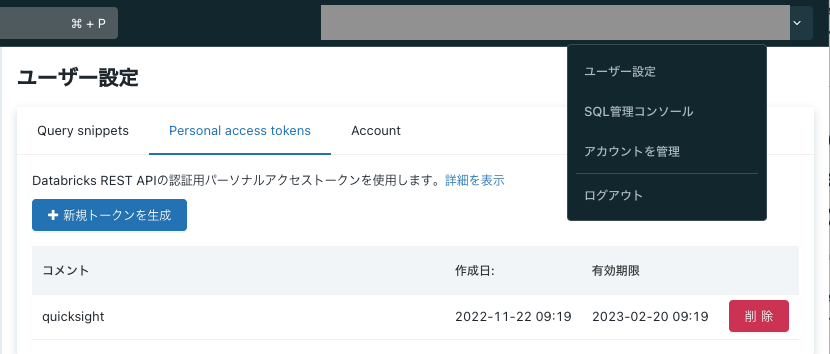
QuickSight側の設定
- データセットを追加します。Databricksが追加されています!
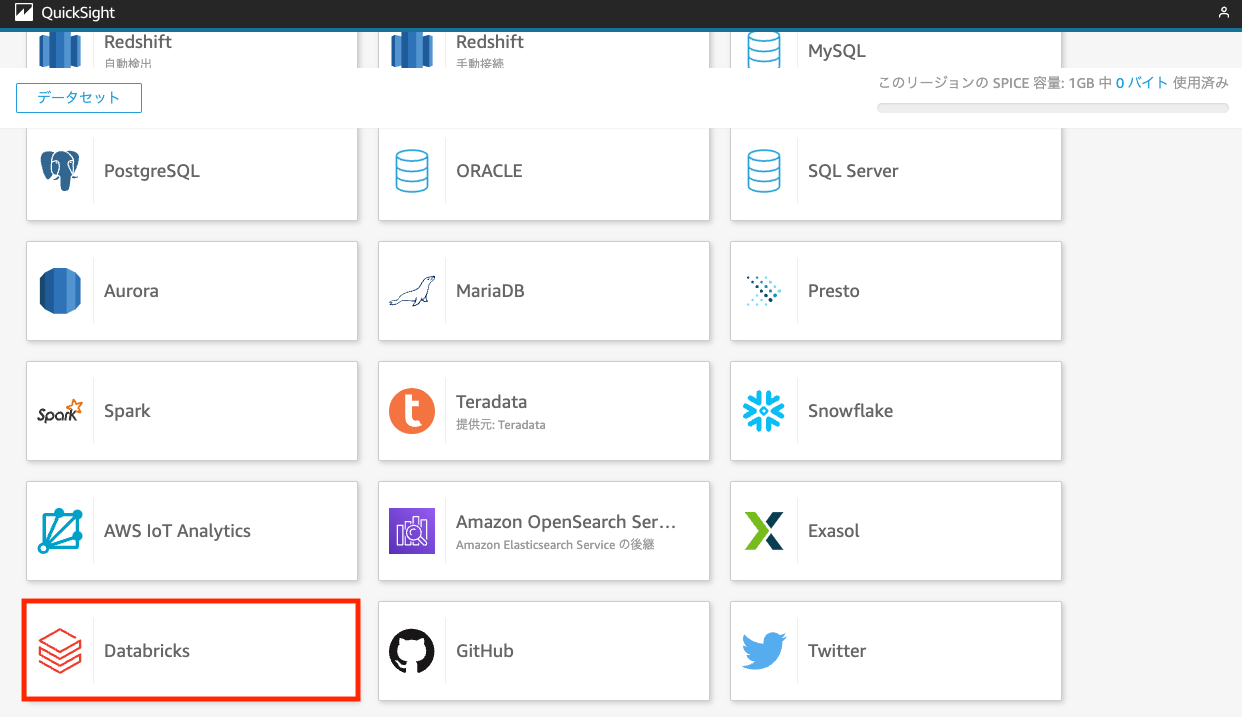
-
上で作成したSQLウェアハウスの接続の詳細情報をコピー&ペーストします。
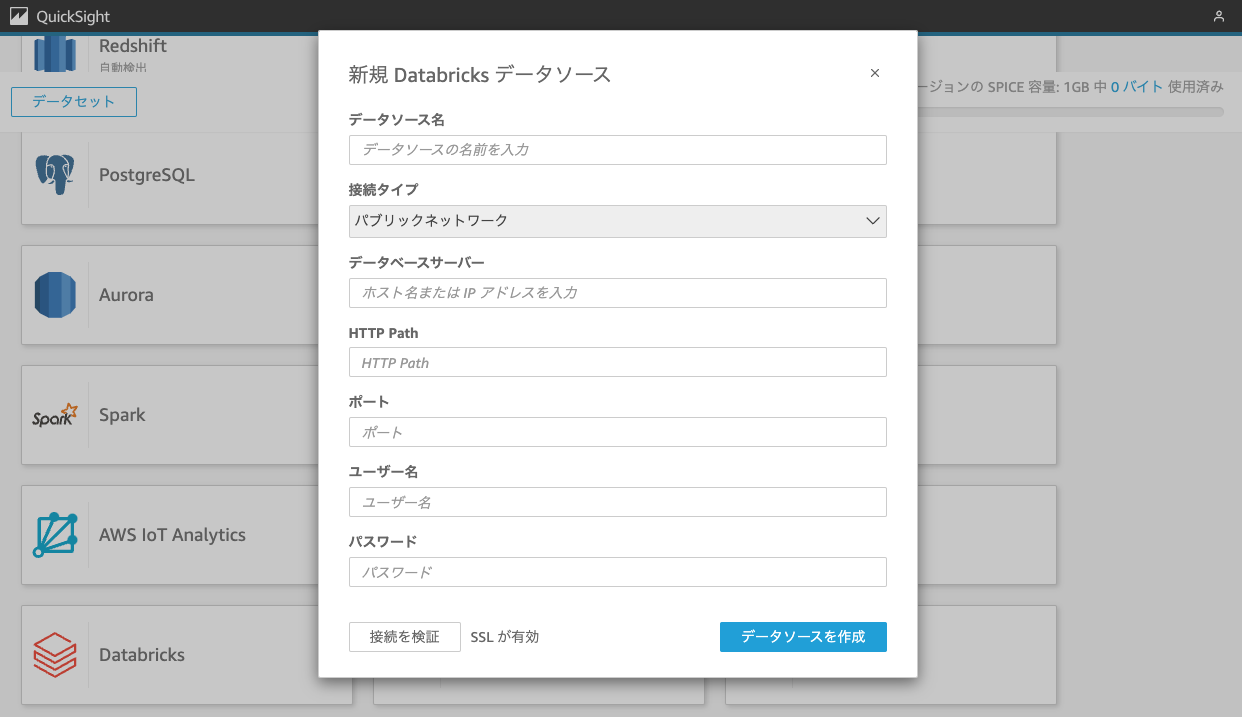
- ユーザー名は
token、パスワードには上で作成したパーソナルアクセストークンを貼り付けます。
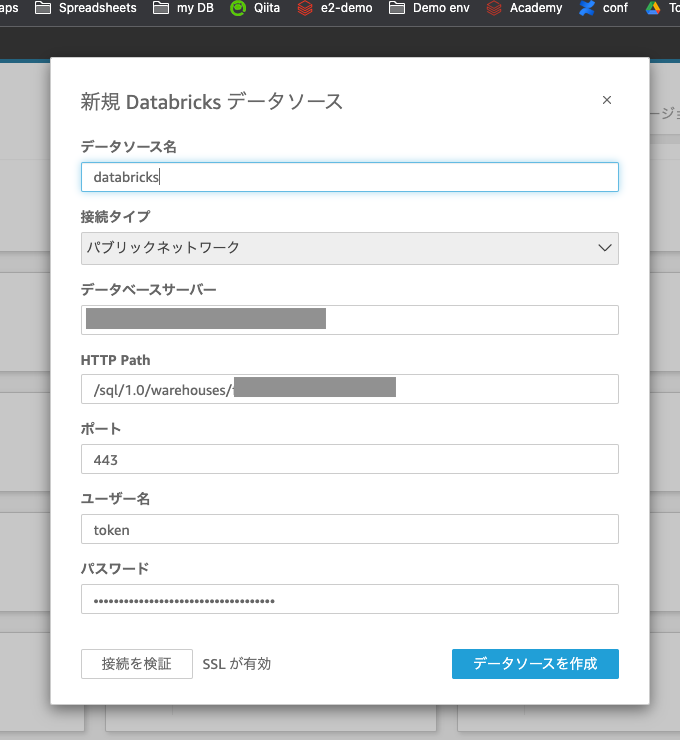
- 使用するカタログ・スキーマ(データベース)・テーブルを選択します。
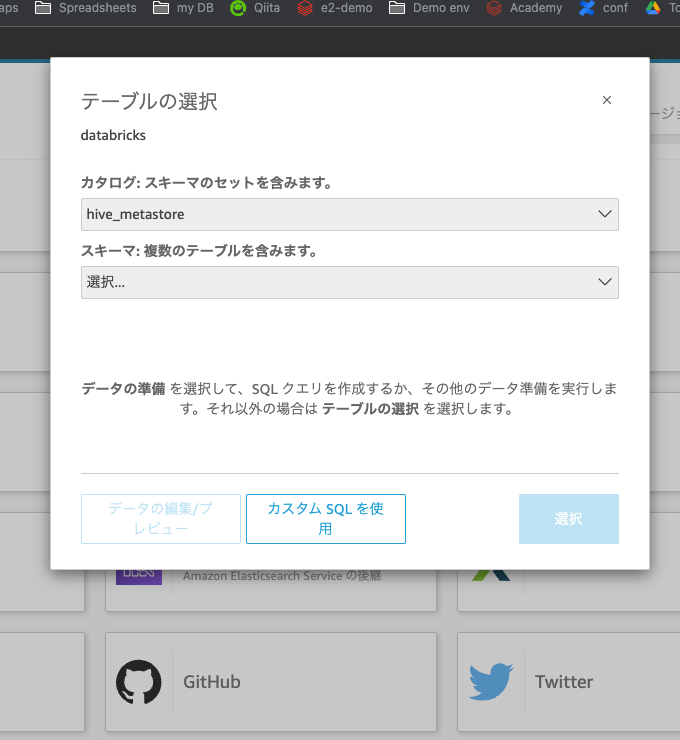
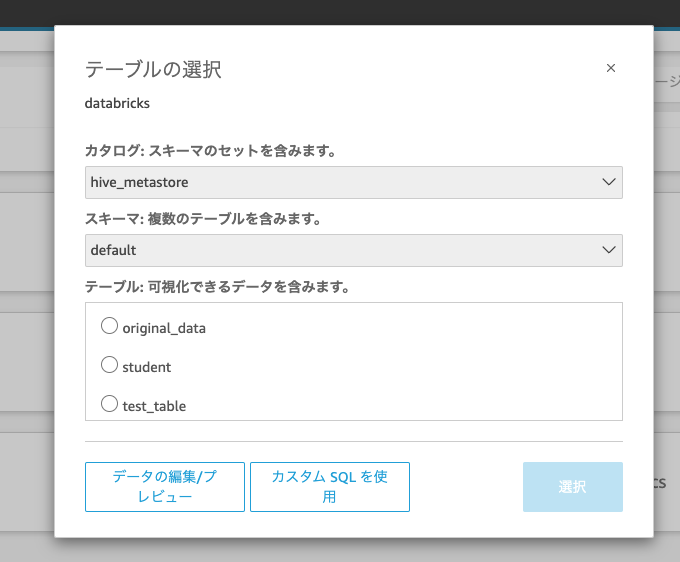

- これで、QuickSightからDatabricksのデータを使ってビジュアライズができるようになります!