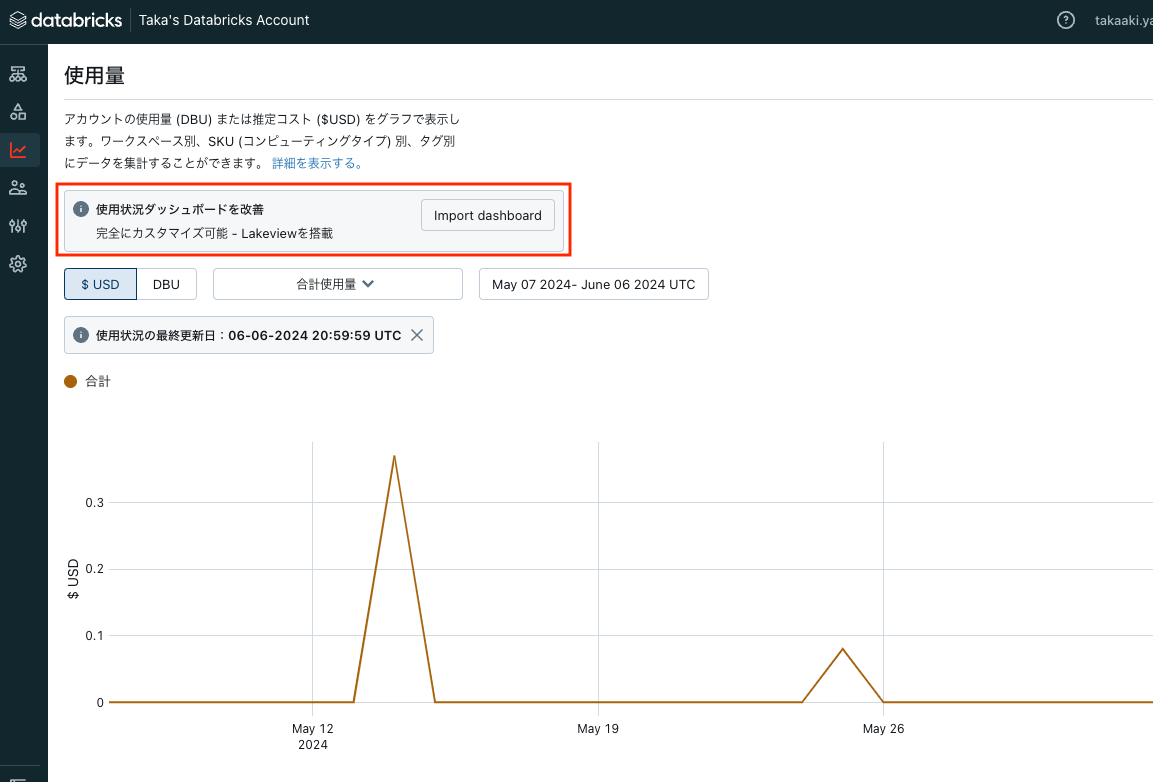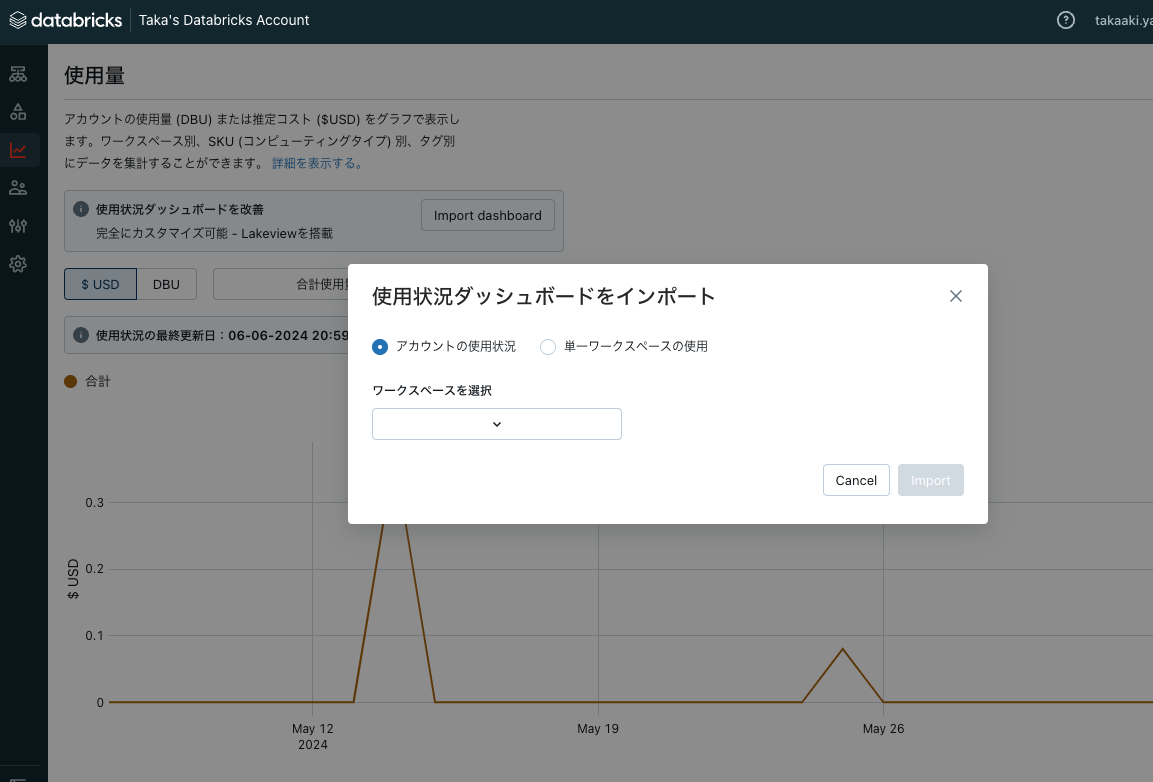ユーザーの方の投稿で気づきました(意外と多いです)。
アカウントコンソールのUsageから、レイクビューダッシュボードが作成出来るようになっている!? #databricks
— てぃーおみ (@omit0325) June 6, 2024
Databricksのアカウントコンソールにログインします。使用量にアクセスします。
Databricksワークスペースのログイン画面に遷移するのでログインします。ご自身のホームディレクトリ配下に使用量を表示するLakeviewダッシュボードが作成されます。

再度ダッシュボードを作成したい場合には、Re-import dashboardをクリックします。
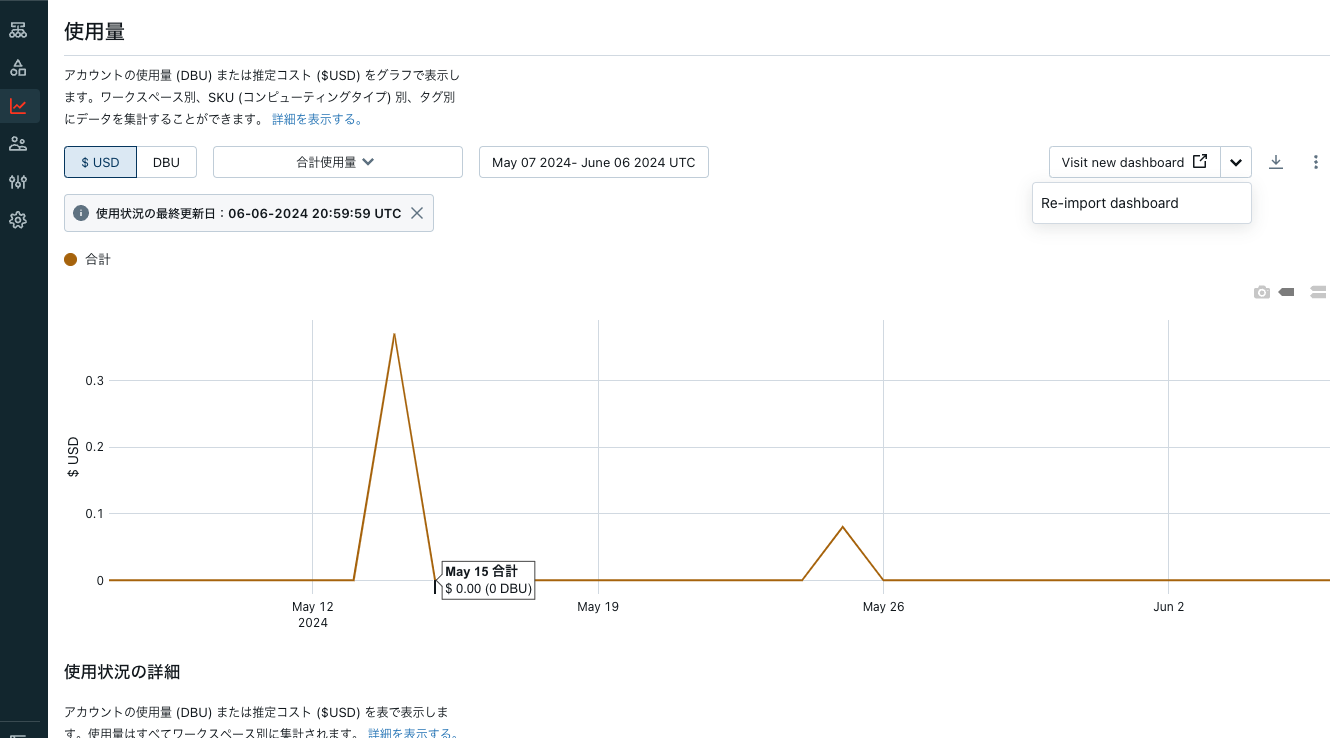
ご活用ください!