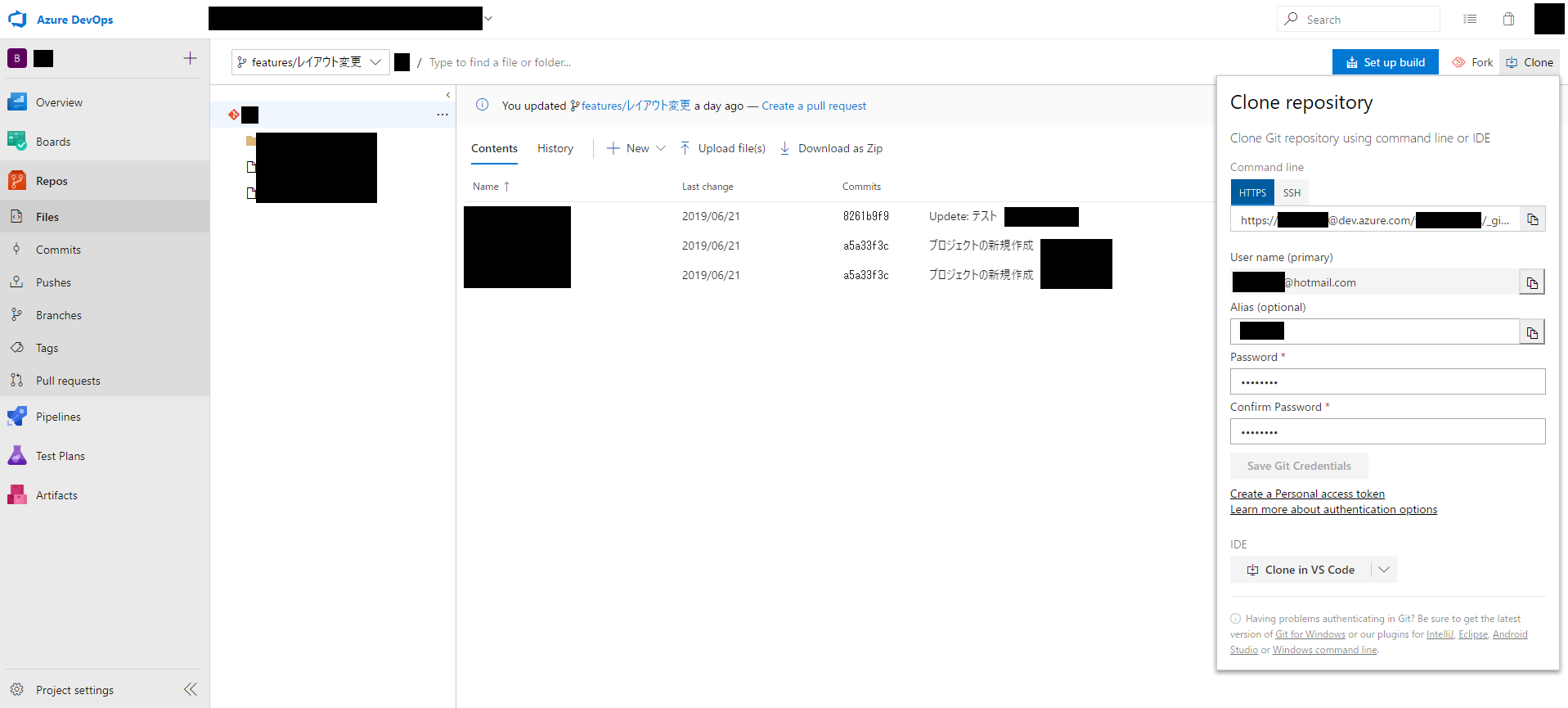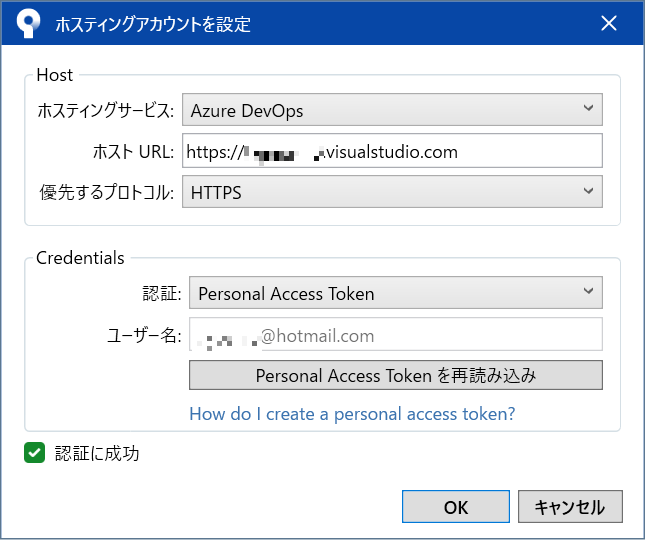やりたいこと
- Azure DevOps のリポジトリを Sourcetree で管理させる
環境
- Azure DevOps
- Sourcetree Ver 3.1.2
Azure DevOps側の設定
[Repos](左側のメニュー)-[Clone](右上)-[Generate Git credentials]を選択
Clone repositoryより、パスワードを設定します。Aliasは任意です。
[Save Git Credentials]で保存します。
次の項目をコピーしておきます。
- HTTPS
- User name(or Alias)
Soucetree側の設定
[アカウントの追加]より、
Azure DevOpsを選択します。
ホストURLに先ほどコピーしたHTTPSを貼り付け、内容を下のように変更します。
https://****@dev.azure.com/****/xxxx/_git/xxxx
↓
https://****.visualstudio.com
[Credentials]-[Personal Access Token を再読み込み]より
ユーザ名とパスワードが要求されます。
ユーザ名:コピーしたUser name(or Alias)
パスワード:設定したパスワード
これでアカウントが設定され、Azure DevOpsからCloneできるようになります。