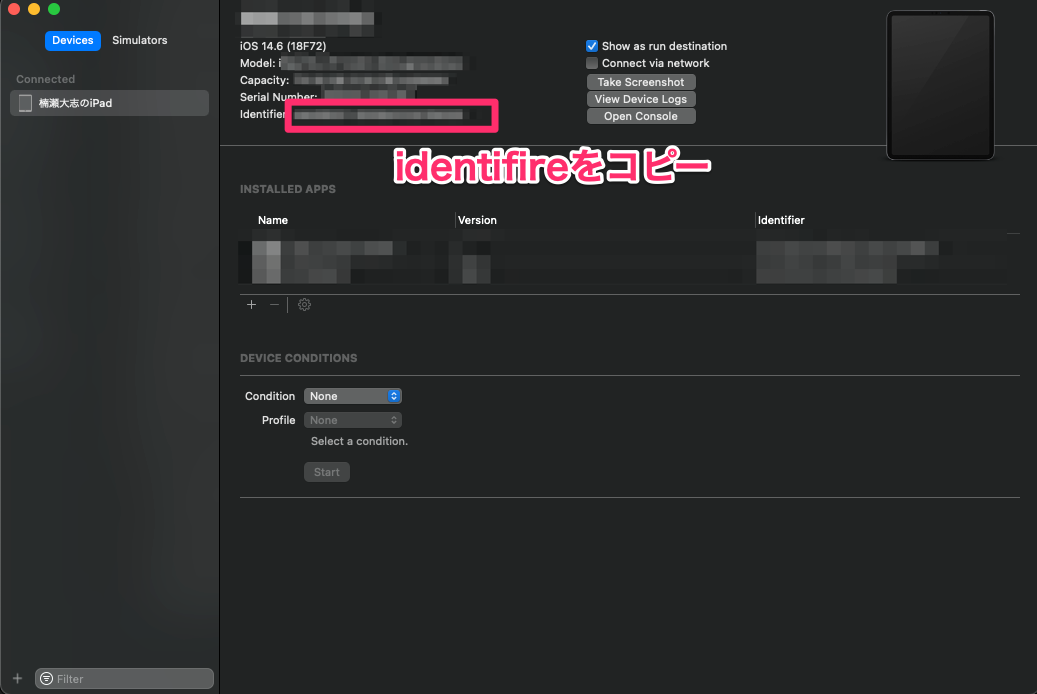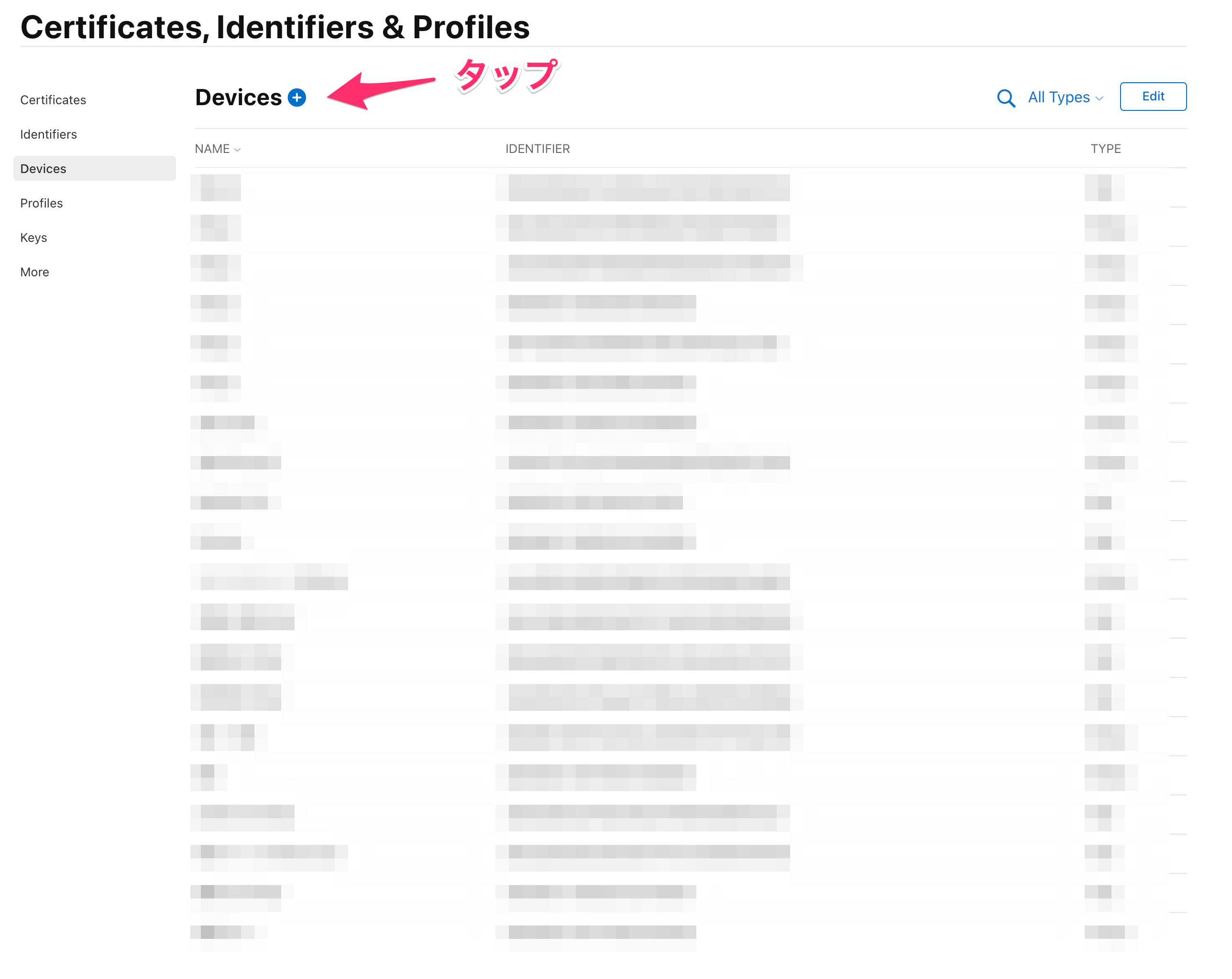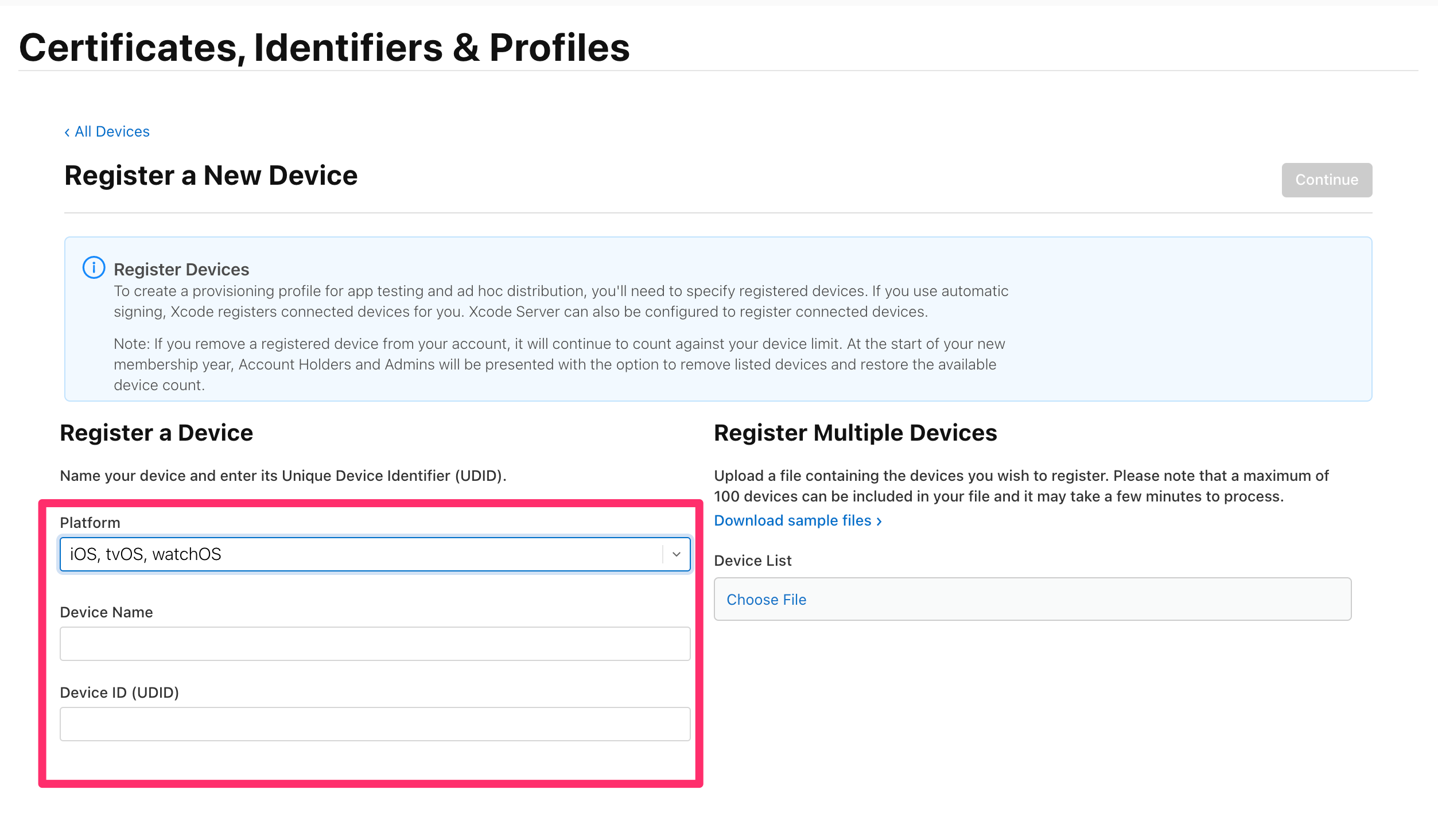新しいデバイスを接続してビルドすると、こんなエラーがでます。
Showing Recent Messages Device "iPhone" isn't registered in your developer account. The device must be registered in order to be included in a provisioning profile.
こうなったときの対処法をよく忘れがちなのでメモ。
1. 接続したデバイスのidをコピー
⌘ + SHIFT + 2 を押してデバイス情報を表示
2. AppleDeveloperでデバイスを新規登録
AppleDeveloperサイトからログインしましょう。
Certificates ▶ Devices から新規作成ぼたんを押します。
右下の枠部分を記入してcontinueボタンを押せばOKです。
Device Name は任意で名前を決められます。
DeviceID は先程コピーした値を入れましょう。
Xcodeを再起動してビルド
忘れちゃいけないのがXcodeの再起動!
これでビルドがうまくいくはずです。
もし役に立ったらLGTMお願いしますー!