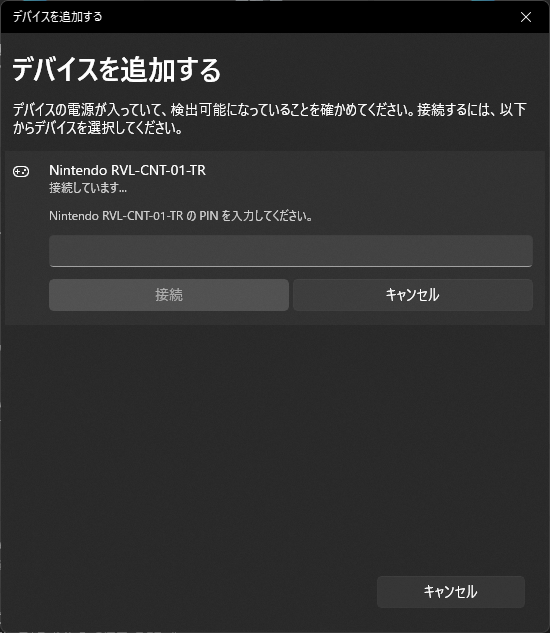Windows11で(最近のWindows10も?)WiiリモコンとペアリングしようとしたらPINの入力を求められて詰んでしまったのでメモしておきます。
前提
WiiリモコンとPCをペアリングするとき、PINがないにもかかわらず入力`求められるが、Windows11の設定アプリではペアリング時にPINの入力を回避することができない。
コントロールパネルからデバイスを追加すればよかったが、Windows11ではこのリンクをクリックしても設定アプリに飛ばされてしまう。
解決策
「デバイスを追加」で従来表示されていた画面を手動で出す。
「デバイスを追加」で表示されていた画面の実体は、以下の場所にある実行ファイルなので、これを直接起動することでペアリングする。
C:\Windows\System32\DevicePairingWizard.exe
- 「Win」+「R」を押してファイル名を指定して実行を表示する
- 名前に
DevicePairingWizard.exeと入力して「OK」を押す
- Wiiリモコンの「1」と「2」を同時に押してペアリングモードにする
- PINを入力せずに「次へ」を押す

これでペアリングは完了。