今回説明するのは、アラートダイアログの「OK」ボタンを押した時、
特定の処理をする方法です。
JSコード
alert("タゴちゃん");
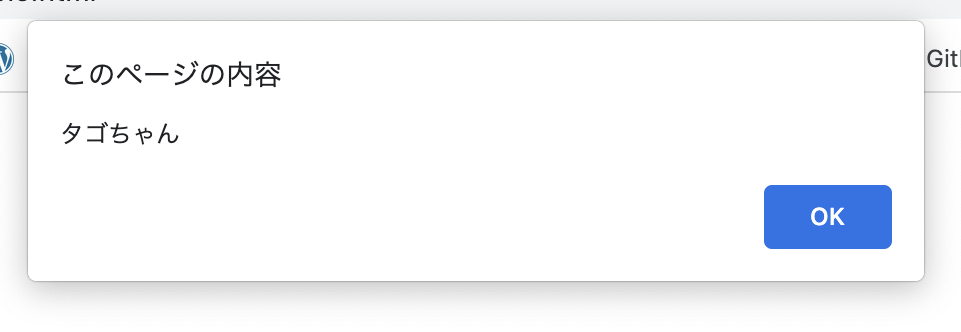
まずは基本的な「alert」メソッドの説明です。
このようにalert()を使用すると、ダイアログと「OK」ボタンが表示されます。
この「OK」を押すとダイアログが消えるというものです。
今回はこの「OK」が押された時に何か処理を実行させていきます。
まず理屈として「alert」で「OK」を押すと、
戻り値としては「true」でも「false」でもなく、「undefined」が返されます。なので、
JSコード
if(!alert("タゴちゃん")){
//「OK」が押されたら実行する処理
}
このようにif文の条件式内にalertメソッドを入れ、
返される戻り値である「undefined」を否定して、
条件式内を「true」にするための「!」を追加しています。
JSコード
if(!alert("タゴちゃん")){
document.write("タゴちゃんです");
}
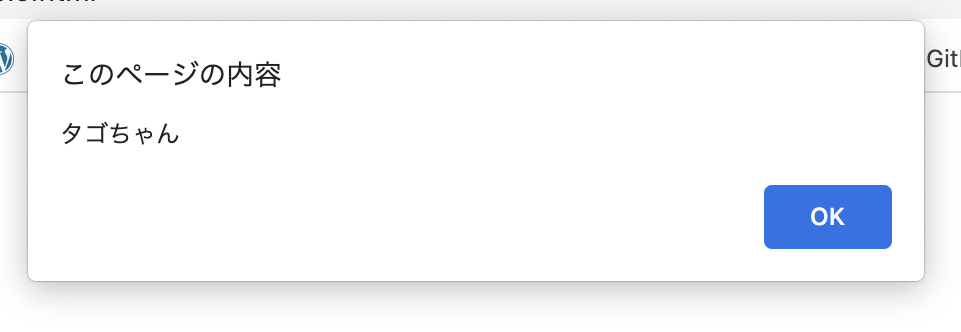
↓↓↓↓↓↓↓↓↓↓↓
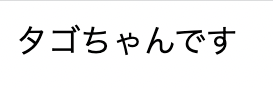
「処理」部分に上記コードを記述することで、
アラートダイアログの「OK」ボタンを押したら、
ブラウザ上に「タゴちゃんです」と自動で表示されるようになりました。
今回の説明は以上です。
ご購読ありがとうございました!