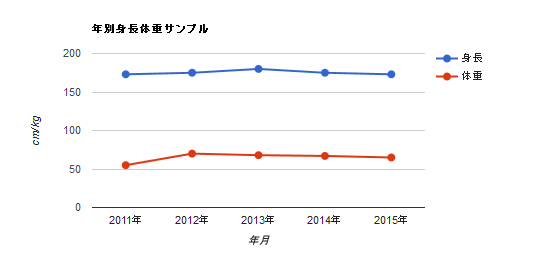Google Chartを使ってみよう!
下記のような感じで使えます!
「グラフ作って!」という時には便利かもしれません。
optionsも色々指定できるみたいです♪
sample.html
<html>
<script type="text/javascript" src="http://www.google.com/jsapi"></script>
<script type="text/javascript">
google.load("visualization", "1", {packages:["corechart"]});
google.setOnLoadCallback(draw);
function draw() {
var data = google.visualization.arrayToDataTable([
['年月', '身長', '体重'],
['2011年', 173, 55],
['2012年', 175, 70],
['2013年', 180, 68],
['2014年', 175, 67],
['2015年', 173, 65]
]);
var options = {
title: '年別身長体重サンプル',
hAxis: {title: '年月'},
vAxis: {title: 'cm/kg'},
width: 500,
height: 250,
pointSize: 6
};
var chart = new google.visualization.LineChart(document.getElementById('sample'));
chart.draw(data, options);
}
</script>
<body>
<div id="sample" style="width: 400px;"></div>
</body>
</html>
■参考文献