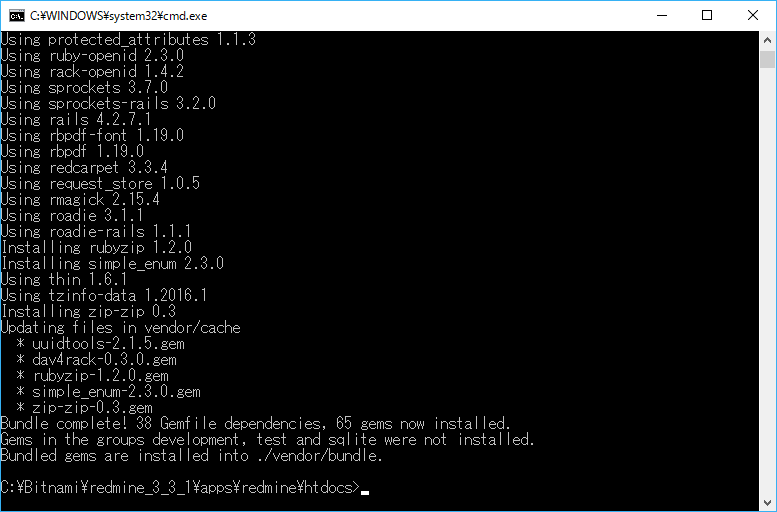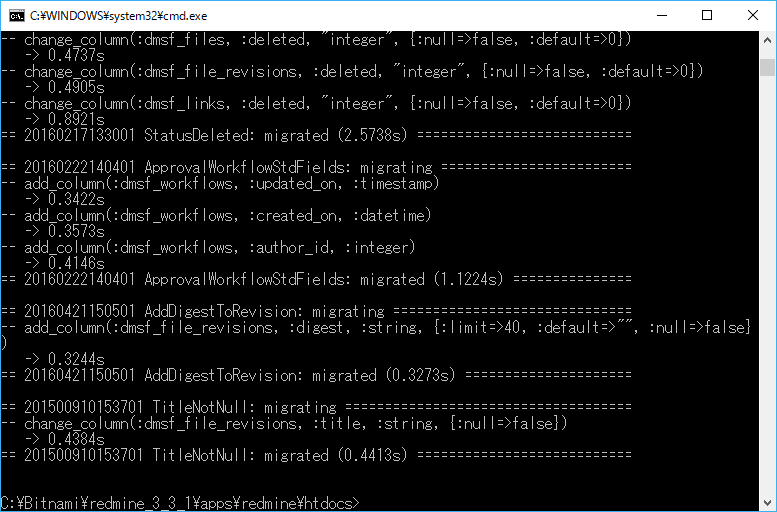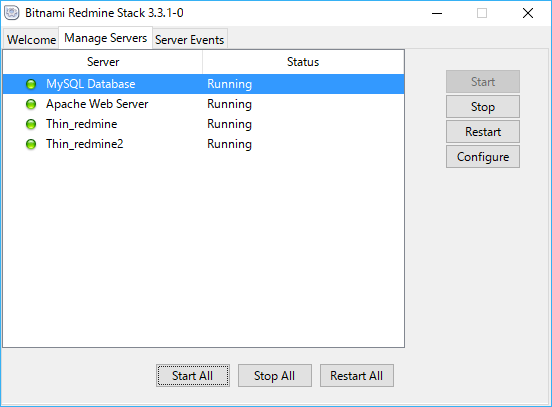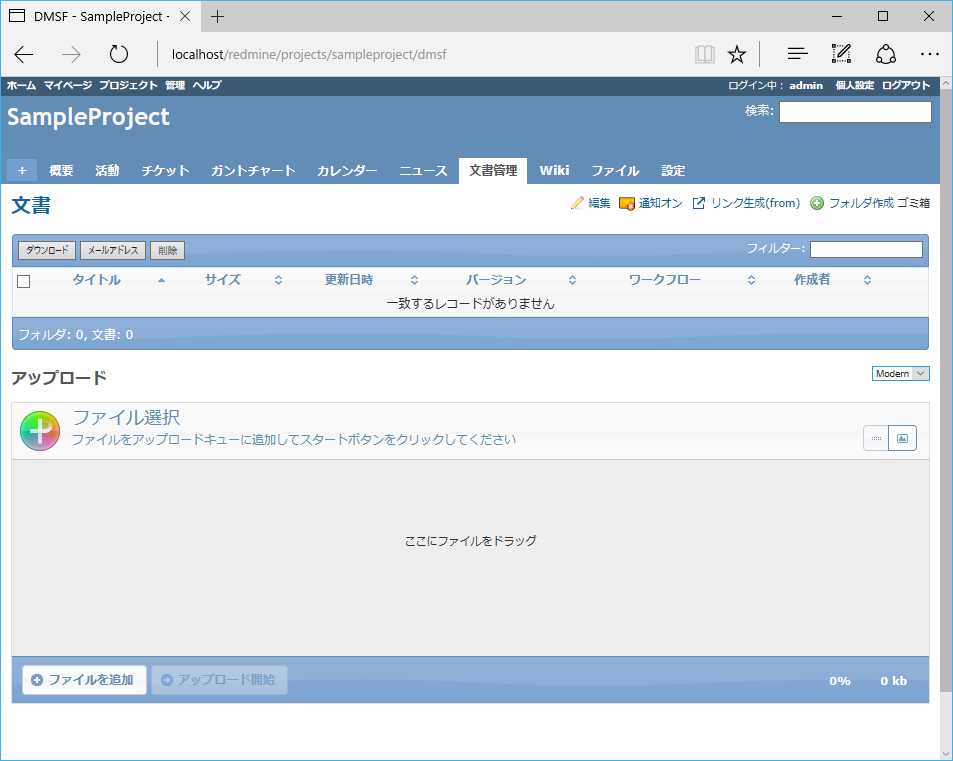対象
Bitnami Redmine を利用していて、文書管理プラグイン(DMSF)を導入したいと思っている人、またはDMSFの導入に詰まった人。
環境
OS : Windows 10
Bitnami Redmine 3.3.1 導入済
(インストールディレクトリ: C:\Bitnami\redmine_3_3_1)
概要
Bitnami Redmine に 文書管理プラグイン DMSF Plugin 1.5.8を導入する。
私が詰まった部分を考慮して、詰まらないように手順を構成した文書。
1. 準備
あらかじめ以下の設定を行っておく。実施済の場合は2.へ。
- 環境変数に
C:\Bitnami\redmine_3_3_1\ruby\binを追加 -
.bundle\configの BUNDLE_FROZEN: 1 の行を削除 - SSL証明書の配置
- 参照:Rails の Bundle Install で SSL 認証が失敗する件
-
cacert.pemは、以下の2箇所に保存すること
C:\Bitnami\redmine_3_3_1\ruby\lib\ruby\gems\2.1.0\gems\bundler-1.9.6\lib\bundler\ssl_certs
C:\Bitnami\redmine_3_3_1\ruby\lib\ruby\2.1.0\rubygems\ssl_certs
-
- 参照:Rails の Bundle Install で SSL 認証が失敗する件
2. DMSF Plugin をダウンロード
pluginsフォルダにダウンロード。
cd "C:\Bitnami\redmine_3_3_1\apps\redmine\htdocs\plugins"
git clone --depth=1 -b v1.5.8 https://github.com/danmunn/redmine_dmsf.git
- gitコマンドを使用せず、zipファイルとしてダウンロードした場合、解凍後のフォルダ名を "redmine_dmsf" に修正する。でないとフォルダ名の "-" やら "." やらが原因で Thin_redmine, Thin_redmine2 が起動しなくなる。
3. Gemfile修正
redmine_dmsf フォルダのGemfileを修正。
xapianはwindowsでそのままインストールできないので、コメントアウト。
(前略)
group :xapian do
# gem 'xapian-full-alaveteli', :require => false この行をコメントアウト
end
4. bundle install
bundle install を実行。エラーが出た場合は、1.の準備がきちんと行われているか確認。
cd "C:\Bitnami\redmine_3_3_1\apps\redmine\htdocs"
bundle install
- proxy接続の場合、環境変数
http_proxy、https_proxy等を設定した後、bundle install。
5. マイグレーション
MySQLが起動していることを確認した上で、以下のコマンドを実行。
bundle exec rake redmine:plugins:migrate RAILS_ENV=production
6. redmine再起動
7. 設定
プロジェクトの[設定]->[モジュール]より、"文書管理" にチェックし、"文書" にチェックがあれば外す。
xapian使わないならここまでで完了です。
App. xapian
Xapian を Windows上のBitnami 環境でインストール
上のリンクを参考にして頑張ればできそうなんだけども、当面実施予定なし。