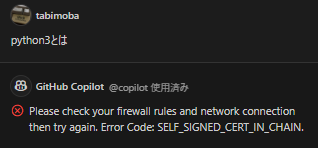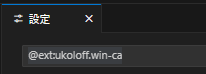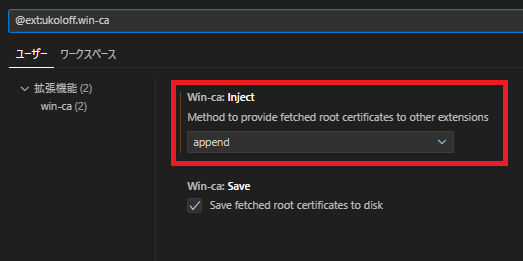はじめに
UTM, SASE(CATO等), CASB(NetSkope等)などが導入された企業においては、SSL/TLSインスペクションの影響で、SELEF_SIGNED_CERT_IN_CHAINエラーが表示され、VisualStudio Code上でGitHub Copilotが動作しない、インラインチャットが動作しない等の問題が発生する場合があります。
SSL/TLSインスペクションが行われる端末には、管理者によってネットワーク環境に応じた独自のCA証明書がインストールされます。これにより、VisualStudio Code本体はSSL/TLSインスペクションによる影響を受けません。
しかし、GitHub Copilotを含めVisualStudio Codeの機能拡張はそのCA証明書(独自のCA証明書)が参照されず、その結果上記のような問題が発生する場合があります。
対応方法
以下はWindows環境における対応方法になります。
1.win-ca機能拡張をインストールし、VisualStudio Codeを再起動する
2.設定を開き、@ext:ukoloff.win-ca と入力する
3.Injectをappendに変更し、VisualStudio Codeを再起動する
4.GitHub Copilotが正常に動作することを確認する(以下はGitHub Copilot Chatで動作確認)
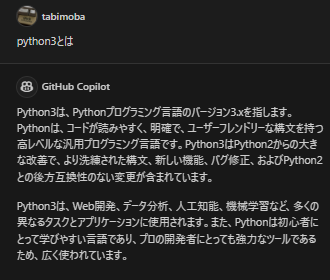
参考