この記事について
下記環境でのデバッグ設定でハマった部分を記載
・MacOS Bin Sur 11.3.1
・Vscode 1.68.1
・php 8.0.20
・Xdebug 3.1.5
・XAMPP 8.0.19-0
Xdebug 2 から 3にかけてphp.iniの記法が変わっている
ver2の時
xdebug.remote_enable = 1
xdebug.remote_autostart = 1
xdebug.remote_port = 9000
ver3の時
xdebug.mode = debug
xdebug.start_with_request = yes
まあ、めちゃめちゃ公式に書いているんですが、、、(英語苦手)
https://xdebug.org/docs/upgrade_guide
Mac M1チップ特有の対応
file `which php`
で確認してからの
・arm64eの時
arch -arm64 sudo pecl install xdebug
・x86_64の時
arch -x86_64 sudo pecl install xdebug
公式はこちら
https://xdebug.org/docs/install
Vscodeの設定
初歩的な気がしていますが、ハマりました、、、w
テストスクリプトのデバッグ時の設定
↓のようなテストスクリプトでとりあえず動いてるか確認するとき
<?php
echo '1';
?>
"Launch currently open script"で、メニューバーのデバッグ開始(F5)を押す
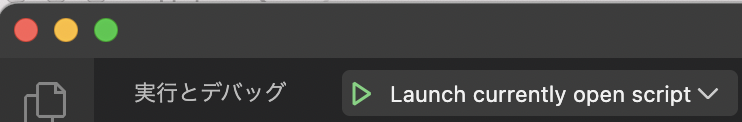
ブラウザ動作時のデバッグ
”Listen for Xdebug"にして、メニューバーのデバッグ開始(F5)しておいて、ブラウザ操作
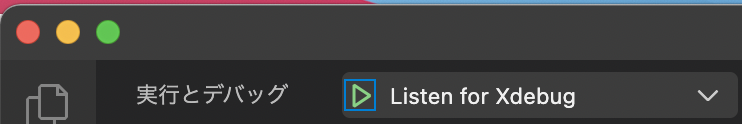
最後に
ネットサーフィンしまくりながらいっぱい探してたので
他にもあったと思いますが、覚えている部分のみ記載しています。
ありがとうございました。